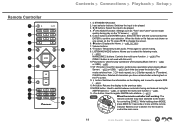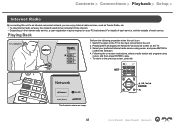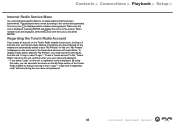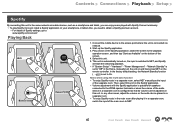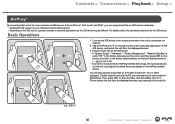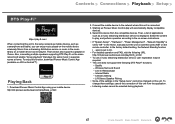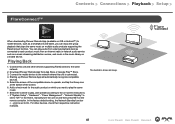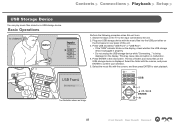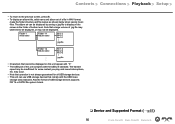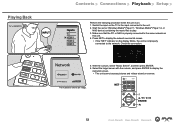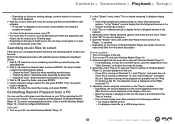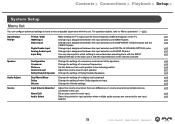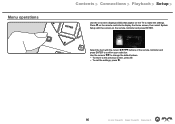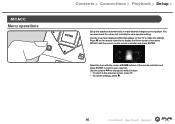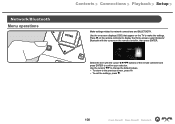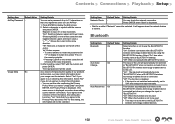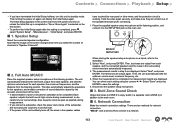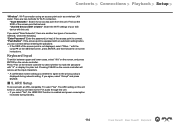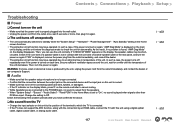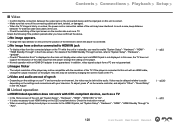Pioneer VSX-933 Support Question
Find answers below for this question about Pioneer VSX-933.Need a Pioneer VSX-933 manual? We have 5 online manuals for this item!
Question posted by yelinbeat on November 5th, 2023
Cannot Press Any Key Appear Ng:lcrslsrblbr Letters On Amp Screen
Current Answers
Answer #1: Posted by SonuKumar on November 5th, 2023 8:08 PM
Overheating: The amplifier may have overheated due to poor ventilation or excessive use.
Short circuit: A short circuit may have occurred in the speaker wires or in the amplifier itself.
Overload: The amplifier may have been overloaded by trying to drive too many speakers or by playing the speakers at too high a volume.
Faulty component: A component in the amplifier may have failed.
To troubleshoot the problem, you can try the following:
Check the ventilation around the amplifier. Make sure that the amplifier is not blocked by any objects and that the vents are not clogged with dust.
Check the speaker wires for any shorts. If you find any shorts, disconnect the affected speaker wires.
Try reducing the volume. If the amplifier is still overheating or going into protection mode, try reducing the volume.
If you have tried all of the above and the problem persists, it is likely that the amplifier has a faulty component. In this case, you will need to take the amplifier to a qualified technician for repair.
Here are some additional tips to help you avoid problems with your Pioneer VSX-933 amplifier:
Make sure that the amplifier is properly ventilated.
Do not overload the amplifier by trying to drive too many speakers or by playing the speakers at too high a volume.
Avoid placing the amplifier in direct sunlight or in a hot environment.
Clean the amplifier regularly to remove dust and dirt.
If you have any questions or concerns, please contact Pioneer customer support for assistance.
Please respond to my effort to provide you with the best possible solution by using the "Acceptable Solution" and/or the "Helpful" buttons when the answer has proven to be helpful.
Regards,
Sonu
Your search handyman for all e-support needs!!
Related Pioneer VSX-933 Manual Pages
Similar Questions
Blue tooth pairing ,usb connect n net connection
the tilt screen won't open. I press the up arrow button then the screen says "press [eject sd] befor...
when I turn stero on in car it says caution screen may appear in reverse mode