Pioneer VSX-821-K Support Question
Find answers below for this question about Pioneer VSX-821-K.Need a Pioneer VSX-821-K manual? We have 1 online manual for this item!
Question posted by atatso on February 3rd, 2014
Is There A Way To Have Video Pass Thru On Pioneer Vsx-821-k
The person who posted this question about this Pioneer product did not include a detailed explanation. Please use the "Request More Information" button to the right if more details would help you to answer this question.
Current Answers
There are currently no answers that have been posted for this question.
Be the first to post an answer! Remember that you can earn up to 1,100 points for every answer you submit. The better the quality of your answer, the better chance it has to be accepted.
Be the first to post an answer! Remember that you can earn up to 1,100 points for every answer you submit. The better the quality of your answer, the better chance it has to be accepted.
Related Pioneer VSX-821-K Manual Pages
Owner's Manual - Page 1


... RECEIVER RECEPTEUR AUDIOVISUEL A VOIES MULTI-CANAUX RECEPTOR AUDIO-VIDEO MULTICANAL
VSX-821-K
Register your product on
http://www.pioneerelectronics.com (US... development
Your input helps us continue to design products that meet your needs.
• Receive a free Pioneer newsletter
Registered customers can opt in to receive a monthly newsletter. http://www.pioneerelectronics.com (US) http://www...
Owner's Manual - Page 4


...digital set-top box 15 Connecting an HDD/DVD recorder, Blu-ray Disc recorder and other video sources 16 Using the component video jacks 16 Connecting other audio components 17 Connecting optional Bluetooth® ADAPTER 17 Connecting your SiriusConnect™ Tuner 17 Connecting antennas...Listening in a safe place for future reference. Contents
Before you for buying this Pioneer product.
Owner's Manual - Page 6


... control (see Operating range of this unit. Blinks when connecting an HDMI-equipped component;
The listening mode, sound volume, Pre Out setting or input name can be...displays
Chapter 1:
Controls and displays
Front panel
1
23
4
MCACC
5 26
7
AUDIO/ VIDEO MULTI- CHANNEL RECEIVER VSX-821
HDMI iPod iPhone iPad
INPUT SELECTOR
STANDBY /ON
SPEAKERS
DIMMER
DISPLAY
BAND
TUNER EDIT...
Owner's Manual - Page 12


Press repeatedly to connect the terminal in the proper direction. About HDMI
The HDMI connection transfers uncompressed digital video, as well as almost every kind of digital audio that some components (such as shown in the illustration). HDMI
Be careful to choose a speaker system option: • SPA - Sound is output from the two...
Owner's Manual - Page 13


... OUT Y
PB
PR
COMPONENT VIDEO
Terminal for connection with a video converter. White (Left)
L R AUDIO Red (Right)
Digital audio cables
Commercially available coaxial digital audio cables or optical cables should be used to connect digital components to the TV.
TV
Video signals can also use component video cables or HDMI cables for connecting to this way, interference between...
Owner's Manual - Page 16


... to Connecting your equipment
Connecting an HDD/DVD recorder, Blu-ray Disc recorder and other
video sources
This receiver has audio/video inputs and outputs suitable for more on this. COMPONENT VIDEO IN 1: DVD - Important
• If you connect any source component to the receiver using an optical cable, first, switch to the DVR/BDR input...
Owner's Manual - Page 17


...® ADAPTER
When the Bluetooth ADAPTER (Pioneer Model No.
Note • In order to listen to the audio from the CD player that you must connect digital components to analog audio jacks if you want to record to/from analog components.
HDMI
DVR/BDR IN DVD IN
BD IN VIDEO 1 IN
OUT COAXIAL IN 1
IN 1
ASSIGNABLE...
Owner's Manual - Page 18
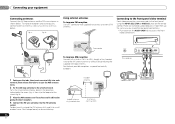
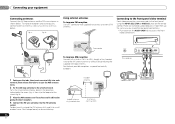
... For best results, extend the FM antenna fully and fix to the front panel video terminal
Front video connections are standard audio/video jacks. To improve reception and sound quality, connect external antennas (see Using external ... the loop onto the stand (fig. Don't drape loosely or leave coiled up the same way you made the rear panel connections.
• Push down on a flat surface and in ...
Owner's Manual - Page 19


...VIDEO 2 INPUT
5V 2.1 A
L AUDIO R
iPod iPhone USB VIDEO iPad
USB mass storage device
Plugging in the receiver
Only plug in the cord or tie it has stopped blinking. Never make a knot in after you can cause a fire or give you find it damaged, ask your components... switch to OFF, you have connected all your nearest Pioneer authorized independent service company for iPod.
• For ...
Owner's Manual - Page 23


... DTS-EXPRESS, DTS-HD Master Audio and DVD Audio (including 192 kHz).
Important
• Pioneer cannot under any circumstances accept responsibility for reproduction of audio content from your iPod using this ...
R
IN
TUNER
IN 2
(DVR/
BDR)
IN
MONITOR OUT Y
PB
PR
COMPONENT VIDEO
TV/SAT BD
L IN R
DVD
Audio
DVR/BDR CD-R CD
TV
BD DVD
RECEIVER
SIGNAL SEL 0
A
Playing an ...
Owner's Manual - Page 24


...at what you want to
play photos or video on your iPod. Tip
• If... the corresponding composite or component cable.
3 Press iPod USB on the ...Pioneer cannot guarantee compatibility (operation and/or bus power) with copy-protection or restricted playback).
• Compatible USB devices include external magnetic hard drives, portable flash memory (particularly keydrives) and digital audio...
Owner's Manual - Page 28
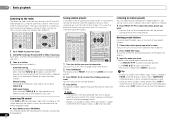
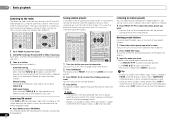
... outlet for more on how to do this .
2 Press TUNER EDIT twice.
There are three ways to do this . The receiver will have named a station preset, Press DISP to show the ...name up to 30 stations. DVR/BDR CD
CD-R
CH
AUDIO PARAMETER
TOP MENU
TUNE
TUNER EDIT MASTER
TOOLS VOLUME MENU
ADAPTER iPod USB VIDEO 1
ENTER
VIDEO 2 TUNER SIRIUS VOL
HOME MENU
SETUP iPod CTRL CATEGORY
1 ...
Owner's Manual - Page 33


... discs, but if the sound distorts, it does
Option(s)
PNRM. (Panorama)i
OFF
Extends the front stereo image to do this receiver through an HDMI cable, component video cable or digital audio cable (see page 22 for a 'wraparound' effect. g.
i. Only available with 2-channel sources in DOLBY PLIIz HEIGHT mode. Only...
Owner's Manual - Page 38


...ON (see HDMI Setup below with a Control with HDMIcompatible Pioneer TV or Blu-ray Disc player or with a component of another make use the Control with HDMI is equipped with...setting you have a supported source begin playback while using a component that does not support the Control with HDMI function, the audio and video outputs from the wall socket. Synchronized operations cannot be used ...
Owner's Manual - Page 39


...is switched. - See the Pioneer website for the latest information on the models of non-Pioneer brands and products that component is connected. Cautions on , set audio to be played through this receiver... . The synchronized amp mode remains in the standby mode, it is possible to output the audio and video signals from a player via the HDMI terminal.
• ON - Control with HDMI function
...
Owner's Manual - Page 42
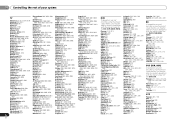
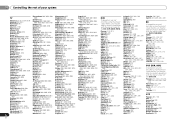
... 2268, 2271, 2272, 2273,
2276 Toshiba 2274
VCR
Pioneer 1053, 1108 ABS 1017 Adventura 1005 Aiwa 1005 Alienware 1017 American High 1004 Asha 1002 Audio Dynamics 1000 Audiovox 1003 Bang & Olufsen 1032 Beaumark 1002
... 2082 ESA 2053, 2091 Fisher 2083 Funai 2091 GE 2016, 2077, 2080 GFM 2043 Go Video 2087 Gradiente 2068 Greenhill 2080 Haier 2094 Harman/Kardon 2030, 2084 Hitachi 2011 Hiteker 2079 iLive ...
Owner's Manual - Page 44


...MCACC) on page 10). Check the audio output settings of the subwoofer. See ...volume level. If the message persists, call a Pioneer authorized independent service company.
Switch off automatically.
Try...component is connected correctly (refer to
Connecting your subwoofer, set to switch the unit on during playback of video cables for the source component...
Owner's Manual - Page 45


... not output from your TV. The OSD screen (System Setup menu or the menu screen for sending audio to the receiver. Change the output settings of the source, or connect using the component or composite video jacks. Depending on the remote control repeatedly to return to
the default. Due to this, interruption...
Owner's Manual - Page 47


...
LINE 79 dB
Video Section Signal level
Composite 1 Vp-p (75 Ω) Component Video Y: 1.0 Vp-p (75 Ω)
PB, PR: 0.7 Vp-p (75 Ω) Corresponding maximum resolution
Component Video 1080p (1125p)
Tuner...HD, DTS-HD Master Audio, and the DTS logos are subject to possible
modifications without affecting your sensitive hearing.
Copyright © 2010 Pioneer Corporation. Manufactured under ...
Owner's Manual - Page 88


... 2082 ESA 2053, 2091 Fisher 2083 Funai 2091 GE 2016, 2077, 2080 GFM 2043 Go Video 2087 Gradiente 2068 Greenhill 2080 Haier 2094 Harman/Kardon 2030, 2084 Hitachi 2011 Hiteker 2079 iLive..., 2272, 2273,
2276 Toshiba 2274
Magnétoscope
Pioneer 1053, 1108 ABS 1017 Adventura 1005 Aiwa 1005 Alienware 1017 American High 1004 Asha 1002 Audio Dynamics 1000 Audiovox 1003 Bang & Olufsen 1032 Beaumark 1002...
Similar Questions
How Do I Select The Video Input On The Front Of The Vsx 821 K
(Posted by MNWilea 10 years ago)
Pioneer Vsx-821
Hello all, Day a go I got new VSX-821 and while connecting it to my sterio system done one stupid...
Hello all, Day a go I got new VSX-821 and while connecting it to my sterio system done one stupid...
(Posted by neorvt 12 years ago)

