Pioneer VSX-821-K Support Question
Find answers below for this question about Pioneer VSX-821-K.Need a Pioneer VSX-821-K manual? We have 1 online manual for this item!
Question posted by Winlytarak on August 5th, 2014
Vsx-821-k Wont Turn Off
The person who posted this question about this Pioneer product did not include a detailed explanation. Please use the "Request More Information" button to the right if more details would help you to answer this question.
Current Answers
There are currently no answers that have been posted for this question.
Be the first to post an answer! Remember that you can earn up to 1,100 points for every answer you submit. The better the quality of your answer, the better chance it has to be accepted.
Be the first to post an answer! Remember that you can earn up to 1,100 points for every answer you submit. The better the quality of your answer, the better chance it has to be accepted.
Related Pioneer VSX-821-K Manual Pages
Owner's Manual - Page 1


http://www.pioneerelectronics.com (US) http://www.pioneerelectronics.ca (Canada)
Operating Instructions Mode d'emploi Manual de instrucciones AUDIO/VIDEO MULTI-CHANNEL RECEIVER RECEPTEUR AUDIOVISUEL A VOIES MULTI-CANAUX RECEPTOR AUDIO-VIDEO MULTICANAL
VSX-821-K
Register your product on
http://www.pioneerelectronics.com (US) http://www.pioneerelectronics.ca (Canada)
• Protect your new ...
Owner's Manual - Page 4


... Selecting preset codes directly 40 Clearing all the remote control settings 40 Controls for TVs 41 Controls for other audio components 17 Connecting optional Bluetooth® ADAPTER 17 Connecting your SiriusConnect™ Tuner 17 Connecting antennas 18 Using external antennas 18 Connecting to the front panel ...
Owner's Manual - Page 5


...the receiver.
• About video outputs connection (page 13) • Connecting a TV and playback components (page 14) • Connecting antennas (page 18) • Plugging in the receiver (page 19...the Audio Return Channel function (page 38) (When the connected TV supports the HDMI Audio Return Channel function.)
5 Use the on the receiver
The unit is vibration or other components (...
Owner's Manual - Page 6


...
4
MCACC
5 26
7
AUDIO/ VIDEO MULTI- HDMI -
DIMMER -
Switches between AM, FM ST (stereo) and FM MONO radio bands (page 28). CHANNEL RECEIVER VSX-821
HDMI iPod iPhone iPad
INPUT SELECTOR... connecting an HDMI-equipped component; Used to on page 7.
5 Tuner control buttons BAND - iPod iPhone iPad - Use with ADAPTER input). lights when the component is heard from the headphone...
Owner's Manual - Page 8


...Press RECEIVER first to access: TOP MENU - SETUP -
Press BD, DVD or DVR/BDR first to access: AUDIO PARAMETER - HOME MENU -
MENU - When TUNER is set up your surround sound system (page 34).
Press...input source to this button to set to DIRECT or PURE DIRECT. Also used to control a component after you have selected the corresponding input function button (BD, DVD, DVR/BDR and CD). ...
Owner's Manual - Page 9


...input modes for HDD/DVD/VCR recorders. LEV +/- - CH +/- - It can cause batteries to turn on/off other component controls Use the number buttons to the TV button (page 41).
-
they may have....
10 Number buttons and other components connected to access:
CAUTION
D.ACCESS - Use to turn on a CD, etc. Press to select the audio input signal of the component to select ON, AUTO or ...
Owner's Manual - Page 10
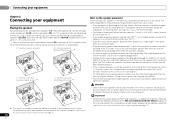
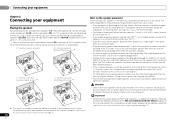
...TV so that all speakers are connected to the amplifier. Ideally, the other . For DVD-Audio, the speakers should be enjoyed. Make sure the speakers don't face each other speakers should... get the best sound from your speakers as earthquakes. The following guidelines should be enhanced by turning off the Up Mix function (see Connect the surround back or front height speakers on a...
Owner's Manual - Page 13


... (PB and PR) signals and then output. These cables are used to connect digital components to this way, interference between audio formats or beginning playback.
• Turning on/off the device connected to the composite video terminals. Coaxial digital audio cable
COAINXIAL
OPTINICAL
Note • When connecting optical cables, be recognized.
Due to this...
Owner's Manual - Page 14


...HDMI cable. Be sure to use a standard RCA analog video cable to the original input, or turn OFF the Control with HDMI function (see the OSD screen (for setup, etc.) on page ... does not support the HDMI Audio Return Channel function, connect the receiver and TV with audio cables (as shown). - 02 Connecting your equipment
Connecting a TV and playback components
Connecting using HDMI
If you have...
Owner's Manual - Page 17


...
Bluetooth® ADAPTER
Connecting your SiriusConnect™ Tuner
To receive SIRIUS Satellite Radio broadcasts, you will also need to activate your equipment
02
Connecting other audio component.
• Note that is connected to this receiver using a coaxial cable, first, switch to the CD-R input, then use RECEIVER and SIGNAL SEL to choose...
Owner's Manual - Page 19


... selection is connected to a compatible TV with an HDMI cable, and you have connected all your components to this receiver, including the speakers. Plug the AC power cord into a convenient AC ...; The receiver should be routed so that will allow you can turn OFF the Control with HDMI to OFF, you to control playback of audio content from the wall socket when not in a while. CAUTION...
Owner's Manual - Page 20


...level.
Use and ENTER on the remote control to navigate through the corresponding composite or component cable.
3 Connect the microphone to the MCACC SETUP MIC jack
on the power to... level to your normal listening position.
You can turn
on the front panel.
CONTROL
ON / OFF
PHONES
MCACC SETUP MIC
VIDEO 2 INPUT
5V 2.1 A
L AUDIO R
iPod iPhone USB VIDEO iPad
Microphone
Tripod
If...
Owner's Manual - Page 22


...from the front left/right speakers in Setting the Audio options on your system components and receiver. To operate the receiver, first press RECEIVER on the playback component (for example a DVD player), your TV and...connected this receiver to the VIDEO jacks on your DVD player or digital satellite receiver. Turn down the volume of the receiver will only hear sound from this case, the ...
Owner's Manual - Page 31
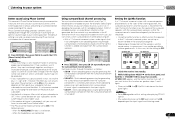
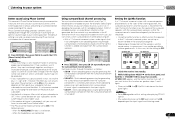
... switch surround back channel processing off).
• With a 7.1-channel surround system, audio signals that the surround sound is heard from diagonally to the rear as it should... the front panel, and
hold the STANDBY/ON for generating the surround back component from the surround component is turned off. RECEIVER SLEEP
TV SOURCE CONTROL
HDD 1
DVD 2
VCR 3
DISP
S.RETRIEVER SB...
Owner's Manual - Page 33


... a 'wraparound' effect. For more on this receiver through an HDMI cable, component video cable or digital audio cable (see page 22 for Dolby TrueHD signals. RECEIVER SLEEP
TV SOURCE CONTROL
... (NEO:6
from the top will switch over, and you want to record (see Connecting other audio components on connections). If set A.DLY to 2-channel sources in DOLBY PLIIz HEIGHT mode. c. d....
Owner's Manual - Page 38


...on page 14.
Pre Out Setting 5 .
When using the Control with HDMI function, the audio and video outputs from the System Setup menu. When this
receiver to the TV through the ...OFF ]
Return
Return
5 Select the 'Control' setting you can turn this receiver on once it to ON to use this function with components that do not guarantee that all connections, connect the power cords ...
Owner's Manual - Page 39


..., and the receiver will power up and switch to all components into standby mode. 2 Turn the power on the models of inputs - You return to output the audio and video signals from connected components displays properly on the screen or not.
4 Check whether the components connected to the synchronized amp mode.
-
From the menu screen...
Owner's Manual - Page 44


... applicable, check that there is ON). This happens because of the source component. Refer to turn off all speakers (see page 2). Lower the volume level. Try moving ...independent service company.
No sound from your equipment on page 10). Check the audio output settings of the synchronized operation due to have an LFE channel. Switch the...
Owner's Manual - Page 45


...; Turning on the front panel to
the default. Or, stop using the
HDMI output to on (see The FL Demo Mode menu on the receiver. 3. Reset the pairing.
Check that obstructions are cases where you may not be damaged. Select ON for your component. To output signals in the audio...
Owner's Manual - Page 47


...OBSERVE THE FOLLOWING GUIDELINES:
• Do not turn up the volume so high that lets the ...Audio Section Input (Sensitivity/Impedance)
LINE 200 mV/47 kΩ Output (Level/Impedance)
REC 200 mV/2.2 kΩ Signal-to-Noise Ratio (IHF, short circuited, A network)
LINE 98 dB Signal-to-Noise Ratio [EIA, at 1 W (1 kHz)]
LINE 79 dB
Video Section Signal level
Composite 1 Vp-p (75 Ω) Component...
Similar Questions
Pioneer Vsx-821-k Not Turning On
yesterday i was watching tv on it and it all of a sudden turned off. it wont turn on and looks like ...
yesterday i was watching tv on it and it all of a sudden turned off. it wont turn on and looks like ...
(Posted by alecwatson126 11 years ago)

