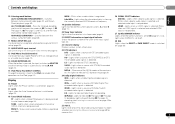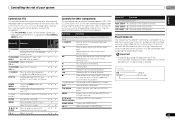Pioneer VSX-821-K Support Question
Find answers below for this question about Pioneer VSX-821-K.Need a Pioneer VSX-821-K manual? We have 1 online manual for this item!
Question posted by stretch412000 on January 29th, 2012
Hdmi
Tv is connected to receiver hdmi and other things are to, But while watching tv, i want to listen to music. Once i switch to tuner or cd player, tv signal is gone. Also when i turn off the receiver i can't watch tv unless the receiver is on. I though it was a way to still watch my tv thru hdmi from receiver. Pleaseeeeeee assist me, i have been trying for days now. Thank you soooo much. I have the VSX- 821-K
Requests for more information
Request from adsergj on March 10th, 2012 6:37 AM
If you have two devices with rca jacks and two devices with component jacks can they be used with this receiver.
If you have two devices with rca jacks and two devices with component jacks can they be used with this receiver.
Current Answers
Related Pioneer VSX-821-K Manual Pages
Similar Questions
Pioneer Receiver Vsx 522 Can You Hook Up An Analog Cd Player To It
(Posted by fluskl 10 years ago)
Pioneer Vsx-821-k Can't Watch Tv Without Receiver On?
(Posted by buddtndth 10 years ago)
Pioneer Receiver Vsx 821 Hdmi Light Wont Come On
(Posted by magdkbel10 10 years ago)
When Itouch Connected Receiver Displays ``no Device`` It Did Play In Beginning
(Posted by Anonymous-119338 10 years ago)
Pioneer Vsx-821-k Not Turning On
yesterday i was watching tv on it and it all of a sudden turned off. it wont turn on and looks like ...
yesterday i was watching tv on it and it all of a sudden turned off. it wont turn on and looks like ...
(Posted by alecwatson126 11 years ago)