Pioneer VSX-820-K Support Question
Find answers below for this question about Pioneer VSX-820-K.Need a Pioneer VSX-820-K manual? We have 1 online manual for this item!
Question posted by newmkani on February 19th, 2014
How Tto Play A Usb In Pioneer Vsx 820
The person who posted this question about this Pioneer product did not include a detailed explanation. Please use the "Request More Information" button to the right if more details would help you to answer this question.
Current Answers
There are currently no answers that have been posted for this question.
Be the first to post an answer! Remember that you can earn up to 1,100 points for every answer you submit. The better the quality of your answer, the better chance it has to be accepted.
Be the first to post an answer! Remember that you can earn up to 1,100 points for every answer you submit. The better the quality of your answer, the better chance it has to be accepted.
Related Pioneer VSX-820-K Manual Pages
Owner's Manual - Page 1
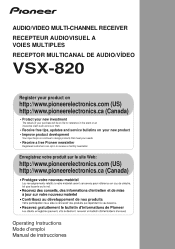
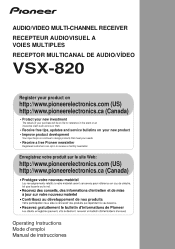
....ca (Canada)
Operating Instructions Mode d'emploi Manual de instrucciones AUDIO/VIDEO MULTI-CHANNEL RECEIVER RECEPTEUR AUDIOVISUEL A VOIES MULTIPLES RECEPTOR MULTICANAL DE AUDIO/VÍDEO
VSX-820
Register your product on
http://www.pioneerelectronics.com (US) http... that meet your needs.
• Receive a free Pioneer newsletter
Registered customers can opt in to receive a monthly newsletter.
Owner's Manual - Page 2


... been tested and found to radio communications. If this unit should be charged for even during the warranty period. Product Name: AUDIO/VIDEO MULTI-CHANNEL RECEIVER Model Number: VSX-820 Responsible Party Name: PIONEER ELECTRONICS (USA) INC. The voltage of the following measures: -
D36-P5_B1_En
CAUTION This product satisfies FCC regulations when shielded cables...
Owner's Manual - Page 4


... Installing the receiver 7
Ventilation 8
04 Basic Setup
Automatically setting up for buying this Pioneer product.
Please read through these operating instructions so you for surround sound (MCACC 29
...DVD recorder, VCR and other video sources 25 Using the component video jacks 26 Connecting other audio components 26 Connecting antennas 27 Using external antennas 27 Connecting to the...
Owner's Manual - Page 5


...; 6,226,616; 6,487,535; 7,212,872; 7,333,929; 7,392,195; 7,272,567 & other components 54 Preset Code List 55
10 Other connections
Connecting an iPod 58 Connecting your iPod to the receiver . ....USB device 61 Connecting your USB device to the receiver 61 Basic playback controls 61 Compressed audio compatibility 62
Bluetooth® ADAPTER for Wireless Enjoyment of Music 63
Wireless music play...
Owner's Manual - Page 9
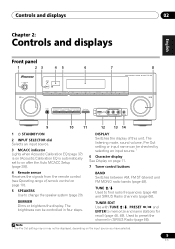
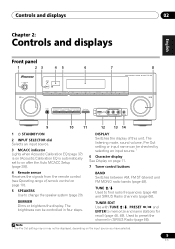
... MULTI-
CHANNEL RECEIVER VSX-820
TUNE
TUNER EDIT
PRESET
ENTER
MASTER VOLUME
PHONES
AUTO/DIRECT
LISTENING MODE
STEREO/ALC
STANDARD ADV SURROUND
iPod iPhone DIRECT CONTROL
VIDEO INPUT
USB
iPod iPhone
VIDEO
L AUDIO R
MCACC SETUP MIC
9
10
11
12 13 14
1 STANDBY/ON
2 INPUT SELECTOR dial Selects an input source.
3 MCACC indicator Lights...
Owner's Manual - Page 13


...
DVD
TV
12 13
DVR
CD
CD-R
CH
5
ADAPTER iPod USB VIDEO
TUNER SIRIUS SIGNAL SEL VOL
6
AUTO/ STEREO/
BD MENU...Stage Surround Advance modes (page 35). STANDARD ADV SURR
AUDIO PARAMETER
TOP
8 MENU
TUNE
TUNER EDIT MASTER
TOOLS VOLUME...SHIFT
14 15 16 17
RECEIVER
1 SLEEP Press to select control of other components (see Controlling the rest of a source (page 36).
STEREO/A.L.C. You can ...
Owner's Manual - Page 14


... 48).
HOME MENU Displays the HOME MENU screen. 02 Controls and displays
8 System Setup and component control buttons The following button controls can be accessed after the RECEIVER button is pressed. (For example...CATEGORY Press to access the Audio options (page 38). Press iPod USB first to access:
DTV/TV Switches between the DTV and analog TV input modes for Pioneer flat panel TVs.
11 Number...
Owner's Manual - Page 21


.... This receiver incorporates High-Definition Multimedia Interface (HDMI™) technology. Analog audio cables
Use stereo RCA phono cables to connect analog audio components.
Analog audio cables
Right (red)
Left (white)
Digital audio cables
Commercially available coaxial digital audio cables or optical cables should connect the red plugs to R (right) terminals and white plugs to L (left...
Owner's Manual - Page 25


... DVD IN BD IN
ANTENNA PR
PB
Y MONITOR
OUT
BD
FM UNBAL
75 SIRIUS
IN
IN
IN 2 (DVD)
AM LOOP
COMPONENT VIDEO
IN 1 (BD)
ASSIGNABLE 12
1 STB
OPTICAL
R PLAY L
DIGITAL
AUDIO OUT ANALOG AUDIO OUT
Select one
VIDEO OUT
Connecting an HDD/DVD recorder, VCR and other digital set-top box
Satellite and cable...
Owner's Manual - Page 26
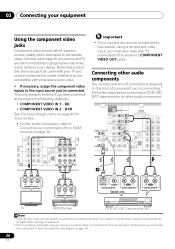
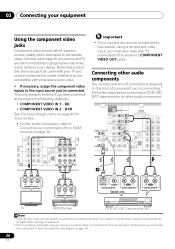
...
MONITOR OUT DVD IN BD IN
ANTENNA PR
PB
YM
BD
FM UNBAL
75 SIRIUS
IN
IN
AM LOOP
ASSIGN COMPONENT VIDEO
2
PR
PB
Y
COMPONENT VIDEO IN
PR
PB
Y
COMPONENT VIDEO OUT
OPTICAL COAXIAL DIGITAL AUDIO OUT
R PLAY L ANALOG AUDIO OUT
Select one
R REC L ANALOG AUDIO IN
TV
BD/DVD player
CD-R, MD, DAT, Tape recorder, etc.
Owner's Manual - Page 28
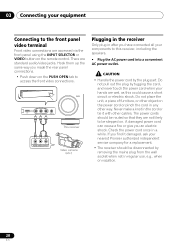
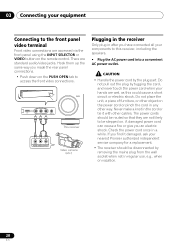
... connections. CONTROL
ON / OFF
MASTER VOLUME
VIDEO INPUT
USB
iPod iPhone
VIDEO
L AUDIO R
MCACC SETUP MIC
This receiver
VIDEO
L
R
AUDIO/VIDEO OUTPUT
Video camera (etc.)
Plugging in the receiver...connected all your components to this could cause a short circuit or electric shock. Never make a knot in the cord or tie it damaged, ask your nearest Pioneer authorized independent service...
Owner's Manual - Page 29


...in the Auto MCACC Setup are no obstacles between the speakers and the microphone. Use component or composite connections for system setup.
• The Auto MCACC Setup will not appear ...at ear level using the OSD screen for a surround back speaker connection.)
VIDEO INPUT
USB
iPod iPhone
VIDEO
L AUDIO R
MCACC SETUP MIC
Microphone
Tripod
If you have set before performing the Auto MCACC...
Owner's Manual - Page 32


...mode, check the connections and settings.
4 Use the volume control to check the digital audio output settings on your DVD player or digital satellite receiver.
Note
1 Make sure that ...in the default listening mode. It is being performed properly.
Start by switching on the playback component (for playing a source (such as a DVD disc) with your home theater system.
1 Switch on the...
Owner's Manual - Page 38


...on the current status/mode of additional sound settings you want to turn this setting when playing DTS-HD signals.
• May automatically be selected.
Depending on the front panel lights...generating the surround back component from diagonally to ON, depending on the front panel, and hold the STANDBY/ON for notes on the remote control, then press AUDIO PARAMETER button.
2 ...
Owner's Manual - Page 40
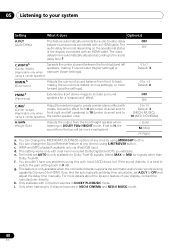
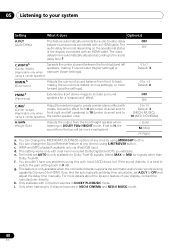
... PLIIz HEIGHT mode. e. The video
delay time is automatically adjusted according to the audio delay time.g
C.WIDTHh
Spreads the center channel between components connected with most SACD discs, but if the sound distorts, it sound wider (higher...) M (Mid) H (High)
a. WMA and MP3 playback available only via iPod/USB input. c. 05 Listening to your display, contact the manufacturer directly.
Owner's Manual - Page 41


...When the HDMI option in Setting the Audio options on the remote control.
2 Press SIGNAL SEL to select the input signal corresponding to the source component. Selects the digital input.
Each ...press cycles through your TV, not from the headphone can only play back Dolby Digital, PCM (32 kHz ...
Owner's Manual - Page 42


...INPUT SELECT
BD
DVD
TV
INPUT
AUDIO PARAMETER
TOP MENU
TUNE
TUNER EDIT...2.Manual SP Setup 3.Input Assign 4.Pre Out Setting
Return
• Auto MCACC - Use component or composite connections for surround sound (MCACC) on page 43).
• Input Assign -... TV. Specify how to use the System Setup menu when the iPod/USB input is a quick and effective automatic surround setup (see The Pre Out...
Owner's Manual - Page 58


... OFF
VIDEO INPUT
USB
iPod iPhone
VIDEO
L AUDIO R
MCACC SETUP ... making or changing the connections, switch off before connecting. • Pioneer cannot under any circumstances accept responsibility for reproduction of non-copyrighted materials or... last connection you to control playback of this receiver. Plugging in components should be restricted for iPod.
2 Switch the receiver on the ...
Owner's Manual - Page 61
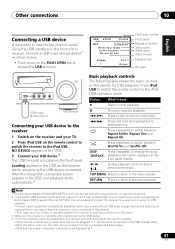
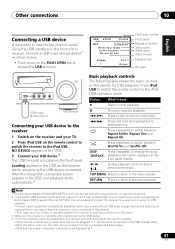
...USB
VIDEO INPUT
iPod iPhone
VIDEO
L AUDIO R
MCACC SETUP MIC
USB mass storage device
This receiver
Connecting your USB device to the receiver
1 Switch on the receiver and your USB device.3 The USB... playable. • When the file currently being played back has no responsibility for USB playback. • Pioneer cannot guarantee compatibility (operation and/or bus power) with copy...
Owner's Manual - Page 63
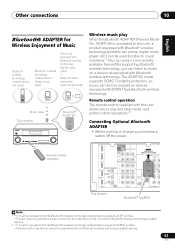
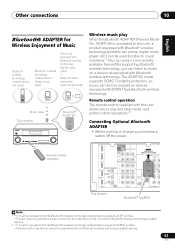
...
ASSIGNABLE 12
IN R
TV/SAT DVD L IN R
AUDIO
IN
MONITOR OUT DV
ANTENNA PR
PB
BD
FM UNBAL
75 SIRIUS
IN
IN
AM LOOP
COMPONENT VID
This receiver
Bluetooth® ADAPTER
Note 1 •...AS-BT100 model supports SCMS-T contents protection, so music can listen to play
When the Bluetooth ADAPTER (Pioneer Model No.
Other connections
10
English Deutsch Français Italiano Nederlands...
Similar Questions
Pioneer Vsx-820-k Power On Problem
Every time I turn it on, it will shut off after a few seconds, not sure if it is in a protection m...
Every time I turn it on, it will shut off after a few seconds, not sure if it is in a protection m...
(Posted by ckurnoff 12 years ago)

