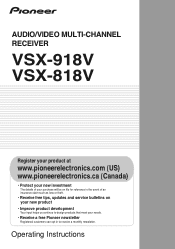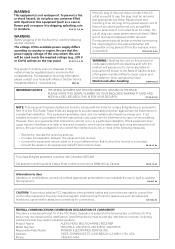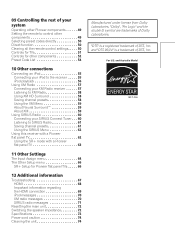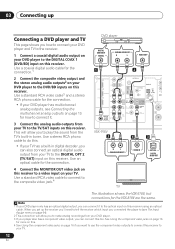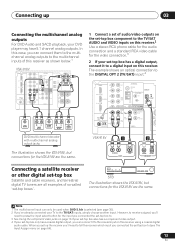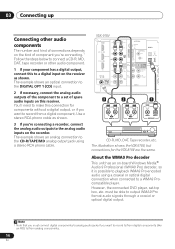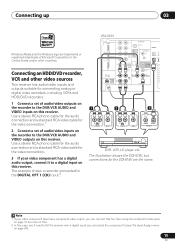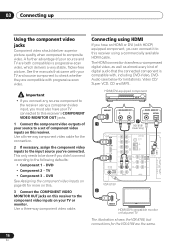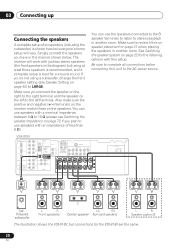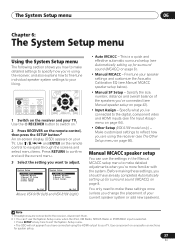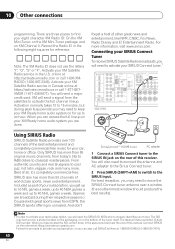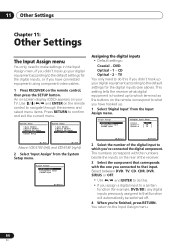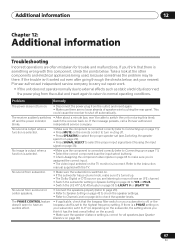Pioneer VSX 818V Support Question
Find answers below for this question about Pioneer VSX 818V - AV Receiver.Need a Pioneer VSX 818V manual? We have 1 online manual for this item!
Question posted by ameriband1 on March 1st, 2014
Pioneer Vsx 818 Amp Error/overload Message. Won't Power On. Is It A Costly Rep
The person who posted this question about this Pioneer product did not include a detailed explanation. Please use the "Request More Information" button to the right if more details would help you to answer this question.
Current Answers
Related Pioneer VSX 818V Manual Pages
Similar Questions
I Am Looking For Slovak Or Czech Manual For Pioneer Vsx- 819h - K - Av Receiver
I am looking for Slovak or Czech manual for Pioneer VSX- 819H - K - AV Receiver
I am looking for Slovak or Czech manual for Pioneer VSX- 819H - K - AV Receiver
(Posted by lubourban 8 years ago)
Pioneer Vsx-818v Interface
I have a pioneer vsx-818v that sounds great but none of the lights on the receiver's interface work ...
I have a pioneer vsx-818v that sounds great but none of the lights on the receiver's interface work ...
(Posted by jalton15221 11 years ago)