Pioneer VSX-816-S Support Question
Find answers below for this question about Pioneer VSX-816-S.Need a Pioneer VSX-816-S manual? We have 2 online manuals for this item!
Question posted by moronesramirez on September 15th, 2017
How Do I Plug In My Sub To Pioneer Vsx-816?
I want the bass to sound amazing and wondering what cable do i need to plug in becuase I see the sub woofer pre out and another subwoofer plug in but not sure where I have to plug in my subwoofer so it can sound great?
Current Answers
There are currently no answers that have been posted for this question.
Be the first to post an answer! Remember that you can earn up to 1,100 points for every answer you submit. The better the quality of your answer, the better chance it has to be accepted.
Be the first to post an answer! Remember that you can earn up to 1,100 points for every answer you submit. The better the quality of your answer, the better chance it has to be accepted.
Related Pioneer VSX-816-S Manual Pages
Operating Instructions - Page 4


... for surround sound (MCACC 9
Other problems when using the Auto MCACC Setup 11
04 Connecting up
Making cable connections 12 Analog audio cables 12 Digital audio cables 12 Video cables 12
Connecting a DVD player and TV 13 Connecting the multichannel analog outputs 14
Connecting a satellite receiver or other digital set-top box 14 Connecting other audio components 15
About...
Operating Instructions - Page 12
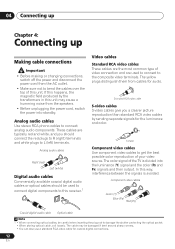
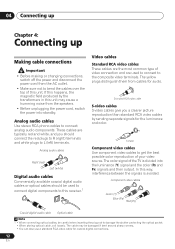
...Left (white)
Digital audio cables
Commercially available coaxial digital audio cables or optical cables should connect the red plugs to R (right) terminals and white plugs to bend the cables over the top of this receiver.1
Video cables Standard RCA video cables
These cables are used to connect to connect analog audio components.
Analog audio cables
Use stereo RCA phono cables to the...
Operating Instructions - Page 13
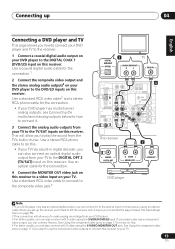
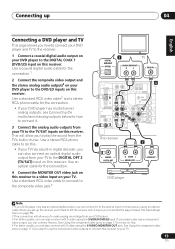
...OUT
MONITOR OUT
DVR / VCR IN
TV / SAT IN
SUB WOOFER
DVD / LD
PREOUT
IN
S-VIDEO
REC L
This receiver 2
1
COAXIAL DIGITAL OUT
R AUDIO L ANALOG OUT
VIDEO OUT
DVD player
Note 1 If your...component video jacks on page 17 if you want to use the component video outputs to connect this receiver to the TV/SAT inputs on this receiver. Use a standard RCA video cable3 and a stereo RCA phono cable...
Operating Instructions - Page 14
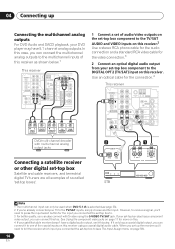
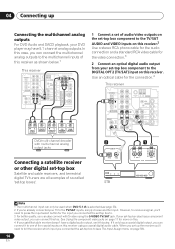
...SUB WOOFER OUTPUT
VIDEO OUTPUT
1 Connect a set of audio/video outputs on the set-top box component to the TV/SAT AUDIO and VIDEO inputs on this receiver.2 Use a stereo RCA phono cable for the audio connection and a standard RCA video cable...2 (DVR/VCR) IN
COAX 1
(DVD/LD) OUT R
AUDIO
CEN- However, to receive a signal, you'll need to tell the receiver which input you connected the set -top ...
Operating Instructions - Page 15
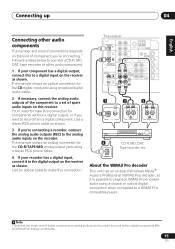
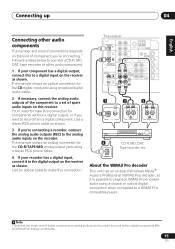
... IN
SUB WOOFER
DVD / LD
PREOUT
IN
S-VIDEO
REC L
1
3
2
OPTICAL
R IN L REC
AUDIO IN
R OUT L PLAY
AUDIO OUT
4
OPTICAL DIGITAL IN
CD-R, MD, DAT, Tape recorder, etc. Note 1 Note that you must connect digital components to analog audio jacks if you want to record to/from digital components (like an MD) to/from a digital component. You'll need to make...
Operating Instructions - Page 16
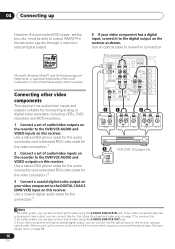
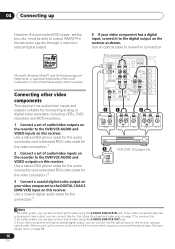
... on the receiver as shown. Use a coaxial digital audio cable for the video connection.2
3 Connect a coaxial digital audio output on your video component has a digital input, connect it to make this ...DVR / VCR IN
TV / SAT IN
SUB WOOFER
DVD / LD
PREOUT
IN
S-VIDEO
REC L
3
1
2
OPTICAL COAXIAL DIGITAL OUT
R IN L REC
AUDIO IN
VIDEO IN
R OUT L PLAY
AUDIO OUT
VIDEO OUT
4
VCR, DVR, LD...
Operating Instructions - Page 19
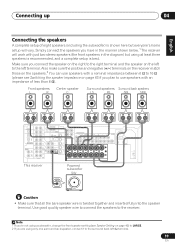
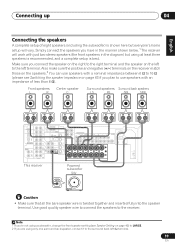
...
AUDIO
CEN- Use good quality speaker wire to connect the speakers to the left terminal.
Make sure ...OUT
DVR / VCR IN
TV / SAT IN
SR P E
SUB WOOFER
A DVD
/ LD
A
PREOUT
IN
S-VIDEO
K
E
R
S
FRONT
COMPONENT VIDEO
(DVR/VCR)IN 3 ASSIGNABLE
Y
PB
PR
Y
(DVD/... 240V
This receiver
Powered subwoofer
SW
INPUT
Caution • Make sure that all the bare speaker wire is twisted ...
Operating Instructions - Page 33


...of the sound features/modes and only the volume and channel levels can be set your DVD player to output multichannel analog audio.
2...make sure that the TV's video input is set to playback. Choosing the input signal
• Default setting: AUTO You need to...of the playback component.
2 Turn on the power of the receiver.
3 Select the source you want to watch, otherwise make sure that the VIDEO ...
Operating Instructions - Page 43
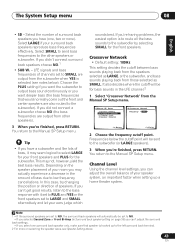
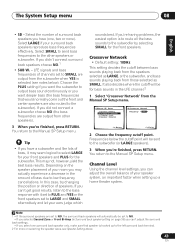
...(one surround back speaker only, make sure that would normally come out the front...want the subwoofer to output bass sound continuously or you 're finished, press RETURN. Select the number of bass due to the Manual SP Setup menu. LFE signals and bass frequencies of speakers. Channel Level
Using the channel level settings, you didn't connect surround back speakers choose NO.1
• SUB...
Operating Instructions - Page 55


... speaker system B, and the subwoofer. See your speaker manual for... sure that the + / - Sound is they must be reduced, producing better sound.... See Surround back speaker setting on the source), the two speakers in Surround back speaker setting on page 36.
• To bi-wire a speaker, connect two speaker cords to both front and surround back speaker terminals output the same audio...
Operating Instructions - Page 56
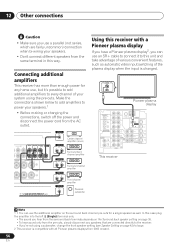
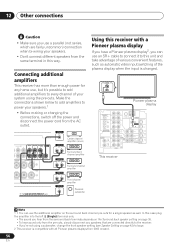
... all Pioneer plasma displays from the same terminal in this way. 12 Other connections
Caution
• Make sure you use a parallel (not series, which are connected directly to the receiver. • If you're not using the pre-outs. In this case plug the amplifier into the left (L (Single)) terminal only.
• The sound you...
Operating Instructions - Page 57


... case, you need to point the remote control at the plasma display remote sensor to this receiver.
VIDEO INPUT 1
Pioneer plasma display
VIDEO INPUT 2
DVD player
Satellite receiver, etc
DVD AUDIO IN
TV/SAT AUDIO IN
ADVANCED ST/DIRECT/ STANDARD SURR AUTO SURR
LISTENING MODE
STANDBY/ON
PHONES
AUDIO/VIDEO MULTI-CHANNEL RECEIVER VSX-816
ENTER
MULTI...
Operating Instructions - Page 65


...cords:
VSX-816-K (black model 2 (Round 2-pin type and Australian type) VSX-816-S (silver model 4 (Round 2-pin type, flat blade 2-pin type, UK 3-pin type and Australian type) Power plug adaptor (VSX-816-K only 1 J-shaped plug 1...power cord once in the cord or tie it damaged, ask your nearest Pioneer authorized service center or your hands are subject to possible modifications without package...
Service Manual - Page 1
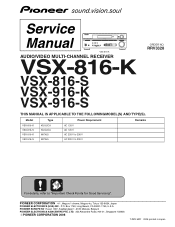
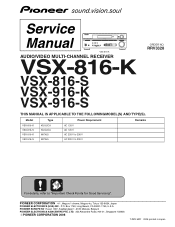
... ACOUSTIC
SELECT PROCESSING EQ
DIMMER
ANALOG MIDNIGHT/
ATT
LOUDNESS SPEAKERS
TUNING/ STATION
TUNER EDIT
TONE
QUICK SETUP
SETUP
RETURN
MULTI JOG
S-VIDEO
VIDEO INPUT
VIDEO
L AUDIO R
DIGITAL IN
MCACC SETUP MIC
DOWN
MASTER VOLUME
UP
VSX-816-K
AUDIO/VIDEO MULTI-CHANNEL RECEIVER
VSX-816-K
VSX-816-S VSX-916-K VSX-916-S
ORDER NO.
Service Manual - Page 2
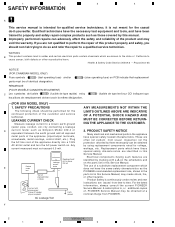
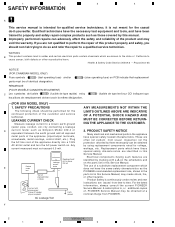
... trained to a qualified service technician. These are identified by marking with plug reversed (Using AC adapter plug as those covered by connecting a leakage
D
current tester such as the PIONEER recommended replacement one, shown in the parts list in this Service Manual.
Electrical components having such features are often not evident from PIONEER. F
2
VSX-816-K
1
2
3
4
Service Manual - Page 5
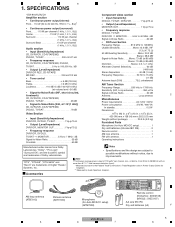
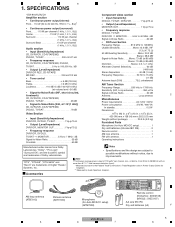
...-R/TAPE/ MD REC 200 mV/2.2 kΩ • Tone control Bass 6 dB (100 Hz) Treble 6 dB (10 kHz) Loudness ...to 7 MHz dB Signal-to-Noise Ratio 55 dB Crosstalk 50 dB
Component video section
• Input (Sensitivity)
DVD/LD, TV/SAT, DVR... IEC R6
Dry cell batteries (x2)
F
VSX-816-K
5
5
6
7
8
RECEIVERSIENLPEUCTT
AUDIO/VIDEO PRE-PROGRAMMED REMOTE CONTROL UNIT
DVD
CD
D.ACCESS +...
Service Manual - Page 11
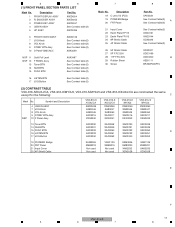
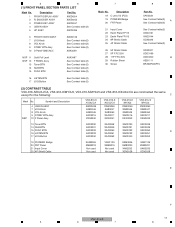
... TABLE
VSX-816-S/KUXJ/CA, VSX-916-K/MYXJ5, VSX-916-S/MYXJ5 and VSX-816-K/KUXJ/CA are constracted the same
except for the following:
C
Mark No. Description
18 C Lens V3 (PLS) 19 PIONEER Badge 20 FRT Panel
21 Input Cover 22 Earth Plate HP V2 23 Earth Plate FR V3 24 8P Shield Cable 25 4P Shield Cable
26...
Service Manual - Page 120
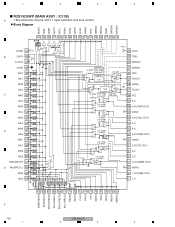
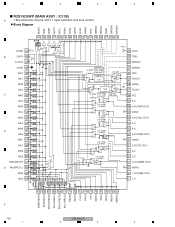
...INLB/RECL2 INR10/RECR4 INL10/RECL4 INR11/RECR5 INL11/RECL5
RECR3 RECL3 FLIN1 FRIN1
CIN1 SWIN1 SLIN1 SRIN1 SBLIN1 SBRIN1
F
120
VSX-816-K
1
2
3
4
1
2
3
4
R2S15205FP (MAIN ASSY : IC108)
A
• 8ch electronic volume with...E INLA/RECL1 62
INR9 63
INL9 64
MAIN SUB
REC
AVCC
24 AVCC
23 TREL
22 BASSL2
0~95dB, -∞
(1dBstep)
Bass/Treble -14~+14dB (2dB step)
Tone
+16~0dB (1dB step)...
Service Manual - Page 142
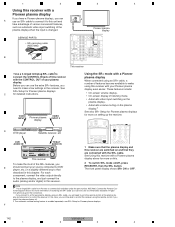
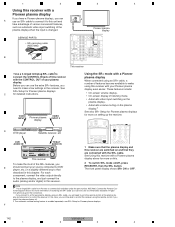
...cable (you can also use a commercially available 3-ringed mini phone plug for more on and that
described in the receiver.
For each
component, connect the video output directly
to the plasma display, and just connect the
audio (analog and/or digital) to control the receiver. F
142
VSX-816-K
1
2
3
4
VIDEO INPUT 1
Pioneer...
SUB WOOFER
DVD /LD
PREOUT
IN
S-VIDEO
PLAY AUDIO...
Service Manual - Page 143
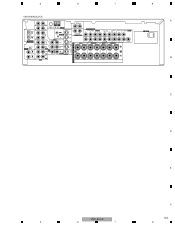
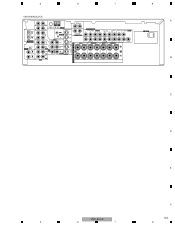
...
8
VSX-816/KUXJ/CA
A
IN
AUX
CEN- SUB TER WOOFER
IN
OPT
2
(TV/ SAT)
IN
OPT 1
FM UNBAL 75 Ω
CD
DVR/ VCR
AM LOOP ANTENNA
MONITOR OUT
R
L
OUT CONTROL
SURROUND DVD 5.1CH INPUT
IN
OUT
COMPONENT VIDEO... CD-R
D V D 5.1CH INPUT
IN
/TAPE
/MD
E
SUB WOOFER
A DVD
/LD
A
PREOUT
IN
S-VIDEO
K
E
B
(DVD/LD) OUT
REC
R
B
R AUDIO L
S
C
D E
F
VSX-816-K
143
5
6
7
8
Similar Questions
I Have The Vsx-30 And Want To Use It As A 5.1. My Speakers Are R C L Only.
I have the VSX-30 and want to use it as a 5.1. My speakers are R C L only and I can't make it work p...
I have the VSX-30 and want to use it as a 5.1. My speakers are R C L only and I can't make it work p...
(Posted by remacq 9 years ago)
Troubleshoot My Pioneer Vsx 1022 Will Not Play Sound
(Posted by mohaGe 10 years ago)
Power Indicator Blinks On And Off...the Receiver Does Not Turn On But The Light
(Posted by robo6519 10 years ago)

