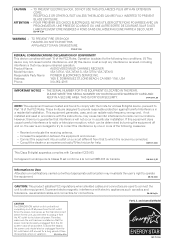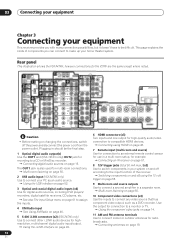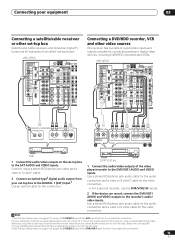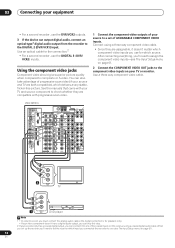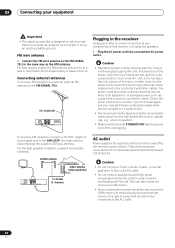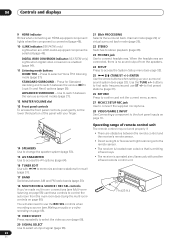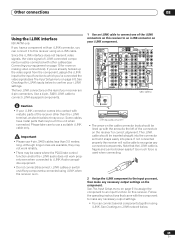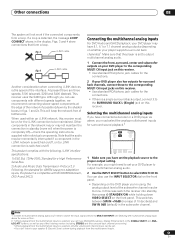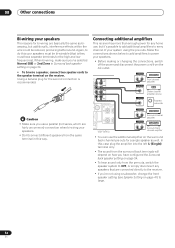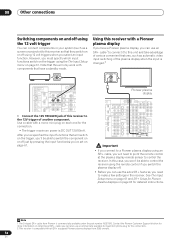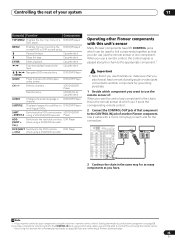Pioneer VSX-72TXV Support Question
Find answers below for this question about Pioneer VSX-72TXV.Need a Pioneer VSX-72TXV manual? We have 1 online manual for this item!
Question posted by Lynnae67 on March 9th, 2013
Pioneer Receiver Vsx-72txv
I own the above receiver which is connected to a home theatre system. When I plug in my Apple laptop or iPad using an HDMI cable and appropriate Apple converter, the port doesn't display picture OR sound- I get nothing. Why I doesn't it recognize my apple product connection?
Help!
Current Answers
Related Pioneer VSX-72TXV Manual Pages
Similar Questions
How To Connect Vsx-821-k To Tv And Satellite Receiver Using Hdmi Cables
(Posted by sifarmal 9 years ago)
How To Connect Tv To Pioneer Vsx-522 Receiver Without Using Hdmi
(Posted by snazmacm 10 years ago)
How Do I Connect Pioneer M10x Amplifier To My Bose Lifestyle Home Theatre System
How do I connect Pioneer M10x amplifier to my Bose lifestyle home theatre system?
How do I connect Pioneer M10x amplifier to my Bose lifestyle home theatre system?
(Posted by Rachelelock 11 years ago)
Can I Connect My Laptop To 1021-k With Hdmi Cable, And Play Movie On Tv?
Can i connect my laptop to 1021-k with HDMI cable, and play movie on TV? How thanks
Can i connect my laptop to 1021-k with HDMI cable, and play movie on TV? How thanks
(Posted by bingqi1974 12 years ago)
I Plug In Hdmi Cable From Receiver To Tv And Nothing Happens? Need Help
i plug in hdmi cable from receiver to tv and nothing happens? need help
i plug in hdmi cable from receiver to tv and nothing happens? need help
(Posted by ravelar 12 years ago)