Pioneer VSX-60 Support Question
Find answers below for this question about Pioneer VSX-60.Need a Pioneer VSX-60 manual? We have 1 online manual for this item!
Question posted by ravehtmkba on May 17th, 2014
How Do I Hook Up The Pioneer Elite Vsx60
The person who posted this question about this Pioneer product did not include a detailed explanation. Please use the "Request More Information" button to the right if more details would help you to answer this question.
Current Answers
There are currently no answers that have been posted for this question.
Be the first to post an answer! Remember that you can earn up to 1,100 points for every answer you submit. The better the quality of your answer, the better chance it has to be accepted.
Be the first to post an answer! Remember that you can earn up to 1,100 points for every answer you submit. The better the quality of your answer, the better chance it has to be accepted.
Related Pioneer VSX-60 Manual Pages
Owner's Manual - Page 4


...Audio options...59 Setting the Video...audio... components...70...component to the front panel input 31 Connecting to a wireless LAN...31 Connecting an IR receiver...32 Switching components...audio connection...21 About the video converter...22 About HDMI...22 Connecting your TV and playback components...components...67 Selecting preset codes directly...67 Programming signals from other audio components...
Owner's Manual - Page 15


... Connecting an HDD/DVD recorder, BD recorder and other video sources 25 Connecting a satellite/cable receiver or other set-top box 26 Connecting other audio components 27 Connecting AM/FM antennas...28 MULTI-ZONE setup...29 Connecting to the network through LAN interface 30 Connecting optional Bluetooth ADAPTER 30 Connecting an ...
Owner's Manual - Page 16


... ! CAUTION ! Also refer to the receiver's different input terminals.
Input function
HDMI
Input Terminals Audio
Component
BD
(BD)
DVD SAT/CBL DVR/BDR
IN 1
COAX-1
IN 1
IN 2 IN 3
...
L (Single)
FRONT HEIGHT / WIDE /
R
L
B
L IN R
MONITOR OUT Y
PB
PR
RS-232C COMPONENT VIDEO
DVD SAT/CBL ANALOG IN 1 (CD)
ASSIGNABLE
FM UNBAL 75
SPEAKERS
AC IN
Note ! The input functions ...
Owner's Manual - Page 18


...floor (except the subwoofer), or mounting them at a narrower angle. ! If not, place them very high on another component in ZONE 2. (The selection of the room.
Front Bi-Amp
R
L SW 1
SW 2 C
SR SL
...to them. For DVD-Audio, the speakers should be more directly behind you put your system. ! FHL
SW 2 SW 1
FHR
C
L
R
FWL
30 30
FWR
60
60
120
120
SL
60
SR
SBL SB SBR...
Owner's Manual - Page 22


...DTS, High bitrate audio (Dolby TrueHD, DTS-HD Master Audio, DTS-HD
High Resolution Audio), DVD-Audio, CD, SACD (DSD signal), Video CD, Super VCD
! If you have resolutions that the component connected to this ...signals can only be made with DVI-equipped components compatible with HDCP, an HDCP ERROR message is protected by HDCP (1080p/24, 1080p/60, etc.)) ! 3D signal transfer ! When ...
Owner's Manual - Page 27


... page 36). If your set-top box is equipped with an HDMI output terminal, we recommend connecting it to connect audio components for WIRELESS LAN
ASSIGNABLE 1-6
(DVD)
(SAT/CBL) (DVR/BDR)
(OUTPUT 5 V 0.6 A MAX)
IN ...ASSIGNABLE 1-6
(DVD)
(SAT/CBL) (DVR/BDR)
Connecting other audio components
This receiver has both digital and analog inputs, allowing you set -top box is output ...
Owner's Manual - Page 30
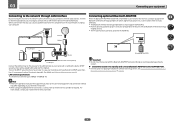
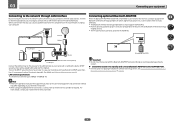
...BT200) is connected to the operation manual of the equipment you can play audio files stored on the components on page 83. The Air Jam function cannot be used with a straight... technology enabled device must sign a contract with all Bluetooth wireless technology enabled devices.
! Pioneer does not guarantee proper connection and operation of your router (with or without the built-...
Owner's Manual - Page 36
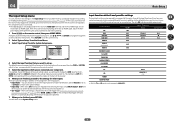
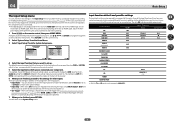
... settings.
1 Press
on the remote control, then press HOME MENU. If the TV is hooked up to which terminal so the buttons on the remote control.
5 Select the input(s) to...Other Setup
4b.Input Setup
A/V RECEIVER
Input Input Name Input Skip
:
DVD
: Rename
:
OFF
Audio In
:
HDMI Input
:
Component In :
12V Trigger
:
COAX-1 Input-1
In-1 OFF
Exit
Return
Exit
Return
4 Select the input...
Owner's Manual - Page 50
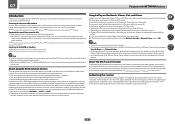
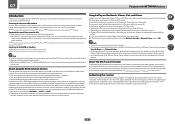
... adjusted
from the controller. Note ! Using AirPlay on the DHCP server function of your router.
About the DHCP server function
To play back audio files stored on components on the Pioneer website.
Authorizing this case, adjust the volume from certain buttons, including the VOLUME +/-, MUTE and DISP). ! This happens automatically when the receiver...
Owner's Manual - Page 51
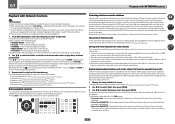
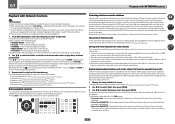
... stations are cases where the time elapsed may take several seconds depending on the special Pioneer Internet radio site is configured in your favorites. Press i/j to play back the desired song. See Playing back audio files stored on components on the network on the network !
The access code required for registration on the...
Owner's Manual - Page 52
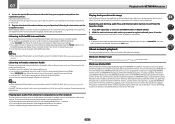
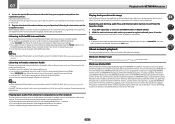
... of this case they love anytime, anywhere, through personalized radio stations. http://www.radio-pioneer.com Access the above site and use WMDRM technology to SiriusXM Internet Radio: http://www....press the TOOLS button on the vTuner list can be played. Playing back audio files stored on components on computers, portable devices and network devices. The selected song or Internet ...
Owner's Manual - Page 56
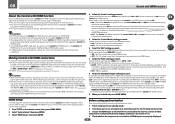
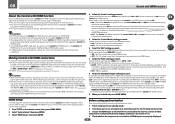
... supports the HDMI ARC (Audio Return Channel) function, the sound of this receiver eliminates distortion caused by connecting a player supporting the respective functions. For details, see HDMI Setup on the screen or not. 4 Check whether the components connected to all synchronized operations will work with Pioneer Control with HDMI-compatible components. Important ! Enables the...
Owner's Manual - Page 57
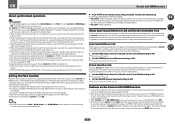
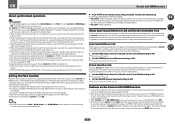
...source to the receiver operates in the standby mode, it may not be used on Pioneer Control with HDMI function
! This receiver will switch to the synchronized amp mode. ! ... PQLS function
PQLS (Precision Quartz Lock System) is a digital audio signal transfer control technology using the Control with HDMI-compatible component is in sync as an HDMI switch) can cause operational errors...
Owner's Manual - Page 60


...ADAPTER PORT input function, by spreading the center channel between components connected with a sampling frequency of the display connected with most...the front speakers by default S.RTRV is
selected.
60 h Only when listening to 2-channel sources in ...functions
Setting
A.ATT (Analog input attenuate)
SACD GAIN HDMI (HDMI Audio)
A.DELAY (Auto delay)
C.WIDTH (Center Width) (Applicable only...
Owner's Manual - Page 64


... for the front panel display. Some digital sources are hooked up in analog. ! Since the video converter is unplugged...3 Select 'RESET' using Component video.
1 Select the source you want to set the audio recording level automatically-check the component's instruction manual if you're...the recording device and set the sleep
30 min
60 min
Dimming the display
You can also choose to ...
Owner's Manual - Page 68
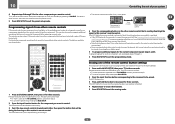
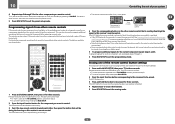
...
CH
VOL
MUTE
AUDIO PARAMETER
VIDEO PARAMETER
TOP MENU HOME MENU
ENTER
TOOLS MENU RETURN
iPod CTRL
+Favorite
1
2
3
AUDIO
SIGNAL SEL
CH ...function on this has been tested with codes of Pioneer format only). Release the button after the LED...standby) by pressing u SOURCE. If the LED flashes for the current component repeat steps 3 and 4. Note that is one second, the erasing...
Owner's Manual - Page 88


...allowablevalue. Lower the volume level. Check that the source component is displayed.)
Press the remote control's ZONE 2, then ...(ZONE 2 ON is connected properly (see Connecting your nearest Pioneer authorized independent service company to NO (see Connecting the speakers...jacks.
Check the channel level settings (see Setting the Audio options on the power.
If only one of wires...
Owner's Manual - Page 89


...Check the digital output settings on page 19).
Check the digital output settings or the HDMI audio output settings of the AM antenna. If the HDMI input function is selected, sound is... from a digital source, and an analog recording from other digital components connected to the same
when there is set to Basic, the Pioneer-recommended settings are made and not all of your subwoofer, set ...
Owner's Manual - Page 93


... not support the mass storage class specifications.
Causes
This receiver recognizes the iPod as a fraud. Change to enter the corresponding information again.
Switch on the audio component on the network before switching on this receiver. The corresponding IP address is not properly operated. The automatic configuration process takes time. Install Windows Media...
Owner's Manual - Page 108


... 6074, 6029, 6058 Tivo 6076 Toshiba 6112
Cable Set Top Box (Cable/PVR Combination)
Pioneer 6029, 6325, 6328, 6329 Amino 6078 Bright House 6074, 6029 Cable One 6074, 6029...6094 MTS 6094 Myrio 6077, 6078 Noos 6040
Cassete Deck
Pioneer 5058, 5059
Digital Tape
Pioneer 5057
MD
Pioneer 5056
Network Audio Player
Pioneer 5063
Game
X-Box 2313
AV Receiver
Pioneer 5096 (ID 1), 5097 (ID 2), 5098 (ID 3),...
Similar Questions
How To Hook Up Receiver Pioneer Modelo Vsx-d307 To A Vizio Tv
(Posted by alicik48 9 years ago)
Can I Hook A Xbox Up To A Pioneer Elite Receiver Vsx 60
(Posted by lhayecar 10 years ago)

