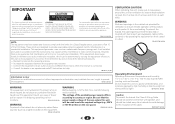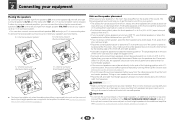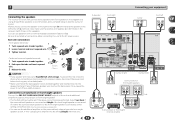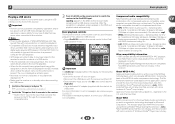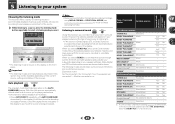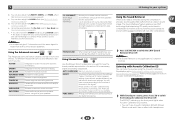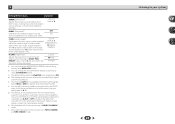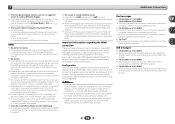Pioneer VSX-522-K Support Question
Find answers below for this question about Pioneer VSX-522-K.Need a Pioneer VSX-522-K manual? We have 1 online manual for this item!
Question posted by juanamijares on September 14th, 2013
Why My Amp Wont Stay On? It Turns Off Right Away After Is On, Do You Know Why?
The person who posted this question about this Pioneer product did not include a detailed explanation. Please use the "Request More Information" button to the right if more details would help you to answer this question.
Current Answers
Related Pioneer VSX-522-K Manual Pages
Similar Questions
Pionerr Vsx-522 No Fm Sound
no sound output in fm radion playback Am radio sound yesCD sound yesSimple 2 speaker setup for 2ch s...
no sound output in fm radion playback Am radio sound yesCD sound yesSimple 2 speaker setup for 2ch s...
(Posted by Cherii 7 years ago)
Stereo Wont Turn On
I bought a touch screen stereo back in may, and now it won't turn on. Screen rarely ever works, and ...
I bought a touch screen stereo back in may, and now it won't turn on. Screen rarely ever works, and ...
(Posted by sillydillyj 8 years ago)
How To Turn On Pioneer Vsx-522-k Audio Return Channel
(Posted by bzh19markyo 10 years ago)
I Have A Pioneer Vsx-821-k The Fl Off Light Is Blinking And Power Wont Stay On
When I plug in the unit the power does not come on right away. The FL OFF Light just blinks then af...
When I plug in the unit the power does not come on right away. The FL OFF Light just blinks then af...
(Posted by rundy 12 years ago)