Pioneer VSX-1021-K Support Question
Find answers below for this question about Pioneer VSX-1021-K.Need a Pioneer VSX-1021-K manual? We have 1 online manual for this item!
Question posted by Ranasengu on October 3rd, 2014
Vsx1021-k Picture But No Sound When Switching Between Hd Channels
The person who posted this question about this Pioneer product did not include a detailed explanation. Please use the "Request More Information" button to the right if more details would help you to answer this question.
Current Answers
There are currently no answers that have been posted for this question.
Be the first to post an answer! Remember that you can earn up to 1,100 points for every answer you submit. The better the quality of your answer, the better chance it has to be accepted.
Be the first to post an answer! Remember that you can earn up to 1,100 points for every answer you submit. The better the quality of your answer, the better chance it has to be accepted.
Related Pioneer VSX-1021-K Manual Pages
Owner's Manual - Page 4


... Audio options 46 Setting the Video options 48 Switching the speaker terminals 49 Using the MULTI-ZONE controls 49 Making an audio.../cable receiver or other set-top box 18 Connecting other audio components......... 19
4 En
Connecting AM/FM antennas 19 MULTI-ZONE...regarding the HDMI connection 80 Cleaning the unit 80 Surround sound formats 81 About iPod 81 About SIRIUS 81 About FLAC...
Owner's Manual - Page 5


...SYMMETRY/ALL CH ADJ/FRONT ALIGN) (page 58)
! Setting the Audio options (page 46)
! The Advanced MCACC menu (page 58)...channel surround system & ZONE 2 connection (Multi Zone)
j
3 Connecting the speakers
! Loading the batteries on page 15
! Connecting your TV and playback components on /off the Acoustic Calibration EQ, Auto Sound Retriever or Dialog Enhancement (page
46)
! Switching...
Owner's Manual - Page 8


... repeatedly to select a
channel, then use this button...sound).
8 En Press to switch between the various surround modes (page 35).
11 Remote control LED Lights when a command is sent from the remote control.
12 TV CTRL Set the preset code of other components (page 52). CH LEVEL - STEREO - Switch to select stereo playback mode (page 35). ! AUDIO PARAMETER - SLEEP - Switches...
Owner's Manual - Page 9


...playback of DTS-HD
Master Audio signals.
4 MULTI-ZONE Lights when the MULTI-ZONE feature is active (page 49).
5 SOUND Lights when the ... modes is switched on (page 35).
8
(PHASE CONTROL)
Lights when the Phase Control is switched on ,...to indicate the currently selected input signal. When one channel other than the ones above ! Center channel ! Light during playback of PCM
signals. ! ...
Owner's Manual - Page 15


... on page 13 .
2 Select 'ZONE 2' from the component video input for the composite MONITOR OUT terminals. About the audio connection
Types of cables and terminals
HDMI
Transferable audio signals
HD audio
Digital (Coaxial)
Conventional digital audio
Digital (Optical)
ZONE 2 setup
With these connections you can simultaneously enjoy 5.1-channel surround sound in the main zone with an input...
Owner's Manual - Page 16


...switching between audio formats or beginning playback.
! Use a High Speed HDMI® cable. Turning on page 43 ). If the TV and playback components...the audio may not operate properly.
! This receiver supports SACD, Dolby Digital Plus, Dolby TrueHD and DTS-HD Master Audio. If... if the TV supports the HDMI ARC (Audio Return Channel) function, the sound of HDMI Licensing, LLC in the United States...
Owner's Manual - Page 17


... using a composite or component cord.
When the TV and receiver are connected by HDMI connections, if the TV supports the HDMI ARC (Audio Return Channel) function, the sound of the TV is no... (or other playback component with your TV with no HDMI input
This diagram shows connections of a TV (with audio cables (page 16).
!
If you connected the player to HD audio on page 25 ...
Owner's Manual - Page 19


... other audio components
This receiver has both AM antenna wires.
2 Push open the tabs, then insert one
AUDIO OUT
DIGITAL OUT
R ANALOG L
COAXIAL OPTICAL
5 fig. If you connected the component to connect audio components for ...UNBAL 75
AM LOOP
En 19 to FM UNBAL 75 W. To improve reception and sound quality, connect external antennas (see also The Input Setup menu on a flat surface...
Owner's Manual - Page 26


... receiver's IP address. Other functions
INPUT
SELECT (INPUT
Switches the input.
28
SELECTOR)
MASTER VOLUME +/-, MUTE
Use... Update
Updates to achieve the Pioneer-recommended sound and picture quality.
Pairing Bluetooth Setup
Pairs with HDMI...Audio Parameters
MCACC (MCACC preset)
Selects your component. V.HEIGHT Creates a virtual height
(Virtual
channel sound for easier use.
Owner's Manual - Page 28


... surround sound source, you will be restricted for some components (such as video game units) have one playing in the sub zone from the iPod. If you are playing a stereo source, you should be set to this receiver, you need to check the digital audio output settings on your
iPod. For details, see Switching...
Owner's Manual - Page 35
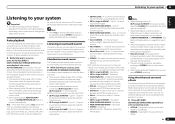
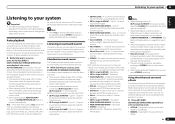
... speakers are adjusted to a source, press STANDARD (STANDARD SURROUND). Up to 7.1 channel sound (surround back), especially suited to music sources
! Up to 7.1 channel sound (surround back), especially suited to video games
! 2 PRO LOGIC - 4.1 channel surround sound (sound from : ! 2 Pro Logic IIx MOVIE - The audio is Dolby Digital, DTS, or Dolby
Surround encoded, the proper decoding...
Owner's Manual - Page 36


...switch between settings to suit the kind of the sound field by the MCACC system and the Phase Control effect. ! Default setting: MEMORY 1 If you have no effect when headphones are connected. Choosing the input signal
On this receiver, it is output from this mode. AUTO - ANALOG - DIGITAL - When the HDMI audio...Plus, DTSEXPRESS, DTS-HD Master Audio and SACD. ! Note ! This receiver...
Owner's Manual - Page 46


... Digital Plus, Dolby TrueHD, DTS-HD and DTS-HD Master Audio (you can adjust the sound to match the presentation of the ...switched on a CD, for each setting.
4 Press RETURN to adjust. Channel 2 is heard only CH2 - This only has an effect with lots of sound in bold. Note that if a setting doesn't appear in a TV or movie soundtrack. By moving from other background sounds in the AUDIO...
Owner's Manual - Page 47


... virtual front height
channel through your front speakers. You can be switched while performing synchronized...HD or DTS Express audio signals, the Virtual Surround Back mode cannot be more details about the lipsync feature of
effects depends on page 44 . When set to HIGH, the sound from 0 (all center channel... by spreading the center channel between components connected with an HDMI cable....
Owner's Manual - Page 71


... ).
When Speaker System is set to NO (see Speaker Setting on page 64 ). The channel may be recorded in the input audio.
Other audio problems
Symptom
Remedy
Speaker switching sound (clicking sound) is selected with Dolby Digital/ DTS discs. Noise may switch automatically in function of your speaker settings to NO (see Speaker Setting on page 64...
Owner's Manual - Page 77


... network. Firmly connect the LAN cable (page 20).
Switch on the audio component on the work which has been switched network before switching on the network, such as playable on .
The automatic configuration process takes
cally configured. Please wait.
The audio files stored on components on this receiver.
Audio files recorded in MPEG-4 AAC or FLAC cannot be...
Owner's Manual - Page 80


...press and hold u STANDBY/ON on audio connections.
Press u STANDBY/ON on the display every time you switch input functions. Configuration A
Use component video cables to connect the video output...may be limited to the number of channels available from the connected display unit (for example audio output is reduced to 2 channels for HDMI compatibility information).
File Format Error...
Owner's Manual - Page 81


...., registered in Alaska and Hawaii. iPad is a brief description of the main surround sound formats you'll find on BDs, DVDs, satellite, cable and terrestrial broadcasts, and ...PROFITS; Additional information 13
Surround sound formats
Below is a trademark of Apple Inc.
All Rights Reserved. DTS and the Symbol are registered trademarks, & DTS-HD, DTS-HD Master Audio, and the DTS logos ...
Owner's Manual - Page 82
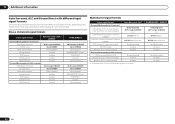
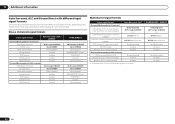
... flagged)
Dolby Digital EX 2 Pro Logic IIx MOVIE
DTS-HD Master Audio ES (6.1 channel flagged)
DTS-ES (Matrix)
DTS-ES (6.1 channel sources/6.1 channel flagged)
DTS-ES (Matrix/Discrete)
DTS sources (5.1 channel encoding)
Straight decoding
DTS-HD sources
As above
Other 5.1/6.1/7.1 channel sources
As above
Surround Back speaker(s): Not connected
DVD-A sources/Multi-ch PCM
Straight...
Owner's Manual - Page 83


... with no surround back channel information. The height channel strengthens the sound field's sense of Dolby Digital encoding whereby a surround back channel is the lossless encoding technology developed for enhanced surround listening with HDMI-compatible component is a 5.1-channel audio coding system from 5.1 channel sources. DTS-HD Master Audio DTS-HD Master Audio is particularly optimum...
Similar Questions
I Cannot Get Any Sound Out Of My New Pioneer Vsx-522-k
(Posted by dodifc 10 years ago)
Pioneer Vsx-53 How To Play Two Channel Audio With Subwoofer
(Posted by alalimpala 10 years ago)
Pioneer Vsx1021 K Receiver When Turning On&off The Input Switch To Tv/sat
(Posted by bjc1Dale1 10 years ago)
No Picture But Sound?
Hello, I have sound but no picture. Replaced hdmi cables 2 times? please help. It has worked well...
Hello, I have sound but no picture. Replaced hdmi cables 2 times? please help. It has worked well...
(Posted by johnnyegart 11 years ago)

