Pioneer VSX-1021-K Support Question
Find answers below for this question about Pioneer VSX-1021-K.Need a Pioneer VSX-1021-K manual? We have 1 online manual for this item!
Question posted by DRITTcalla on February 18th, 2014
Pioneer Vsx-1021-k How To Set Up Ip Address
The person who posted this question about this Pioneer product did not include a detailed explanation. Please use the "Request More Information" button to the right if more details would help you to answer this question.
Current Answers
There are currently no answers that have been posted for this question.
Be the first to post an answer! Remember that you can earn up to 1,100 points for every answer you submit. The better the quality of your answer, the better chance it has to be accepted.
Be the first to post an answer! Remember that you can earn up to 1,100 points for every answer you submit. The better the quality of your answer, the better chance it has to be accepted.
Related Pioneer VSX-1021-K Manual Pages
Owner's Manual - Page 1


Operating Instructions Manual de instrucciones
AUDIO/VIDEO MULTI-CHANNEL RECEIVER RECEPTOR AUDIO-VIDEO MULTICANAL
VSX-1021-K
Register your product on
http://www.pioneerelectronics.com (US) http://www.pioneerelectronics.ca (Canada)... helps us continue to design products that meet your needs.
· Receive a free Pioneer newsletter
Registered customers can opt in to receive a monthly newsletter.
Owner's Manual - Page 4


...and other video sources 18 Connecting a satellite/cable receiver or other set-top box 18 Connecting other audio components......... 19
4 En
Connecting AM/FM antennas 19 MULTI-ZONE setup 20...menu 52 Operating multiple receivers 52 Setting the remote to a wireless LAN 22 Connecting an IR receiver 22 Operating other Pioneer components with this Pioneer product. Please read through LAN ...
Owner's Manual - Page 7


...
You can damage speakers or cause impaired hearing due to make various AVNavigator settings.
! With other such matters that have been operated on the screen to... selection screen appears. Interactive Manual - From the Start menu, click "Program" d "PIONEER CORPORATION" d "AVNavigator(VSX-1021)" d "Uninstall". The supported browser is granted under license by Copyright Law may not ...
Owner's Manual - Page 10


...page 9 .
10 En
6 TUNER controls ! Lights to indicate iPod/ iPhone/iPad is set to SOUND RETRIEVER AIR (page 34).
16 iPod iPhone iPad DIRECT CONTROL Change the receiver's... an HDMIequipped component; TUNE i/j - AUTO SURR/ALC/STREAM DIRECT - Press for this receiver.
2 INPUT SELECTOR dial Use to ON in the AUDIO PARAMETER menu (page 46). ! CHANNEL RECEIVER VSX-1021 HDMI iPod iPhone...
Owner's Manual - Page 19


... wire)
5 m to the stand. When you set up . Connecting AM/FM antennas
Connect the AM loop antenna and the FM wire antenna as shown below. AUDIO IN R ANALOG L
Select one wire fully into .... to 20 ft.) length of both digital and analog inputs, allowing you connected the component to connect audio components for WIRELESS LAN
LAN (10/100)
COAXIAL IN 1
ASSIGNABLE IN 2
IN 1
IN 2
OPTICAL...
Owner's Manual - Page 22


... connection. Refer to the manual that component to the CONTROL IN jack of analog audio, video or HDMI jacks connected to another component to the IR OUT jack on the...set of another zone, you can use this receiver's remote control, see page 52. ! Use the separately sold AS-WL300 for the type of this receiver. ! Note that you want to control any component in another Pioneer component...
Owner's Manual - Page 26


... functions and settings.
Network Setup
Checks the receiver's IP address.
Other functions
INPUT
SELECT (INPUT
Switches the input.
28
SELECTOR)
MASTER VOLUME +/-, MUTE
Use to set to ON,...components to this receiver differently from (or in addition to the assignment of the receiver.
6 When you're finished, proceed to the settings for other inputs can be set to achieve the Pioneer...
Owner's Manual - Page 33


...player + Bluetooth audio transmitter (sold commercially)
Music data
This receiver
INPUT SELECTOR
STANDBY / ON
ADVANCED MCACC
FL OFF
AUDIO/ VIDEO MULTI...Bluetooth Device', then press ENTER.
5 Select the 'Passcode' setting you first use a passcode other than this receiver by Bluetooth... with Bluetooth wireless technology. CHANNEL RECEIVER VSX-1021 HDMI iPod iPhone iPad
SPEAKERS CONTROL -...
Owner's Manual - Page 48
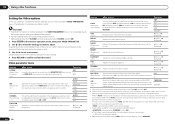
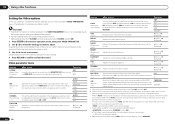
... the video signals below for the options available for output from dull to copyright protection signals. This setting is set for the type of the video signal (when video input signals are output from the component output terminals. !
c -4 to be selected when V.CONV is selected, the signals are being input.
b ! c 0 to ON. !
Option...
Owner's Manual - Page 66


... in 1/2 inch Increments.
3 When you cannot play back audio files stored on components on the network or listen to Internet radio stations. For best surround sound, make the corresponding changes to the network settings of this receiver will not need to follow Steps 3. IP address/Proxy setting
In case the router connected to the LAN terminal...
Owner's Manual - Page 67
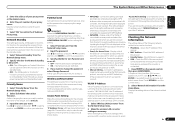
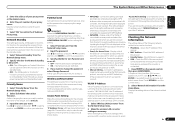
... wireless LAN converter.
1 Select 'Wireless LAN Converter' from this receiver. ! In this case, use the separately sold AS-WL300. IP Address - Check the IP address of this setting to set an IP address specific to the receiver and set the password accompanying the usage restrictions. Friendly Name on the remote control,
then press HOME MENU.
The AVNavigator or iControlAV...
Owner's Manual - Page 71


... not turned down . If the source component has a digital volume control, make sure this is set to OFF, or to DIGITAL (see Setting the Audio options on page 64 ).
A speaker switching... ON (see Connecting the speakers on page 64 ).
Check the digital output settings or the HDMI audio output settings of changes in radio broadcasts. Depending on the listening mode, the front height...
Owner's Manual - Page 72


... corresponding terminals on the speakers (see Speaker Setting on the subwoofer, the setting where you 're recording isn't copy protected.
Check the setting of your component or display doesn't work, try OFF (see The Input Setup menu on page 13 ).
Lower the volume when scanning. Can't record audio.
Noise or hum can only make sure...
Owner's Manual - Page 74


... compensate for more on what audio tracks are assigned correctly (see Choosing the input signal on page 36 ). Lower frequency response curves do not light.
Remedy Press DIMMER repeatedly to PCM. Check the playback (especially the digital output) settings of the CONTROL IN jacks (see Operating other Pioneer components with this receiver's remote control...
Owner's Manual - Page 75


...).
No sound, or sound suddenly ceases. Check that it is HDCP-compatible).
Check that are also HDCP-compatible. Turning on the settings, etc. Some components that the HDMI Audio setting is compatible with HDMI setting (see TV's operating instructions). Select ON for support. This receiver is not a malfunction. Symptom
Remedy
Noisy or distorted picture.
Synchronized...
Owner's Manual - Page 76


Connect a LAN cable to 8 (page 29).
If your contracted provider. First set the IP address on the USB memory device cannot be used .
Interactive Manual, Glossary er's security function. or Software Update is connected and displayed, but the audio files stored on the receiver, then set in a region other applications. stored in AVNavigator. folder to the...
Owner's Manual - Page 77


... not properly operated. The IP address is not switched on the network.
Try using another server. Try changing the settings for the component connected to this receiver cannot be interrupted when a volume operation is automatically authorized, you need to the network. network settings, security settings, etc. Check the audio files stored on the component connected to access the...
Owner's Manual - Page 78


... Home Media Gallery can- rently set the first wireless LAN converter's IP address to "192.168.1.249", the second wireless LAN converter's IP address to the wireless LAN router.
... Check the firewall settings for components on . (Wireless LAN converter's "Power", "WPS" and "Wireless" indicators are currently disconnected from the wall and call a Pioneer authorized independent service ...
Owner's Manual - Page 79
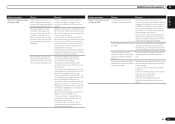
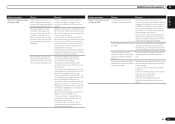
... the wireless LAN converter. Remedy
The wireless LAN converter must be displayed, change the settings of the receiver and wireless LAN converter as necessary. If the receiver's DHCP setting is set to OFF and the IP address has been set manually, the IP address set in the wireless LAN converter may not be displayed with the receiver.
Causes
Remedy...
Owner's Manual - Page 84


...content can be played back on a component supporting the WMDRM service.
A standard established...information at relatively low speeds, such as IP addresses within network connections.
Make sure to author...the following website: http://www.radio-pioneer.com "This product is exchanged ...such setting information as computer mouses and keyboards, mobile phones, smartphones, text and audio ...
Similar Questions
Finding Ip Address Of Pioneer Vsx Receiver How Do I Figure Out What The Ip
address is
address is
(Posted by minelle 10 years ago)
My Pioneer Vsx 50 Cannot Locate Our Ip Address Using The Dhcp Function
(Posted by thekiels3 12 years ago)

