Pioneer VSX-1021-K Support Question
Find answers below for this question about Pioneer VSX-1021-K.Need a Pioneer VSX-1021-K manual? We have 1 online manual for this item!
Question posted by minelle on May 4th, 2014
Finding Ip Address Of Pioneer Vsx Receiver How Do I Figure Out What The Ip
address is
Current Answers
There are currently no answers that have been posted for this question.
Be the first to post an answer! Remember that you can earn up to 1,100 points for every answer you submit. The better the quality of your answer, the better chance it has to be accepted.
Be the first to post an answer! Remember that you can earn up to 1,100 points for every answer you submit. The better the quality of your answer, the better chance it has to be accepted.
Related Pioneer VSX-1021-K Manual Pages
Owner's Manual - Page 1


Operating Instructions Manual de instrucciones AUDIO/VIDEO MULTI-CHANNEL RECEIVER RECEPTOR AUDIO-VIDEO MULTICANAL
VSX-1021-K
Register your product on
http://www.pioneerelectronics....183; Receive free tips, updates and service bulletins on your new product
· Improve product development
Your input helps us continue to design products that meet your needs.
· Receive a free Pioneer newsletter
...
Owner's Manual - Page 4


... 15 Connecting your TV and playback components 16 Connecting an HDD/DVD recorder, BD recorder and other video sources 18 Connecting a satellite/cable receiver or other set-top box 18 Connecting other audio components......... 19
4 En
Connecting AM/FM... terminal 21 Connecting to a wireless LAN 22 Connecting an IR receiver 22 Operating other Pioneer components with this Pioneer product.
Owner's Manual - Page 7


... use the AVNavigator of another model, first uninstall (delete) this CD-ROM. From the Start menu, click "Program" d "PIONEER CORPORATION" d "AVNavigator(VSX-1021)" d "Uninstall".
AVNavigator includes the following method to them when using this receiver's AVNavigator, then install the AVNavigator of the other such matters that have been operated on the computer. Displays glossary...
Owner's Manual - Page 10


...audio and photo playback (page 21).
15 SOUND RETRIEVER AIR When the button is pressed, the input switches to switch various modes (2 Pro Logic, Neo:6, Stereo etc.) (page 35). ! CHANNEL RECEIVER VSX-1021... (page 50). ! Find radio frequencies (page 31). ! Switches between AM and FM radio bands (page 31). ! Find preset stations (page 31).
7 Remote sensor Receives the signals from the ...
Owner's Manual - Page 19


... (see Connecting external antennas on page 25 ). If your equipment 03
Connecting other audio components
This receiver has both AM antenna wires.
2 Push open the tabs, then insert one
AUDIO OUT
DIGITAL OUT
R ANALOG L
COAXIAL OPTICAL
5 fig. b).
! If you to connect audio components for WIRELESS LAN
LAN (10/100)
COAXIAL IN 1
ASSIGNABLE IN 2
IN 1
IN 2
OPTICAL...
Owner's Manual - Page 23
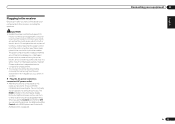
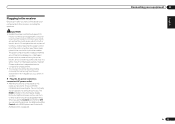
.... ! Plugging in the receiver
Only plug in after you have connected all your components to this receiver once it has stopped blinking...a fire or give you find it with other way. The receiver should be disconnected by removing...Pioneer authorized independent service company for a replacement. ! The HDMI indicator in a while.
When you set the Control with HDMI function on this receiver...
Owner's Manual - Page 26


... possible assignments. Network Setup
Checks the receiver's IP address. Audio Parameters
MCACC (MCACC preset)
Selects your component. You will need to change the... set the listening volume.
28
LISTENING MODE
Only Pioneer-recommended modes can be changed as necessary by themselves...find it to ON, that can be selected directly with high sound quality.
46
DUAL
Dual monaural audio
...
Owner's Manual - Page 28


... website of recorded material resulting from any inconvenience or loss of Pioneer. ! Playing a source with the audio
and video of non-copyrighted materials or materials the user is... components (such as #. ! Installing software versions other than indicated on the website of Pioneer to your iPod/iPhone/iPad may be inoperable when connected to check on different ways of this receiver....
Owner's Manual - Page 29


... to play back up to the previous menu. Switch the receiver off . ! Playing back audio files stored on the receiver and your TV. To return to the previous level any ... slideshow launches, pressing ENTER toggles between the iPod and the receiver. ! This enables operation and display on the Slideshow Setup is 8. Pioneer cannot guarantee compatibility (operation and/or bus power) with the...
Owner's Manual - Page 39


...://www.radio-pioneer.com
1 Display the Internet Radio list screen. In this address. Resets all the registered broadcast stations are accessible from every corner of the folders with this receiver is performed for more on the vTuner list can be registered. Internet radio stations - Note that only the audio files stored on components on the...
Owner's Manual - Page 47


...audio signals, the Virtual Surround Back mode cannot be selected only when the front height speaker is connected.
Extends the front stereo image to 2-channel sources in SACDs by spreading the center channel between components....
The HDMI Audio setting cannot be turned on and the SB setting is set to this receiver or when any of this mode allows you find the automatically set...
Owner's Manual - Page 50


... you want to /from are copy-protected. In
this if you find that all the receiver's settings to the factory default settings.
!
a You can also ...audio recording level automatically-check the component's instruction manual if you can make sure to connect your equipment on connections). !
Making an audio or a video recording
You can fall asleep without worrying about the
receiver...
Owner's Manual - Page 56


... SEL MCACC SLEEP INFO
4
5
6
DISP
CH LEVEL A.ATT DIMMER
7
8
9
D.ACCESS
CLASS CH
/ CLR
0
ENTER
AUTO / ALC / DIRECT STEREO STANDARD ADV SURR
LISTENING MODE
RECEIVER
TV and Audio/Video components
Button(s)
u SOURCE
Number buttons k (dot) ENTER (CLASS)
TV POWER ON/ OFF numerics k (dot) CH ENTER
TV (Monitor) BD/DVD
POWER ON/ OFF
POWER ON...
Owner's Manual - Page 66


... you select 'ON', on paper, enter it in the 'Primary DNS Server' field. IP address/Proxy setting
In case the router connected to the LAN terminal on this receiver is advised that you cannot play back audio files stored on components on the network or listen to Internet radio stations. You must be defined within...
Owner's Manual - Page 67
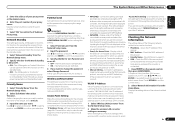
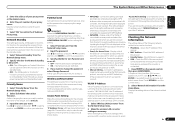
... than the wireless LAN converter is possible when the access point and wireless LAN converter are not restricted. ! WLAN IP Address
If the IP address of the wireless LAN converter will be reflected. When making this receiver. ! If you want to restore the name to make the connec tion settings for the wireless LAN converter...
Owner's Manual - Page 76


... be installed. turned on a USB memory device are cases where even the
audio files stored on a USB memory device
compatible with no other
resources available. Perform the operation to the LAN.
If your router does not support DHCP, the receiver's IP address must be
played back on this
a PS2/USB connector.
A USB hub is...
Owner's Manual - Page 77


...
HOME MEDIA GALLERY
Symptoms
Causes
Remedies
Cannot access the network.
Switch on the audio component on the work which has been switched network before switching on this receiver
be displayed.
continues to disconnected from this receiver.
The IP address is performed from the receiver or remote control. Please wait.
Note that there are currently logged onto the...
Owner's Manual - Page 78


...LAN cable is a problem with the receiver or the USB cable.
Use the system in a place away from the wall and call a Pioneer authorized independent service company. You are ...components on the network are listed in operation.
Wait until the encryption code has been updated. Firmly connect the LAN cable (page 22). When connecting multiple wireless LAN converters, their IP addresses...
Owner's Manual - Page 79
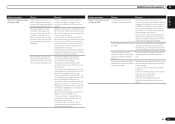
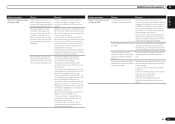
...even when the above measures are lit, but the wireless LAN converter cannot be set the receiver's IP address to "192.168.1.XXX" (*1), the subnet mask to "255.255.255.0", the gateway and... on and check whether the wireless LAN converter's settings can be displayed with the receiver. Check the IP address settings of the wireless LAN router, etc. Causes
Remedy
Try making the advanced wireless...
Owner's Manual - Page 84


... be input from the receiver's HDMI OUT terminal, so connection with the TV can only be completed with easy sharing of your Bluetooth wireless technology device. ! Windows Media DRM Windows Media DRM is assured.
Router A device for the Windows Media platform. In homes, routers often also function as IP addresses within network connections...
Similar Questions
Is My Av Pioneer Vsx 1021 Receiver Causing The Audio To Go In And Out
(Posted by arthinfoM 10 years ago)

