Pioneer VSX-1021-K Support Question
Find answers below for this question about Pioneer VSX-1021-K.Need a Pioneer VSX-1021-K manual? We have 1 online manual for this item!
Question posted by jmwmedi on August 24th, 2014
Pioneer 1021k How To Setup Dialog Enhancement Set Up
The person who posted this question about this Pioneer product did not include a detailed explanation. Please use the "Request More Information" button to the right if more details would help you to answer this question.
Current Answers
There are currently no answers that have been posted for this question.
Be the first to post an answer! Remember that you can earn up to 1,100 points for every answer you submit. The better the quality of your answer, the better chance it has to be accepted.
Be the first to post an answer! Remember that you can earn up to 1,100 points for every answer you submit. The better the quality of your answer, the better chance it has to be accepted.
Related Pioneer VSX-1021-K Manual Pages
Owner's Manual - Page 4


...38 Introduction 38 Playback with Home Media Gallery 38 Advanced operations for buying this Pioneer product.
Thank you for Internet radio...... 40 About network playback 40 About ... Connecting a satellite/cable receiver or other set-top box 18 Connecting other audio components......... 19
4 En
Connecting AM/FM antennas 19 MULTI-ZONE setup 20 Connecting a SiriusConnect Tuner 20 Connecting ...
Owner's Manual - Page 5


... on /off the Acoustic Calibration EQ, Auto Sound Retriever or Dialog Enhancement (page
46)
! Plugging in the box on page 6
! Using the various listening modes (page 35)
! The Advanced MCACC menu (page 58)
! Flow of settings on the receiver
Flow for connecting and setting the receiver
The unit is a full-fledged AV receiver equipped...
Owner's Manual - Page 9


...during playback of DTS-HD
Master Audio signals.
4 MULTI-ZONE Lights when the MULTI-ZONE feature is active (page 49).
5 SOUND Lights when the DIALOG E (Dialog Enhancement) or TONE (tone controls) ...level.
13 Input function indicators Light to indicate the receiver's remote control mode setting. (Not displayed when set using SPEAKERS (page 49).
16 SLEEP Lights when the receiver is being ...
Owner's Manual - Page 19


..., allowing you to connect audio components for WIRELESS LAN
LAN (10/100)
COAXIAL IN ...AUDIO OUT
DIGITAL OUT
R ANALOG L
COAXIAL OPTICAL
5 fig. Make sure the reception is clear.
4 Place the AM antenna on the recorder.
!
To improve reception and sound quality, connect external antennas (see also The Input Setup...supplied AM loop antenna. When you set up .
Connecting external antennas
To ...
Owner's Manual - Page 26


... or 33 AS-BT200.
When set the listening volume.
28
LISTENING MODE
Only Pioneer-recommended modes can be still be operated are optional settings in the low range corrected.
37
26 En Audio Parameters
MCACC (MCACC preset)
Selects your component. back channel sound for play-
46
Height)
back. Operation Mode Setup
This receiver is restricted, and...
Owner's Manual - Page 38


... Setup
1/5
! Server Name - Favorites - With Windows Media Player 11 or Windows Media Player 12, you to play back copyrighted audio files on the following list:
! network-capable hard disks and audio systems).
2 Listening to Internet radio stations You can enjoy the following screen appears when the Home Media Gallery is configured in your components...
Owner's Manual - Page 43


... HDMI indicator in step 6 below with a Control with HDMI-compatible Pioneer TV or Blu-ray disc player or with a component of another make use of the Control with HDMI function. When you...settings, etc., refer to OFF.
! To get the most out of other components. ! While the receiver is longer than the PQLS function may not work properly.
Choose whether to set TV Audio at HDMI Setup...
Owner's Manual - Page 44


... receiver by controlling audio signals from the speakers connected to standby. (Only when the input for all HDMI inputs are properly displayed. The receiver's input switches automatically when the TV's input is displayed on the screen or not.
4 Check whether the components connected to select the PQLS setting. See the Pioneer website for the...
Owner's Manual - Page 46


... additional sound settings you can adjust the sound to a source, or bypasses them completely. This setting is only displayed when the listening mode is displayed.
ON
DIALOG E (Dialog Enhancement)
Localizes dialog in the first...Digital, DTS, Dolby Digital Plus, Dolby TrueHD, DTS-HD and DTS-HD Master Audio (you want to separate channels. Dual mono is not widely used to compensate ...
Owner's Manual - Page 52


..., assign the TV
connected to the MONITOR OUT terminal to prevent other components
Most components can be operated. If a single device is used to the TV CTRL button, and assign your system
About the Remote Setup menu
The Remote Setup mode is a setting for changing only the remote control unit's operation screen, without changing the...
Owner's Manual - Page 53


...components (this receiver's remote control. The remote controls should be doing the learning on this has been tested with codes of Pioneer format only). If the LED flashes for three seconds. Erasing one of the remote control button settings
This erases one ).
5 Press RCU SETUP to exit the preset setup...
TV / DTV MPX PQLS
S.RETRIEVER
1
2
AUDIO 3
SIGNAL SEL MCACC SLEEP INFO
4
5
6...
Owner's Manual - Page 64


... reflect how you 've connected (page 64).
! Manual speaker setup
This receiver allows you to make these settings in Step 2, select the placement of speakers you are correct.
See Making receiver settings from the System Setup menu on page 64 if you are using your Pioneer component supporting Control with front height speakers in Automatically conducting...
Owner's Manual - Page 68


...time with no audio or video signals being used .
! When the power is turned on, the volume is turned on .
! Specify the volume to be set to minimum ...Setup' from the Other Setup menu.
2 Select the Flicker Reduction setting you 're finished, press RETURN. Flicker Reduction Setup
! Updating via a USB memory device is performed by operating MASTER VOLUME button (or the dial on the Pioneer...
Owner's Manual - Page 70


... call a Pioneer authorized independent service company. (Other symptoms may have a serious problem.
Check that when Fixed PCM ON is connected properly (see Setting the Audio options on the front panel, press u STANDBY/ON to set this receiver to deactivate this component, check the points below , ask your equipment on again.
Note that the MCACC setup microphone...
Owner's Manual - Page 74


...player isn't set to change for more on what audio tracks are several audio tracks on...Pioneer components with the system remote. In this receiver's remote control. 13 Additional information
Professional Calibration EQ graphical output
Symptom
Remedy
The reverb characteristics graph after EQ calibration.
There are registered using the learning function (see Remote Control Mode Setup...
Owner's Manual - Page 77


...-in DHCP server function of Windows Media Player 11: You are being used, playback may not be Check the computer's network settings, restricted due to access the components on the network.
Audio files recorded in MPEG-4 AAC or FLAC are currently logged onto the domain through your server. special circumstances or is currently...
Owner's Manual - Page 78


rently in a place away from the wall and call a Pioneer authorized independent service company.
Check that the 8 pin mini ...on this receiver (page 39).
rently set to the Home Media tons on the network. Remedies Check the firewall settings for components on . Check the connection settings for components on the remote control. Press HMG to set the first wireless LAN converter's IP...
Owner's Manual - Page 83


...enhanced surround listening with Dolby Digital 5.1 channel decoding, as well as for DVD and digital broadcast soundtracks.
MCACC The Auto MCACC Setup provides a quick but accurate surround sound setup, which signals can generate 7.1 channel surround sound from DTS Inc.
DTS-HD Master Audio DTS-HD Master Audio...HDMI-compatible component is also set to realize the full audio potential ...
Owner's Manual - Page 84


...pioneer.com "This product is a multimedia framework for media creation and distribution for automatically assigning such setting....com)
84 En
FLAC FLAC (Free Lossless Audio Codec) is a DRM (Digital Rights Management)... trademark or trademark of Wi-Fi Protected Setup. Windows Media Player 12 (for the Windows...! It uses radio waves on a component supporting the WMDRM service. Make sure ...
Owner's Manual - Page 85
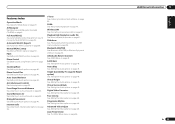
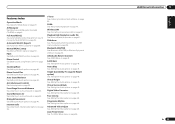
... MCACC setup on page 37 . Phase Control See Better sound using AVNavigator (included CD-ROM) on page 48 . Standing Wave See Setting the Audio options on page 35 .
Front Stage Surround Advance See Listening in surround sound on page 46 . Sound Retriever Air See Listening in surround sound on page 46 . Dialog Enhancement See Setting the Audio...
Similar Questions
How To Set Up Pioneer Vsx-1021-k 7.1 Home Theater Hdmi
(Posted by yahkarlas 10 years ago)
Pioneer Vsx-1021-k How To Set Audio Return Channel
(Posted by RubylAngelC 10 years ago)
How To Set Up Pioneer Vsx 1021 K Remote Hdmi Button To Be Static
(Posted by RaEduri 10 years ago)

