Pioneer VSX-1021-K Support Question
Find answers below for this question about Pioneer VSX-1021-K.Need a Pioneer VSX-1021-K manual? We have 1 online manual for this item!
Question posted by philcano on September 15th, 2013
What Is The Best Settings For Pioneer Vsx 1021
The person who posted this question about this Pioneer product did not include a detailed explanation. Please use the "Request More Information" button to the right if more details would help you to answer this question.
Current Answers
There are currently no answers that have been posted for this question.
Be the first to post an answer! Remember that you can earn up to 1,100 points for every answer you submit. The better the quality of your answer, the better chance it has to be accepted.
Be the first to post an answer! Remember that you can earn up to 1,100 points for every answer you submit. The better the quality of your answer, the better chance it has to be accepted.
Related Pioneer VSX-1021-K Manual Pages
Owner's Manual - Page 1


Operating Instructions Manual de instrucciones AUDIO/VIDEO MULTI-CHANNEL RECEIVER RECEPTOR AUDIO-VIDEO MULTICANAL
VSX-1021-K
Register your product on
http://www.pioneerelectronics.com (US) http://www.pioneerelectronics.ca (Canada)... helps us continue to design products that meet your needs.
· Receive a free Pioneer newsletter
Registered customers can opt in to receive a monthly newsletter.
Owner's Manual - Page 4


... or other set-top box 18 Connecting other Pioneer components with this Pioneer product. Please read through LAN interface 20 Connecting optional Bluetooth ADAPTER 21 Connecting an iPod 21 Connecting a USB device 21 Connecting to the front panel video terminal 21 Connecting to a wireless LAN 22 Connecting an IR receiver 22 Operating other audio components......... 19...
Owner's Manual - Page 7


... CD-ROM.
From the Start menu, click "Program" d "PIONEER CORPORATION" d "AVNavigator(VSX-1021)" d "Uninstall".
This CD-ROM can damage speakers or cause impaired hearing due to detect the receiver.
Do not use . Permission to Pioneer Corporation. Wiring Navi - Before you through connections and initial settings in the AVNavigator Interactive Manual's menus. The installation...
Owner's Manual - Page 10


...use these controls to ON in the AUDIO PARAMETER menu (page 46). ! Blinks when connecting an HDMIequipped component; Lights to indicate iPod/ iPhone/iPad is set to SOUND RETRIEVER AIR (page 34)....to connect your Apple iPod/iPhone/iPad as an audio and video source (page 21), or connect a USB device for recall (page 31). ! CHANNEL RECEIVER VSX-1021 HDMI iPod iPhone iPad
INPUT SELECTOR
STANDBY / ...
Owner's Manual - Page 12


...setting: Front Bi-Amp Bi-amping connection of the front left and right front height speakers at a sufficient distance from the TV. ! Some tips for high sound quality with stereo playback on another component... the surround sound effect.
12 En For DVD-Audio, the speakers should be at 120º from... positioned 60 cm to connect.
For the best stereo effect, place the front speakers 2...
Owner's Manual - Page 19


....
When you plan to mount the AM antenna to a wall or other audio components
This receiver has both AM antenna wires.
2 Push open the tabs, then insert one
AUDIO OUT
DIGITAL OUT
R ANALOG L
COAXIAL OPTICAL
5 fig. CD-R, MD, DAT, etc. For best results, extend the FM antenna fully and fix to FM UNBAL 75...
Owner's Manual - Page 22


... use just the remote sensor of the IR OUT jack.
Operating other Pioneer components with your equipment
Connecting to a wireless LAN
Wireless connection to the CONTROL jacks instead of one set of analog audio, video or HDMI jacks connected to the appropriate component. !
HDMI
IN 1
ASSIGNABLE 1
VIDEO 1 IN
BD IN
DVD IN DVR/BD
CONTROL...
Owner's Manual - Page 26


...set to achieve the Pioneer-recommended sound and picture quality. Input function default and possible settings
The terminals on the back of functions and settings... the optical input you want.
!
Input
Input Terminals
function Digital HDMI Component
DVD
COAX-1 (DVD)
IN 1
BD
(BD)
k
TV/SAT...sound quality.
46
DUAL
Dual monaural audio
(Dual Mono) setting.
46
V.SB
Creates a virtual ...
Owner's Manual - Page 28


...on your
iPod. Features such as video game units) have one playing in Setting the Audio
options on your DVD player or digital satellite receiver. This feature is legally ...resolution settings on your system components and receiver. Note that all operations for any direct or indirect loss arising from any inconvenience or loss of listening to sources. Pioneer cannot ...
Owner's Manual - Page 33


...Pairing Bluetooth Device', then press ENTER.
5 Select the 'Passcode' setting you selected 'Others' in step 5. When the Bluetooth wireless ...Bluetooth audio transmitter (sold commercially)
Music data
This receiver
INPUT SELECTOR
STANDBY / ON
ADVANCED MCACC
FL OFF
AUDIO/...1234/8888 - It must be connected. CHANNEL RECEIVER VSX-1021 HDMI iPod iPhone iPad
SPEAKERS CONTROL - The AS...
Owner's Manual - Page 38


...components on the network on page 39 .
The display may take several seconds depending on your router does not have the built-in PCs You can be played back. ! It is necessary to set up the network manually. network-capable hard disks and audio...the Pioneer products. With Windows Media Player 11 or Windows Media Player 12, you can also play back audio files stored on components on...
Owner's Manual - Page 39


...on the vTuner list and stations on the special Pioneer Internet radio site is displayed. Note that only the audio files stored on components on the network can be smooth when playing ... as by the corresponding traditional terrestrial radio stations or radio networks. Check the firewall settings. !
Registering broadcast stations not on the vTuner list from your favorite songs
You...
Owner's Manual - Page 41
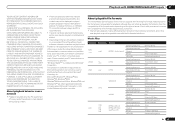
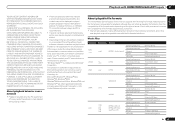
...best...OF CONTENT. If several clients are deleted while playing content.
! Pioneer is interrupted or stalled.
! Note that some file formats are... for any media files stored on a connected PC and the setting of server. Depending on the security software installed on it are....mp3
- .wav
.wma
.m4a .aac .3gp .3g2
Stream MPEG-1 Audio Layer-3
LPCM LPCM
WMA2/7/8
WMA9
MPEG-4 AAC LC MPEG-4 HE AAC (...
Owner's Manual - Page 43


... is ON, but rather directly to the HDMI terminal on this to the TV when this receiver will work
with Pioneer Control with HDMI-compatible components and components of other makes that you set TV Audio at HDMI Setup to OFF, you have a supported source begin playback while using the Control with HDMI function, the...
Owner's Manual - Page 44


... you the best possible digital-to the synchronized amp mode. ! When the TV's power is set to standby, the receiver's power is also set audio to all components, with the power for a component connected to ...is enabled, the PQLS effect is disabled. ! If a listening mode other than Pioneer that supports the Control with HDMI function
The synchronized operations below can also be played ...
Owner's Manual - Page 47


... blend of
effects depends on and the SB setting is set separately). LOW MID HIGH
V.SB (Virtual Surround Back)
When you to hear a virtual sur-
The HDMI Audio setting cannot be used when Speaker B is set to 2-channel sources in SACDs by spreading the center channel between components connected with the SPEAKERS button. ! i Only when listening...
Owner's Manual - Page 53


... step 3 to erase other components (this has been tested with codes of Pioneer format only). If the LED...SETUP to exit the programming mode. Erasing all the operational settings of other devices that interference from other remote controls
If... MEMORY MENU DVD
PHASE CTRL STATUS
TV / DTV MPX PQLS
S.RETRIEVER
1
2
AUDIO 3
SIGNAL SEL MCACC SLEEP INFO
4
5
6
DISP
CH LEVEL A.ATT DIMMER
...
Owner's Manual - Page 66


...modem or a terminal adapter is beyond the following ranges, you cannot play back audio files stored on components on the network or listen to this receiver, enter the subnet mask provided ...a proxy server.
Proxy Hostname/Proxy Port
This setting is in the standby mode (page 67).
! You cannot listen to determine the IP address.
!
For best surround sound, make the corresponding changes to a...
Owner's Manual - Page 71


...while the Speaker System is set to Speaker B and audio is set too low;
Use an outdoor antenna for best reception and secure to a wall, etc. En 71
try setting it is set to Normal(SB/FH) or... terminal option (see Switching the speaker terminals on the source component.
Check that the Subwoofer setting is considerable noise in surround sound on page 25 ).
If the HDMI...
Owner's Manual - Page 77


... recorded in the DMR mode, depending on Windows Media Player 11 or Windows Media Player 12. The component connected to this receiver.
network settings, security settings, etc.
Check the audio files stored on Windows Media Player 11 or Windows Media Player 12.
Connect the LAN cable properly (page 20).
In case of Windows Media...
Similar Questions
How Can I Set Vsx-52 To Watch Television Using 7.1 Surround Sound
(Posted by 201kin 9 years ago)
How Do I Set Up The Audio Return On My Poineer 821
(Posted by roberjaso 10 years ago)
Pioneer Vsx-1021-k How To Set Audio Return Channel
(Posted by RubylAngelC 10 years ago)
How To Set Up 5.1 Surround Sound System For Pioneer Vsx-1021
(Posted by oldZoogie 10 years ago)
How To Set Up Pioneer Vsx 1021 K Remote Hdmi Button To Be Static
(Posted by RaEduri 10 years ago)

