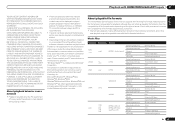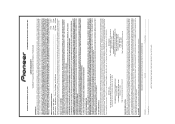Pioneer VSX-1021-K Support Question
Find answers below for this question about Pioneer VSX-1021-K.Need a Pioneer VSX-1021-K manual? We have 1 online manual for this item!
Question posted by enisfoobar on April 23rd, 2014
How To Make My Laptop Files Available On Pioneer 1021 K
The person who posted this question about this Pioneer product did not include a detailed explanation. Please use the "Request More Information" button to the right if more details would help you to answer this question.
Current Answers
Related Pioneer VSX-1021-K Manual Pages
Similar Questions
Pionerr Vsx-522 No Fm Sound
no sound output in fm radion playback Am radio sound yesCD sound yesSimple 2 speaker setup for 2ch s...
no sound output in fm radion playback Am radio sound yesCD sound yesSimple 2 speaker setup for 2ch s...
(Posted by Cherii 7 years ago)
How To Pass Laptop Volume Thro Pioneer Vsx 1021 K
(Posted by rvangjesse 10 years ago)
Manual Pioneer Vsx-1021-k 7.1 Home Theater Receiver, Glossy Black
(Posted by augallaes 12 years ago)
Can I Connect My Laptop To 1021-k With Hdmi Cable, And Play Movie On Tv?
Can i connect my laptop to 1021-k with HDMI cable, and play movie on TV? How thanks
Can i connect my laptop to 1021-k with HDMI cable, and play movie on TV? How thanks
(Posted by bingqi1974 12 years ago)