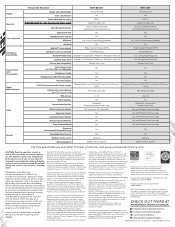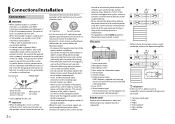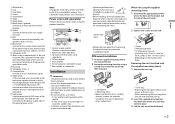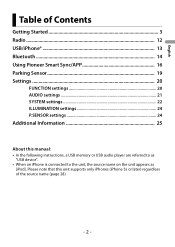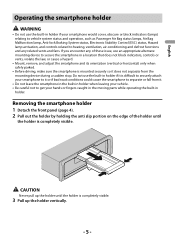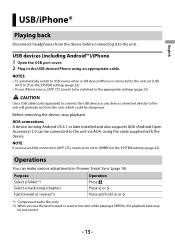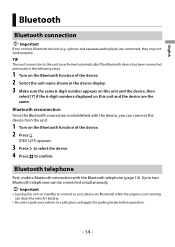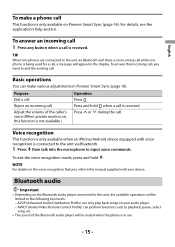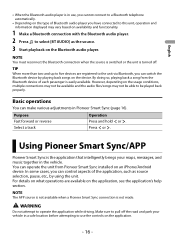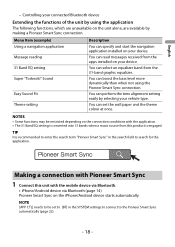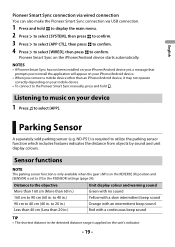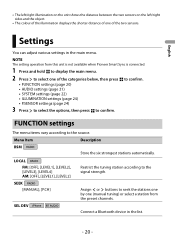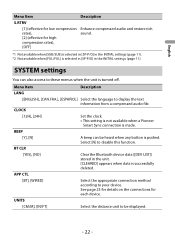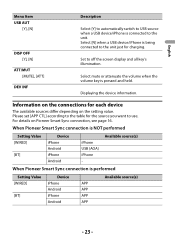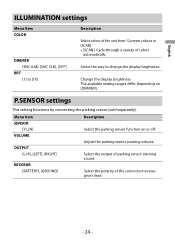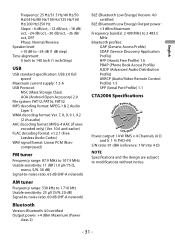Pioneer SPH-10BT Support Question
Find answers below for this question about Pioneer SPH-10BT.Need a Pioneer SPH-10BT manual? We have 3 online manuals for this item!
Question posted by airodriguez146 on March 8th, 2022
Do I Need To Connect A Parking Brake Wire?
I have an Axxess module for my 2003 Corvette, and the instructions says to connect a parking wire to wire connecting to my parking switch, I was curious if need that done for my car sense I'm not using any parking sensors or reverse camera
Current Answers
Answer #1: Posted by SonuKumar on March 9th, 2022 7:40 AM
Please respond to my effort to provide you with the best possible solution by using the "Acceptable Solution" and/or the "Helpful" buttons when the answer has proven to be helpful.
Regards,
Sonu
Your search handyman for all e-support needs!!
Related Pioneer SPH-10BT Manual Pages
Similar Questions
Pioneer Deh 5400bt How To Connect My Bluetooth To It Car
(Posted by cesarCat 9 years ago)
Is There A Parking Brake Bypass For The Pioneer Sph-da02
(Posted by tokal197 9 years ago)
My Pioneer 3500 Reverse Camera Black Screen Stays On.
My pioneer 3500 in dash camera screen stays on I've tried everything I can think of. I connected th...
My pioneer 3500 in dash camera screen stays on I've tried everything I can think of. I connected th...
(Posted by Baldlincoln1 10 years ago)
After 3 Days Battery Is Drained I Have Move The Yellow Wire To A Switch Section.
(Posted by REC2100 11 years ago)