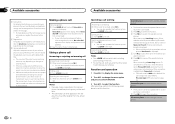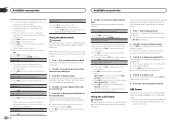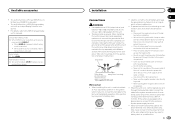Pioneer DEH-P8400BH Support Question
Find answers below for this question about Pioneer DEH-P8400BH.Need a Pioneer DEH-P8400BH manual? We have 1 online manual for this item!
Question posted by REC2100 on January 28th, 2013
After 3 Days Battery Is Drained I Have Move The Yellow Wire To A Switch Section.
The person who posted this question about this Pioneer product did not include a detailed explanation. Please use the "Request More Information" button to the right if more details would help you to answer this question.
Current Answers
Related Pioneer DEH-P8400BH Manual Pages
Similar Questions
I Need To Know The Wire Color To Pin Location On The Wiring Harness
I have a pioneer deh-p8400bh but it does not have the wiring harness and I am going to make up the h...
I have a pioneer deh-p8400bh but it does not have the wiring harness and I am going to make up the h...
(Posted by hobbym99 9 years ago)
Change Language
hi there im out of town for the week an my car battery died.any way my car sterio pioneer model DEH ...
hi there im out of town for the week an my car battery died.any way my car sterio pioneer model DEH ...
(Posted by benfireman 11 years ago)
Where Does The Yellow Wire Go On The Harness
Apparently the yellow wire has been pulled out on my Pioneer DHE-1500 where would the yellow wire go...
Apparently the yellow wire has been pulled out on my Pioneer DHE-1500 where would the yellow wire go...
(Posted by tleann68 13 years ago)