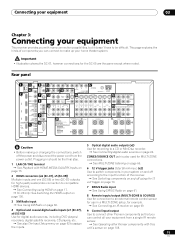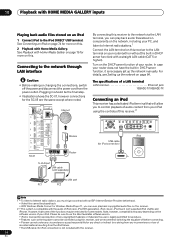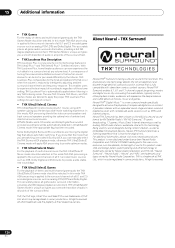Pioneer SC-05 Support Question
Find answers below for this question about Pioneer SC-05 - Elite AV Network Receiver.Need a Pioneer SC-05 manual? We have 1 online manual for this item!
Question posted by thedangelos2 on May 8th, 2010
Looking For Firmware Update.
the unit locks up and have to power off and start again.
Current Answers
Related Pioneer SC-05 Manual Pages
Similar Questions
Troubleshoot My Sc-05 Pioneer Elite
My pioneer receiver powers on and does not have a burnt smell but is putting out no sound what would...
My pioneer receiver powers on and does not have a burnt smell but is putting out no sound what would...
(Posted by robertstandridge072 2 years ago)
How To Factory Reset My Pioneer Elite Vsx-81txv Receiver
How to factory reset my pioneer elite VSX-81TXV receiver
How to factory reset my pioneer elite VSX-81TXV receiver
(Posted by thebigboss691 7 years ago)
Vsx-84txsi Firmware Update
I owned a VSX-84TXSi AV Reciever and needed a Firmware update. What's the closes Authorized Dealer a...
I owned a VSX-84TXSi AV Reciever and needed a Firmware update. What's the closes Authorized Dealer a...
(Posted by carreonj76 8 years ago)
Where To Download The Firmware Update?
Where to download the firmware update?
Where to download the firmware update?
(Posted by alanmesej 11 years ago)
Pioneer Htp-2920 Home Theater SystemConnect To Cable Box Or Tv?
I hooked up htp2920 as instructed. I hooke the cables from the pioneer system directly to tv., not...
I hooked up htp2920 as instructed. I hooke the cables from the pioneer system directly to tv., not...
(Posted by mmorris3 13 years ago)