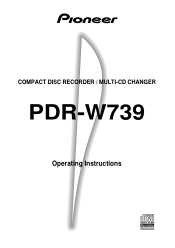Pioneer PDR w739 Support Question
Find answers below for this question about Pioneer PDR w739 - CD Recorder.Need a Pioneer PDR w739 manual? We have 1 online manual for this item!
Question posted by keencu on September 9th, 2014
How To Record With A Pioneer Compact Disc Recorder Pdr-w739
The person who posted this question about this Pioneer product did not include a detailed explanation. Please use the "Request More Information" button to the right if more details would help you to answer this question.
Current Answers
Related Pioneer PDR w739 Manual Pages
Similar Questions
Deh 340 Cd Player
What does error 10 mean when using CD player
What does error 10 mean when using CD player
(Posted by ronaldpenn327 11 months ago)
Where Can I Get A Plug On Back Of Stereo Model Number Deh-x6500bt
(Posted by catmando263 8 years ago)
What Type Of Blank Cd Is Used On Pioneer Pdr W739?
(Posted by rpjchulav01 11 years ago)
Why It Takes So Long For Finalizing On The Pdr-w739 Recorder?
(Posted by scalhoun69629 12 years ago)