Pioneer PDR w739 Support Question
Find answers below for this question about Pioneer PDR w739 - CD Recorder.Need a Pioneer PDR w739 manual? We have 1 online manual for this item!
Question posted by frags2008 on May 8th, 2014
Pioneer Pdr. W739
What does pro disc mean when before recording
Current Answers
There are currently no answers that have been posted for this question.
Be the first to post an answer! Remember that you can earn up to 1,100 points for every answer you submit. The better the quality of your answer, the better chance it has to be accepted.
Be the first to post an answer! Remember that you can earn up to 1,100 points for every answer you submit. The better the quality of your answer, the better chance it has to be accepted.
Related Pioneer PDR w739 Manual Pages
Operating Instructions - Page 1
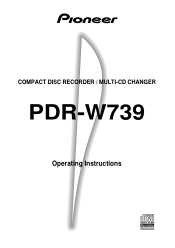
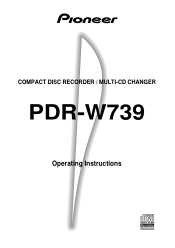
COMPACT DISC RECORDER / MULTI-CD CHANGER
PDR-W739
Operating Instructions
Operating Instructions - Page 4


model]
Recording and playback of the product. Refer all servicing to other equipment. Location: Rear of higher class than 1.
model]
CAUTION:
...or modifications carried out without appropriate authorization may require consent. See the Copyright Design and Patent Act 1988.
[For Compact Disc Recorder/Multi-CD Changer PDR-W739] [U.K. The following caution label appears on the unit.
Operating Instructions - Page 5


... cords 9
Analog synchro recording 33 Manual recording (analog or digital 34 Recording blank sections 35 Recording fades 35
Connecting stereo audio cords 9 Connecting the control cord 9
9
Additional Information
Plugging in 9
Handling discs 36
Storing discs 36
3 Controls and Displays
Front panel 10 Remote control 11 Display 12
Discs to avoid 36 Recording CDs 36 Digital and...
Operating Instructions - Page 6


... up your new CD recorder, please check that... recorder to use .
# Use near a television or monitor as you may be used for the PDR-W739 Compact Disc Recorder/... and bursting.
Please observe the following supplied accessories:
• Stereo audio cords (x2) • AC power cord*
• Two 'AA... and using the recorder. It is for a month or more. Using this Pioneer product. Caution! ...
Operating Instructions - Page 7


...disc marks have also been checked for computerbased CD recorders, will playback any ordinary audio CDs carrying the Compact Disc Digital Audio mark shown right. Never lift or move the unit during playback or recording -discs... • VERBATIM CORPORATION • PIONEER CORPORATION Sample discs from any other cords. CD-Recordable discs
Recordable CDs, or CD-R, carry the mark shown right, ...
Operating Instructions - Page 8


... information on the disc and where to read the disc when you cannot switch to any disc time information. Broadcast programs, CDs, other recorded media (cassettes, vinyl records, etc.) and musical performances are specifically designed to record music and other display mode.
• if you play CD-RW discs. differences between recordable and rewritable discs. This means that copyright laws...
Operating Instructions - Page 9


...is correctly lined up .
9 AC IN
Connect to the OPTICAL IN or COAXIAL IN of a Pioneer amplifer or receiver to be able to this unit. You should hear it click into position when ...wall outlet.
If you must also connect the analog audio LINE IN/OUTs.
Connect to the CONTROL OUT of a CD-R, MiniDisc or DAT recorder, or other digital recording device to be able to use the amp/receiver's ...
Operating Instructions - Page 10


... 1, 2 or 3 from an external component. (p.32-33)
6 - Press to select the synchro recording mode
DISPLAY - Use to switch on
recording in the CD changer. (p.13, 16- 18) 5 CD-R disc tray
14
15
10 3-CD Controls 4 1 - Press to open /close the CD-R disc
recording to stop playback. (p.14)
6 CD-R functions
11 RANDOM - Once
15 ‡ REC LEVEL - press and hold for...
Operating Instructions - Page 11


....
30 30 7m (23ft.)
11 Clear a skip ID for the current track. (p.23) SKIP CLEAR - Remote control
1 Disc select buttons DISC 1/2/3 - Stop playback or recording. 8 - Use to the CD recorder. (p.14)
2 Playback control buttons DISPLAY - Start random track/disc playback. (p.27) REPEAT - Clear the last programmed track in the operating range of a programmed playlist (p.25), and...
Operating Instructions - Page 13


... made it is pretty much a one-touch operation. Place the CD you 've loaded.
This process takes just a few seconds it should tell you that everything is plugged in the disc guide.
turn to eject the
Although the PDR-W739 has many advanced recording features,
CD-R disc tray. and that you 're listening to a power outlet. COMPACT...
Operating Instructions - Page 15


... - When power is lit.
3 Load discs into the changer have been read by the disc in the
CD-R tray, play mode:
Starting playback with a standard audio timer to start playback.
Press repeatedly to start playback at a set the timer. COMPACT DISC MULTI CHANGER
3-CD CONTROL
6
PLAY MODE
CD SELECT 1 2 3
COMPACT DISC DIGITAL RECORDER
OPEN/CLOSE 0
Playback modes
The different...
Operating Instructions - Page 16


... the steps in half the regular time.
• Automatic spacing when individual tracks are recorded.
3 Press COPY MODE.
COMPACT DISC MULTI CHANGER
CD SELECT 1 2 3
COPY START CD=CD-R
COPY MODE
COMPACT DISC DIGITAL RECORDER
FINALIZE
OPEN/CLOSE
0
Introduction
Recording CDs from an external CD player.
• Double speed copying lets you 'll get a digital copy. The display shows...
Operating Instructions - Page 19


... x2).
COMPACT DISC RECORDER / MULTI-CD CHANGER ◊ÛB¿ˆ≥≤/
3 -
Note: when recording DTS or HDCD encoded CDs digitally, setting the recording level at double speed, you 're satisfied with the recording level, press CHECK again.
19 Use the level meter to start the CD playing. Boosting the level will produce a standard audio CD without the DTS...
Operating Instructions - Page 21


... it may not be erased and reused.
COMPACT DISC RECORDER / MULTI-CD CHANGER ◊ÛB¿ˆ≥≤/
3 -
COMPACT DISC MULTI CHANGER
6 Finalizing and Erasing
COMPACT DISC DIGITAL RECORDER
ERASE
CD-R CONTROL 41 ¡¢
6
7
Erasing a CD-RW disc
Although more expensive than CD-R discs, the great advantage of CD-RW is restored. A third, special option, erases (re...
Operating Instructions - Page 30


...18
6
0 OVER
• (Track number / time remaining)
DISC 1 DISC 2 DISC 3
ALL
X1
REMAIN TRK
L
8
-dB
40
18
R
MIN
SEC
6
0 OVER
CD-R
• Recording time left on CD-R/CD-RW disc
DISC 1 DISC 2 DISC 3
ALL
X1
REMAIN TRK
L
8
-dB
40
18
R
MIN
SEC
6
0 OVER
CD-R
• Number of tracks / total disc time
DISC 1 DISC 2 DISC 3
ALL
X1
TOTAL
L -dB
R
8
40
TRK 18
MIN
SEC...
Operating Instructions - Page 33


... DISC MULTI CHANGER
8 Recording Other Sources
COMPACT DISC DIGITAL RECORDER
OPEN/CLOSE
0
INPUT
SYNCHRO
CD-R CONTROL DISP
‡ REC LEVEL
7
PUSH ON-OFF
Analog synchro recording
Use the analog line inputs when recording from your turntable, cassette deck, or other analog audio source. Analog synchro recording will start finalizing the disc after recording. recorder stops recording...
Operating Instructions - Page 36


..., take care to handle and store discs correctly. Pioneer disclaims all damage the disc. When labeling discs, use either rewritable discs (CD-RW) or write-once discs (CD-R).
Use a digital input when:
• recording from the center to leave fingerprints, dirt or scratches on the disc surface. If necessary, use of shaped CDs. This recorder is cracked, chipped, warped, or otherwise...
Operating Instructions - Page 37


... the analog inputs. If you want to standard audio CDs, this . If the interruption is longer than this could result in process, you can't record certain DVD discs as CD+Graphics, Video CD, or other format that includes both digital audio and video or text, you 're recording a DAT tape that the recorder creates will be able to do encounter SCMS...
Operating Instructions - Page 40


... INPUT (CD) ? Load a CD-R or CD-RW disc that the source is designated as CD, MD, DVD, DAT, or DCC. If recording from a portable CD player, etc., make sure that the power of the disc has been used up, or 99 tracks have already been recorded on . The source is not audio, or is displayed, the recorder automatically examines the recorded area...
Operating Instructions - Page 42


...EIAJ) Recording total harmonic distortion 0.005 % Output voltage 2.0 V Wow-flutter Less than measurement limit ((±0.001 % W.PEAK) (EIAJ)) Number of this product are for the LINE input (analog)
3. model) Playback total harmonic distortion 0.0035 % (EIAJ)
(U.S./Canadian models) 0.003 % (EIAJ) (U.K. General
Model Compact disc audio system Applicable discs CDs, CD-Rs and CD-RWs Power...
Similar Questions
Need A Wiring Harness
I have a kEH P-2030 car radio and lost the wording harness and can't seem to find one is there a alt...
I have a kEH P-2030 car radio and lost the wording harness and can't seem to find one is there a alt...
(Posted by rondog5651 1 year ago)
Where Can I Get A Plug On Back Of Stereo Model Number Deh-x6500bt
(Posted by catmando263 8 years ago)
How To Record With A Pioneer Compact Disc Recorder Pdr-w739
(Posted by keencu 9 years ago)
What Type Of Blank Cd Is Used On Pioneer Pdr W739?
(Posted by rpjchulav01 11 years ago)
Why It Takes So Long For Finalizing On The Pdr-w739 Recorder?
(Posted by scalhoun69629 12 years ago)

