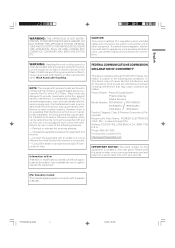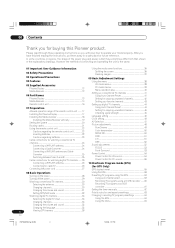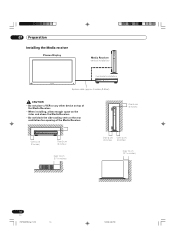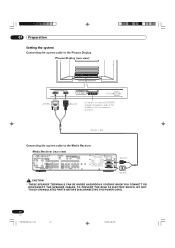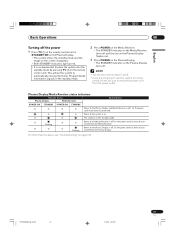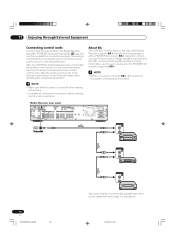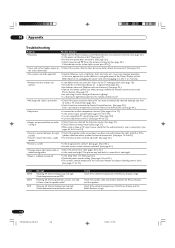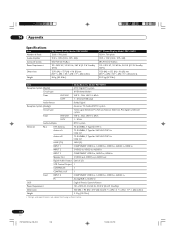Pioneer PDP-R04U Support Question
Find answers below for this question about Pioneer PDP-R04U - Plasma Display Media Receiver.Need a Pioneer PDP-R04U manual? We have 1 online manual for this item!
Question posted by sergeyreznikov on December 2nd, 2010
Pioneer Pdp-r04u Switches From Any Input To Pc Input
Hi, my Pioneer PDP-R04U switches by itself from any input (I tryed 2 HDMIs and AV) to PC input within 30 to 60 seconds. I tryed to unplug it for a night, but the problem is still exists. Thanks
Current Answers
Related Pioneer PDP-R04U Manual Pages
Similar Questions
Cannot Get Menu Screen To Work On My Pioneer Plasma Display
(Posted by BLKeTRA 9 years ago)
Pdp R04u. Use External Device With Hdmi Cable
(Posted by djjohnson6 9 years ago)
What Is A Pioneer Pdp-ro4u Media Receiver
(Posted by rempi 9 years ago)
How To Reset Media Receiver Pdp Ro4u
(Posted by elEl 10 years ago)
I Lost My Remote Control For This Media Receiver /plasma Tv...help!
How can I find a replacement temote control for Pioneer plasma TV (PDPS13LR) media receiver PDP-R04U...
How can I find a replacement temote control for Pioneer plasma TV (PDPS13LR) media receiver PDP-R04U...
(Posted by kimberlytoonen 11 years ago)