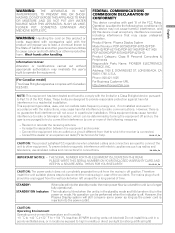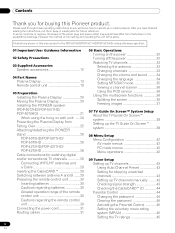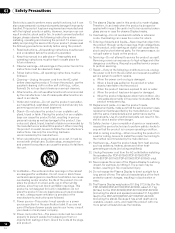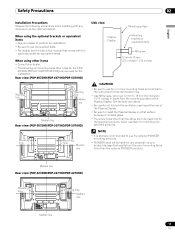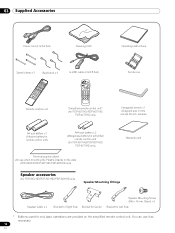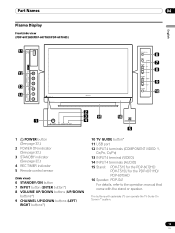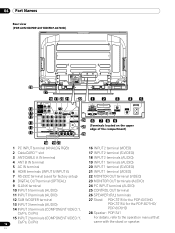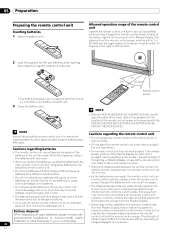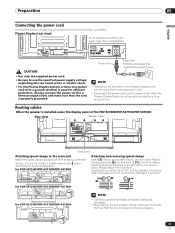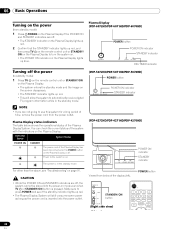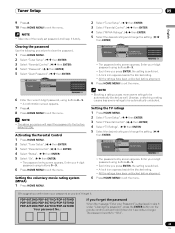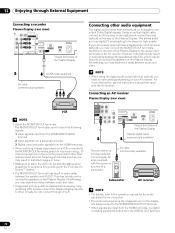Pioneer PDP-6070HD Support Question
Find answers below for this question about Pioneer PDP-6070HD.Need a Pioneer PDP-6070HD manual? We have 1 online manual for this item!
Question posted by Anonymous-167773 on February 8th, 2021
Audio Output
How to change audio output on a pioneer TV model PDP6070HD
Current Answers
Related Pioneer PDP-6070HD Manual Pages
Similar Questions
Where Can I Get A Not Very Expensive Wall Mount For The 60 Inch Pioneer Plasma?
(Posted by Anonymous-171244 1 year ago)
Stand Leg And Stand Base
Hello Team,I want to buy TV stand (stand leg and stand base ) for Poineer TV ( model PDP-424MV), can...
Hello Team,I want to buy TV stand (stand leg and stand base ) for Poineer TV ( model PDP-424MV), can...
(Posted by shailesh703 8 years ago)
A Pioneer Speaker Bar Works Fine Thru My Cable Box But Not Pioneer Flat Screen
I recently purchases a Pioneer speaker bar, it works fine thru the cable box but not thru the Pionee...
I recently purchases a Pioneer speaker bar, it works fine thru the cable box but not thru the Pionee...
(Posted by tboukal1 10 years ago)
How Do I Hook Up My Pioneer Pdp-503cmx Monitor To Cable Tv?
there is no cable connection to this tv monitor i need to know how to connect to the monitor using H...
there is no cable connection to this tv monitor i need to know how to connect to the monitor using H...
(Posted by pfoley30 11 years ago)
My Pioneer Plasma Tv Does Not Turn On
I press POWER on the Media Receiver. The power indicator on Media Receiver lights up red. Then I pr...
I press POWER on the Media Receiver. The power indicator on Media Receiver lights up red. Then I pr...
(Posted by lekountd 12 years ago)