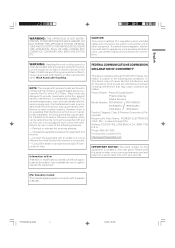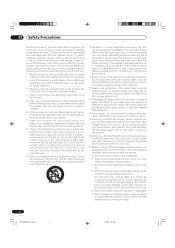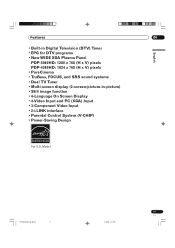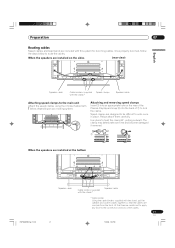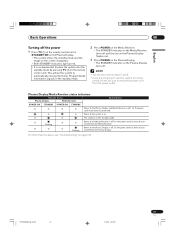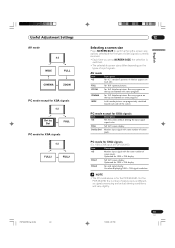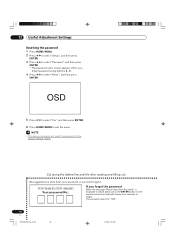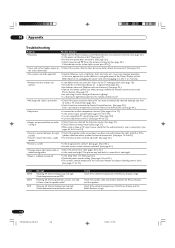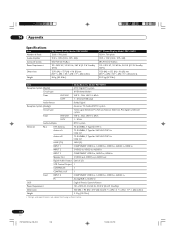Pioneer PDP-5040HD Support Question
Find answers below for this question about Pioneer PDP-5040HD.Need a Pioneer PDP-5040HD manual? We have 1 online manual for this item!
Question posted by gary86960 on September 3rd, 2011
How To Remove Subtitles
The person who posted this question about this Pioneer product did not include a detailed explanation. Please use the "Request More Information" button to the right if more details would help you to answer this question.
Current Answers
Related Pioneer PDP-5040HD Manual Pages
Similar Questions
Pioneer Plasma Tv Pdp-5010fd Does Not Turn On
(Posted by navale 9 years ago)
Pioneer Pdp-425 Cmx Video Card Works With Pioneer Pdp-434 Cmx Plasma Tv
pioneer pdp-425 cmx video card works with pioneer pdp-434 cmx plasma tv?
pioneer pdp-425 cmx video card works with pioneer pdp-434 cmx plasma tv?
(Posted by watersolution 11 years ago)
Pdp-5040hd Power.
every time i turn on the plasma display i get a fuzzy picture for a few secs then it goes to standby...
every time i turn on the plasma display i get a fuzzy picture for a few secs then it goes to standby...
(Posted by lenbates 11 years ago)
Cables For Pioneer Pdp-4360hd Plasma Display System
RE: PioneerPDP-4360HD Plasma Display System I recently relocated to Vancouver, during the move I lo...
RE: PioneerPDP-4360HD Plasma Display System I recently relocated to Vancouver, during the move I lo...
(Posted by rahimlavji 11 years ago)
Pioneer Speakers For The Pioneer Pdp-4345hd Plasma Tv
what model Pioneer speakers were made for the Pioneer PDP-4345HD plasma tv
what model Pioneer speakers were made for the Pioneer PDP-4345HD plasma tv
(Posted by rmanwong 11 years ago)