Pioneer PDP-5020FD Support Question
Find answers below for this question about Pioneer PDP-5020FD - 1080p KURO Plasma HDTV.Need a Pioneer PDP-5020FD manual? We have 1 online manual for this item!
Question posted by Rlegerbent on December 9th, 2010
Manual Channel Setup
How do you input decimal values during manual channel setup?
Current Answers
There are currently no answers that have been posted for this question.
Be the first to post an answer! Remember that you can earn up to 1,100 points for every answer you submit. The better the quality of your answer, the better chance it has to be accepted.
Be the first to post an answer! Remember that you can earn up to 1,100 points for every answer you submit. The better the quality of your answer, the better chance it has to be accepted.
Related Pioneer PDP-5020FD Manual Pages
Owner's Manual - Page 3
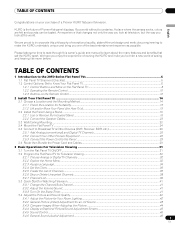
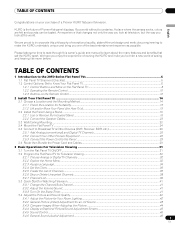
...-of-the-art design and meticulous engineering to make the KURO undeniably unique and bring you one of a Pioneer KURO flat panel television. KURO is the future of Channels ...35 3.2.6 Skip or Delete Unwanted Channels...38 3.2.7 Channel List ...39 3.3 Quick Start for Watching Television...41 3.3.1 Change the Channel/Sub-Channel ...41 3.3.2 Adjust the Volume/Sound...41 3.3.3 Turn On the Sleep...
Owner's Manual - Page 4


...
3.5 Block Programs, Channels, or Content...47 ...4.2 Adjust Specific Picture Elements ...56 4.2.1 Choose a Screen Size (Automatically or Manually 56 4.2.2 Correct the Picture for an AV or PC Source ...58 4.3 Assign... 5.1.7 Control a DVD Player/DVR Recorder/BD Player 73 5.2 Use HDMI Inputs...74 5.2.1 Specify the HDMI Input Type ...74 5.2.2 Specify a Digital HDMI Signal Type ...75 5.2.3 Specify ...
Owner's Manual - Page 5


... Photo File on the Flat Panel TV ...94 5.8 Use the TOOLS Menu ...96 5.9 HMG Setup ...108 5.10 Other useful functions...109 5.11 Add Other Audio Equipment...111 5.12 Add a ...Computer (PC) ...112 5.12.1 Automatic Image Position and Clock Adjustments 112 5.12.2 Manual Image Position and Clock Adjustments 112
6 Helpful Information ...113 6.1 Frequently Asked Questions (FAQs) ...113 6.2 ...
Owner's Manual - Page 26
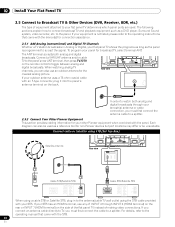
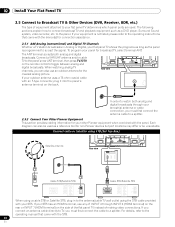
...Add Analog (conventional) and Digital TV Channels
Whether a TV station broadcasts in to...INPUT 7 (HDMI terminal) on the remote control to the panel. Each diagram can also use any of equipment attached to watch both analog and digital
broadcasts. For details, refer to a splitter. If you connect an antenna cable directly to TV, you must first connect the cable to the operating manual...
Owner's Manual - Page 33
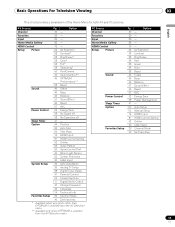
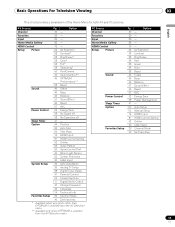
...Setup
112 Manual Setup
74 HDMI Input
81 HDMI Control Setting
53 Orbiter
40 Label Input
Favorites Setup 39 Channel Mode
40 Sort Favorites
33
En English
AV Source
Pg
Option
Channel
39 -
Input
39 - HDMI Control
76 -
Setup...Sleep Timer
41 -
Home Media Gallery
83 - Basic Operations For Television Viewing
03
This chart provides a breakdown of the Home Menu for both AV and ...
Owner's Manual - Page 35


... zone for your selected TV provider. Basic Operations For Television Viewing
03
English
3.2.4 Set the Clock Set the flat panel TV's clock to take advantage of many built-in features such as Time Zone and D.S.T. (Daylight Saving Time) activation for automatic channel selection or manual channel assignments.
Using the remote control, follow the steps...
Owner's Manual - Page 36


... Program Entry.
5 ) Select a channel number to recall the Auto Installation screen then EXIT.
Add New Channels To add new channels, follow the directions below .
1 ) Access the System Setup through the Setup.
2 ) Select Analog TV Setup from the System Setup menu.
3 ) Select Manual Adjust from the System Setup menu.
36
En 03 Basic Operations For Television Viewing
5 ) Select Start.
Owner's Manual - Page 37


... character. Basic Operations For Television Viewing
03
English
3 ) Select Installation from the submenu.
5 ) Select a program number. • Cable: 1 through 135 • Air: 2 through the Setup.
2 ) Select Analog TV Setup from the System Setup menu.
3 ) Select Label from the Analog TV Setup menu.
4 ) Select Program Entry from the Digital Tuner Setup menu. Channel labels can be up to...
Owner's Manual - Page 38


... explains how to bypass or delete unwanted channels when moving up/down one channel at a time. Skip Steps 5 and 6. 03 Basic Operations For Television Viewing
3.2.6 Skip or Delete Unwanted Channels The Auto Installation process adds all channels available from the System Setup menu. • Digital TV channels: Channel management > Channel Options > (Channel Delete) > (On)
XXXX XXXX XXXX XXXX...
Owner's Manual - Page 41


... Television Viewing
03
English
3.3 Quick Start for occasions when the panel may simply lack the time to set the Sleep Timer, follow the steps below.
1 ) Access the Sleep Timer through the Setup....using the Sleep Timer for Watching Television
Your flat panel TV has many functions and features, some of this button switches the channel between the two channels, press CH RETURN again. Note:...
Owner's Manual - Page 43


...steps below.
1 ) Access the Picture through the Setup.
2 ) Select Analog TV Setup from the System Setup menu.
3 ) Select Manual Adjust from Analog TV Sometimes electronic signal static can... For Television Viewing
03
English
3.4.2 General Picture (Video) Adjustment for signals from an analog TV channel, depending on an analog TV channel.
1 ) Access the System Setup through the Setup.
2...
Owner's Manual - Page 56


...flat panel TV, use an external input (unless the source is coming from a connected... a Screen Size (Automatically or Manually)
Automatic Screen Sizing The flat...Freeze the Picture").
4.2 Adjust Specific Picture Elements
Plasma technology delivers one of the best images available today... follow the steps below .
1 ) Access the Option through the Setup.
2 ) Select Auto Size from the Option menu.
3 )...
Owner's Manual - Page 57


...Manual Screen Sizing Manually select an appropriate screen size if an image fails to appear in full screen when detecting HD pictures containing side masks. Browse the menu for the correct screen size for HD signals only)
Description
fills without altering the input... balance wear for the plasma cells and guard against ...input signal to the same number of screen pixels (available for 1080i or 1080p...
Owner's Manual - Page 60


...Film Mode Off
deactivates PureCinema
Standard (not available for input signals 480p, 720p @60 Hz, or 1080p @60 Hz)
automatically detects recorded image data when ...input converts theatre-quality images
signals 1080p @60 Hz)
to 72 Hz when displaying DVD
images (e.g., movies) having 24
frames per second for your HD material, follow the steps below . 1 ) Access the Picture through the Setup...
Owner's Manual - Page 74


... Access the Option through the Setup. 3 ) Select HDMI Input from the Option menu. 4 ) Select Signal Type from the connected equipment. For the signal types, see the operating manual(s) that describes the number of... flat panel TV supports the following Video signals:
Supported Video Signals
• 1920 x 1080p@60 Hz • 1920 x 1080p@24 Hz • 1920 x [email protected] Hz/60 Hz • 1280 x...
Owner's Manual - Page 76
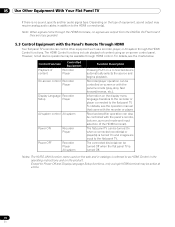
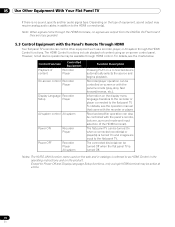
... audio signal type. For details, see the operation manual that came with the recorder or player. Information on... TV is referred to the flat panel TV.
Notes: The KURO LINK function name used on the web and in catalogs is ...(volume, surround mode and input selection of content
Recorder Player
On-screen control Recorder Player
Display Language Recorder
Setup
Player
AV system control AV ...
Owner's Manual - Page 114
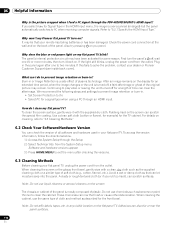
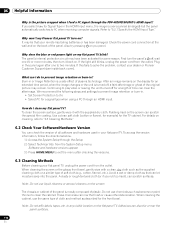
...can scratch the special film coating. 06 Helpful Information
Why is a side effect of plasma technology. It may be that can clear the afterimage. The panel's internal protection ...the power cord from the System Setup menu. To access the version information, follow the directions below.
1 ) Access the System Setup through the PDP-6020FD/5020FD's HDMI input?
After an image remains on...
Owner's Manual - Page 117


...on on the flat panel TV.
Reboot the PC after confirming specifications and setup values.
• Check the media server setup. A communication error message appears.
• Refer to display the Media ...for connections.
• Check if UPnP (Universal Plug and Play) is registered manually, the setup procedure may cause unstable operation. Refer to your router. An available server is ...
Owner's Manual - Page 119
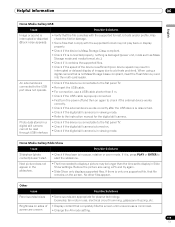
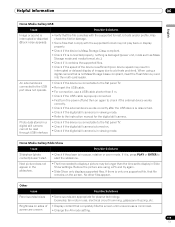
... speed of the device is sufficient (poor device speed may be read through USB interface.
• Check if the device is connectable to the instruction manual for plasma technology. Reduce the picture size using a digital camera that completely fills the screen until unevenness is minimized. • Change the AV mode setting.
119...
Owner's Manual - Page 123


...shorter periods over a long period. See inside back cover for a period of the technology. On today's plasma displays, permanent image retention is on the screen. In most cases, any side of the content).
Orbiter automatically...at the standard viewing distance of day indicator or channel logos on screen whenever possible.
• Display content in a wide aspect ratio (no longer being burned...
Similar Questions
Pioneer Pdp5016hd, Input Wont Reconize Hdmi Inputs
power was unplugged on my Pioneer pdp5016hd tv, now when i go to input the unit does not reconize hd...
power was unplugged on my Pioneer pdp5016hd tv, now when i go to input the unit does not reconize hd...
(Posted by cfowler1 8 years ago)
Pioneer Plasma Tv Pdp-5010fd Does Not Turn On
(Posted by navale 9 years ago)
Is Pioneer Pdp-5060hd Plasma A 1080p Or Lower?
(Posted by Anonymous-123622 10 years ago)
My Pioneer Plasma Tv Power Swicth Wont Stay On Keeps Clincking Off?
(Posted by jus1jordan 10 years ago)

