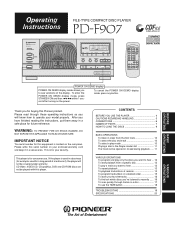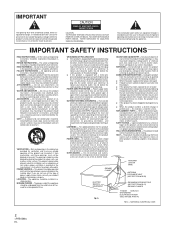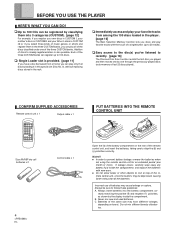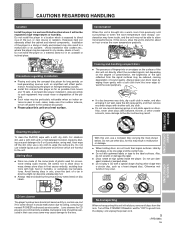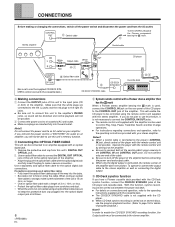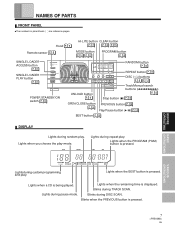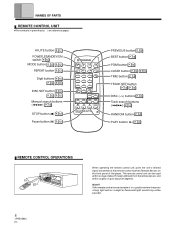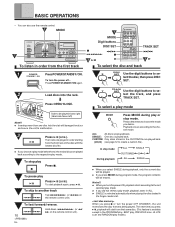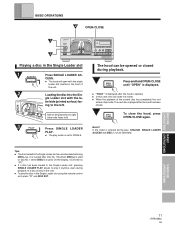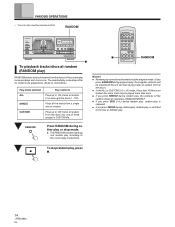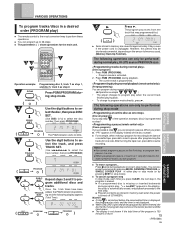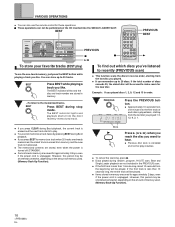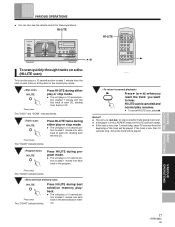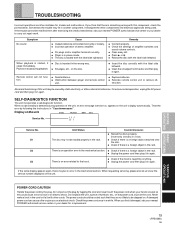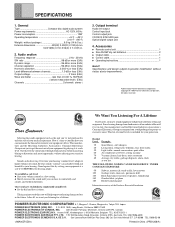Pioneer PD-F908 Support Question
Find answers below for this question about Pioneer PD-F908.Need a Pioneer PD-F908 manual? We have 1 online manual for this item!
Question posted by miller18 on March 3rd, 2012
U2 Code Showing And Does Not Play.
The person who posted this question about this Pioneer product did not include a detailed explanation. Please use the "Request More Information" button to the right if more details would help you to answer this question.
Current Answers
Related Pioneer PD-F908 Manual Pages
Similar Questions
Surround Sound
whilst playing audio or tv through the receiver I only get audio through the 3 front speakers.Tried ...
whilst playing audio or tv through the receiver I only get audio through the 3 front speakers.Tried ...
(Posted by Kevangorton1 3 years ago)
I Cannot Get My As-bt200 To Be Reccognized Thry My Android Bluetooth Scan/pair.
please list steps required. I have followed instructions but my vsx521-k says "no adapter found"??
please list steps required. I have followed instructions but my vsx521-k says "no adapter found"??
(Posted by admireconcrete2stone 3 years ago)
Pioneer Pd-f908 100 Cd Player Displays Code U2.
can open door but cd rack does not rotate. Suggestions for solving problem?
can open door but cd rack does not rotate. Suggestions for solving problem?
(Posted by stcase2014 8 years ago)
My Player Will Play Cds But No Sound From The Speakers
i have had the player since 1999 or in the 2000s and never had any trouble but yesterday went in the...
i have had the player since 1999 or in the 2000s and never had any trouble but yesterday went in the...
(Posted by vovomary 10 years ago)