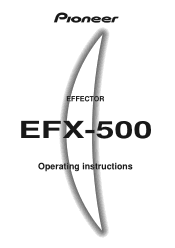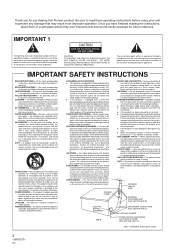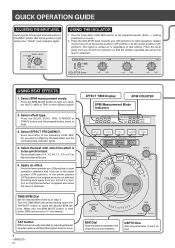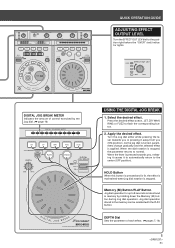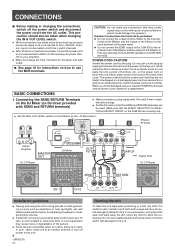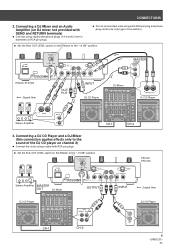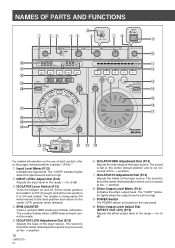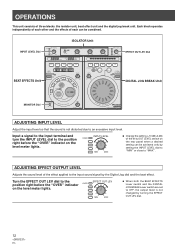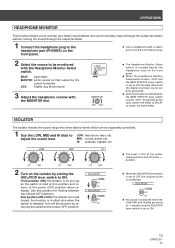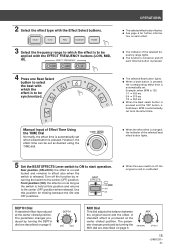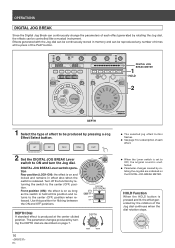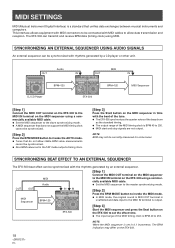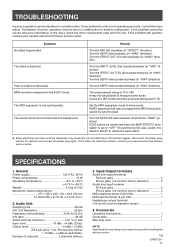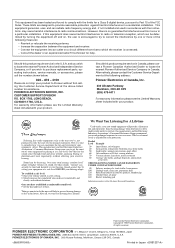Pioneer EFX 500 Support Question
Find answers below for this question about Pioneer EFX 500 - Dj Effector.Need a Pioneer EFX 500 manual? We have 1 online manual for this item!
Question posted by rickonya on March 13th, 2012
Pioneer Efx500 Latency Problems
I have just bought an Efx500 and I'm suffering with latency problems.
I have it wired via RCA connections from my mixer master output as I don't have send and returns on my mixer. Theres a definate noticeable lag when cue-ing another track then bringing it into the mix. It was fine before I got the efx500.
Ive got my signal input and output set to 12.00 as Rik Parkinson says to do in a HTFR promotional video.
Any idea how I can get rid of this latency?
Hope you can help...!
Ric in York.
Current Answers
Related Pioneer EFX 500 Manual Pages
Similar Questions
What Is The Size Of The Knobs Of Poioneer Efx
what is the size degree knobs of pioneer efx 500
what is the size degree knobs of pioneer efx 500
(Posted by unoflux 2 years ago)
Can We Strach The Freqencies On The Efx 500???
can we strach the freqencies on the efx 500?
can we strach the freqencies on the efx 500?
(Posted by rockguru89 11 years ago)
Can We Use Effector With Midi Controllers Like Vestax Spin Dj
Can we use pioneer effector efx 1000 with midi controllers like vestax spin dj
Can we use pioneer effector efx 1000 with midi controllers like vestax spin dj
(Posted by Amannthakur 12 years ago)
Djm800 Problem
There are no LED indication on any channel when Input is given although the audio signals can be tra...
There are no LED indication on any channel when Input is given although the audio signals can be tra...
(Posted by kumar16688 12 years ago)