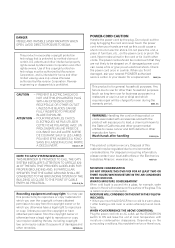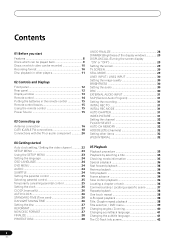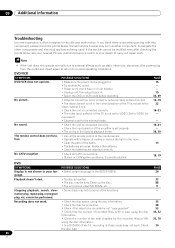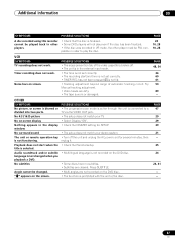Pioneer DVR-RT500 Support Question
Find answers below for this question about Pioneer DVR-RT500.Need a Pioneer DVR-RT500 manual? We have 1 online manual for this item!
Question posted by dtoothman on March 11th, 2018
What Model Remote Do I Buy For My Pioneer Dvr-dt500s
What model remote do I need for my Pioneer DVR-DT 500s ?
Current Answers
Answer #1: Posted by Odin on March 12th, 2018 11:39 AM
This product comes with its own remote--so you may be able to buy it from Pioneer. (Use the contact information here--https://www.contacthelp.com/Pioneer/customer-service.) If not, a good source is https://www.remotes.net/, but I can't find one there for your product (you may want to consult that company). Chances are you'll need to find a used remote: Try http://www.searchtempest.com/, which will provide many useful filters, will let you search locally or country-wide and even globally, and covers Craigslist, eBay, Amazon, and many other sources. In case you don't immediately see it listed, you might want to use a free tracking program like https://www.followthatpage.com/, to avoid having to repeatedly check back.
Hope this is useful. Please don't forget to click the Accept This Answer button if you do accept it. My aim is to provide reliable helpful answers, not just a lot of them. See https://www.helpowl.com/profile/Odin.
Related Pioneer DVR-RT500 Manual Pages
Similar Questions
Disc Checking - Have Waited For Several Hours And Still Get Same Reading
(Posted by Grmg313442805 3 years ago)
Forgot To Finalize My Dvd-r On Rt500 Dvd Recorder! Help!
(Posted by jim11227 10 years ago)
Is There A Difference Between Pioneer Model Dvr-rt500 And Dvr-rt500-s?
(Posted by hutner 11 years ago)
My Pioneer Pdv-lc10 Portable Dvd Player Needs A New High Voltage Regulator.
The 7 inch LCD display on my Pioneer PDV-LC10 portable DVD player burnt out - no image whatsoever, a...
The 7 inch LCD display on my Pioneer PDV-LC10 portable DVD player burnt out - no image whatsoever, a...
(Posted by curtfigueroa 12 years ago)
My Dvd Player Wont Play All My Dvds New And Old
i have a pioneer dvd player which won't play all my dvds new ones or old ones. can you help me pleas...
i have a pioneer dvd player which won't play all my dvds new ones or old ones. can you help me pleas...
(Posted by nicoleek 13 years ago)