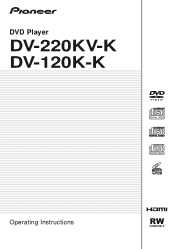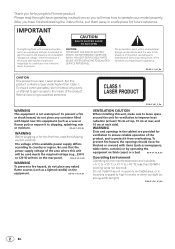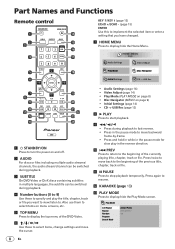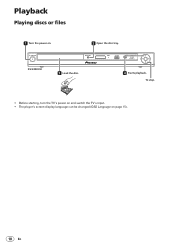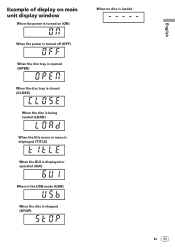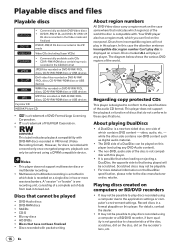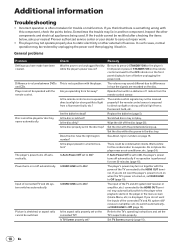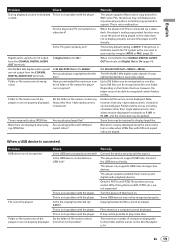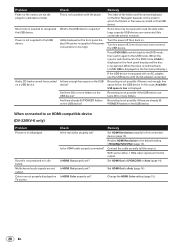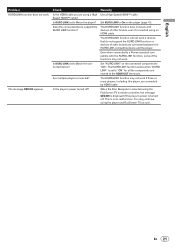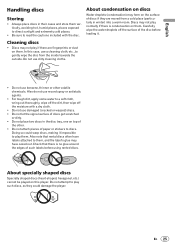Pioneer DV-120K-K Support Question
Find answers below for this question about Pioneer DV-120K-K - Compact ALL Multi Region Code Zone Free DVD Player.Need a Pioneer DV-120K-K manual? We have 1 online manual for this item!
Question posted by tinaikuki on April 24th, 2010
No Menu After Reading Hd
My DV-120-K start reading external HD (Transcend StoreJet 320GB), finish reading (lights on HD stop blinking) and then blanck screen instead divx/jpeg menu. HD works fine with 3 computers. DV-120-K works fine with memory sticks.
Current Answers
Related Pioneer DV-120K-K Manual Pages
Similar Questions
Hello
Is The Dv310 A Multi Region Dvd Player?
(Posted by jbandjwilliams 10 years ago)
No Picture On The Tv Screen.
Yesterday the dvd player was worked properly, but today there is no picture on the screen (no PIONEE...
Yesterday the dvd player was worked properly, but today there is no picture on the screen (no PIONEE...
(Posted by evamiklos72 13 years ago)
I Need Region Code For Myanmar
i cant play with dvd player in myanmar so region code is needed for me help me please
i cant play with dvd player in myanmar so region code is needed for me help me please
(Posted by hanthanehero 13 years ago)
Display On Tv Is Jumping
turned on the dvd and the display of the pioneer image start jumping. checked all connectins, turned...
turned on the dvd and the display of the pioneer image start jumping. checked all connectins, turned...
(Posted by jaundoo5 13 years ago)
Zone Code
do you have milti zone code for pioneer dv-120 dvd player? Thanks
do you have milti zone code for pioneer dv-120 dvd player? Thanks
(Posted by alonbh 14 years ago)