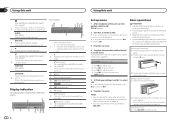Pioneer DEH-X6600BT Support Question
Find answers below for this question about Pioneer DEH-X6600BT.Need a Pioneer DEH-X6600BT manual? We have 1 online manual for this item!
Question posted by keith42584 on May 11th, 2014
No Sound From Rear Speakers
I've installed the stereo. The rear purple and green are correctly connected (negative to negative, and positive to positive). Front speakers sound great. No sound at all from rear speakers. I've checked the setting for the rear speakers and they are set for "rear/rear", but still no sound. Any ideas?
Current Answers
Related Pioneer DEH-X6600BT Manual Pages
Similar Questions
Need Wiring Diagram For Pioneer Deh-p310up To Install In Dodge Neon 1995
(Posted by bkc123 8 years ago)
Deh-x6600bt Sounds Great Except For Phone Calls
Just installed - radio and blue tooth streaming from my android sounds great. However, when I make a...
Just installed - radio and blue tooth streaming from my android sounds great. However, when I make a...
(Posted by jparker412 9 years ago)
I Installed A Pioneer Deh-x6600bt And No Got No Sound
(Posted by Anonymous-142957 9 years ago)
Deh-x8600bh New Installed And Do Not Have Any Audio
Help what could be wrong all wiring has been checked New I have insalled it checked all wires and st...
Help what could be wrong all wiring has been checked New I have insalled it checked all wires and st...
(Posted by dawnshatzie 9 years ago)
No Sound From Speakers
Instaled radio and new rear speakers but no sound
Instaled radio and new rear speakers but no sound
(Posted by Jmjanbeck 9 years ago)