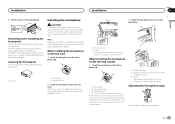Pioneer DEH-X6500BT Support Question
Find answers below for this question about Pioneer DEH-X6500BT.Need a Pioneer DEH-X6500BT manual? We have 1 online manual for this item!
Question posted by feragui2376 on June 13th, 2022
Cómo Quitar Error 19
Eh visto varios videos y el diplay no me da las mismas opciones q los videos
Current Answers
Answer #1: Posted by SonuKumar on June 13th, 2022 9:19 PM
https://www.manualslib.com/manual/1187690/Pioneer-Deh-X65bt.html?page=17
https://www.manualslib.com/manual/412076/Pioneer-Deh-X6500bt.html?page=20
Please respond to my effort to provide you with the best possible solution by using the "Acceptable Solution" and/or the "Helpful" buttons when the answer has proven to be helpful.
Regards,
Sonu
Your search handyman for all e-support needs!!
Answer #2: Posted by Odin on June 13th, 2022 7:42 PM
Hope this is useful. Please don't forget to click the Accept This Answer button if you do accept it. My aim is to provide reliable helpful answers, not just a lot of them. See https://www.helpowl.com/profile/Odin.
Related Pioneer DEH-X6500BT Manual Pages
Similar Questions
Come Risolvere Error 19 Usb Su Pioneer Deh-2200ub
Pioneer Deh-2200ub Metto Il Pennino E Mi Da Error 19 Cosa Bisogna Fare Per Far Si Che Il Pennino Fun...
Pioneer Deh-2200ub Metto Il Pennino E Mi Da Error 19 Cosa Bisogna Fare Per Far Si Che Il Pennino Fun...
(Posted by davidecallaci16 3 years ago)
No Service& Error 9
So all of a sudden my Pioneer/DEH-X6500BT Bluetooth stopped working I'm unable to pair my phone now ...
So all of a sudden my Pioneer/DEH-X6500BT Bluetooth stopped working I'm unable to pair my phone now ...
(Posted by Kayvee1997 3 years ago)
Error Message And Radio Issues
my radio is installed on my motorcycle and i got a Bluetooth code error -10 and when i accelerate my...
my radio is installed on my motorcycle and i got a Bluetooth code error -10 and when i accelerate my...
(Posted by graylawn311 8 years ago)
Why Whenever I Put In A Usb Flashdrive I Get A Error 19 Message
everytime i use a usb flashdrive in my new pioneer deck fh-700bti get a error 19 message and what ca...
everytime i use a usb flashdrive in my new pioneer deck fh-700bti get a error 19 message and what ca...
(Posted by starboyquincy 9 years ago)