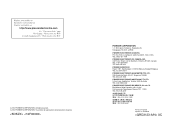Pioneer DEH-X6500BT Support Question
Find answers below for this question about Pioneer DEH-X6500BT.Need a Pioneer DEH-X6500BT manual? We have 1 online manual for this item!
Question posted by cyclch on May 21st, 2014
How To Install A Pioneer Deh-x65bt
The person who posted this question about this Pioneer product did not include a detailed explanation. Please use the "Request More Information" button to the right if more details would help you to answer this question.
Current Answers
Related Pioneer DEH-X6500BT Manual Pages
Similar Questions
What Is The Difference Between Deh-x65bt & Deh-x6500bt
(Posted by howieche 10 years ago)
Installing Deh-x3500ui Cant Seem To Getting It To Work?
Installing it myself, iv connected power cable and arial still wont turn on and for someone to fit i...
Installing it myself, iv connected power cable and arial still wont turn on and for someone to fit i...
(Posted by meganhot1 10 years ago)
What Is The Wiring Color Diagram For The Pioneer Radio Model Deh-x65bt??
what is the wiring color diagram for the pioneer car stereo model DEH-X65BT??
what is the wiring color diagram for the pioneer car stereo model DEH-X65BT??
(Posted by kaos950 11 years ago)
Installing Deh-p8400bh Into A 1992 Chevy C1500 Pickup.
I am using the std Scosche GM install kit for this model year truck but the HU lacks 1/4 to 1/2 inch...
I am using the std Scosche GM install kit for this model year truck but the HU lacks 1/4 to 1/2 inch...
(Posted by daroldpeters 11 years ago)