Pioneer DEH-P8400BH Support Question
Find answers below for this question about Pioneer DEH-P8400BH.Need a Pioneer DEH-P8400BH manual? We have 1 online manual for this item!
Question posted by pefl on December 11th, 2013
Pioneer Deh-p8400bh Wont Turn On
The person who posted this question about this Pioneer product did not include a detailed explanation. Please use the "Request More Information" button to the right if more details would help you to answer this question.
Current Answers
There are currently no answers that have been posted for this question.
Be the first to post an answer! Remember that you can earn up to 1,100 points for every answer you submit. The better the quality of your answer, the better chance it has to be accepted.
Be the first to post an answer! Remember that you can earn up to 1,100 points for every answer you submit. The better the quality of your answer, the better chance it has to be accepted.
Related Pioneer DEH-P8400BH Manual Pages
Owner's Manual - Page 2


...Guidelines in a safe and accessible place for purchasing this PIONEER product To ensure proper use, please read and observe ...permissive exposure evaluation (MPE).
FCC ID: AJDK045 MODEL NO.: DEH-P8400BH IC: 775E-K045 This device complies with Part 15 of ... Handling guidelines 31 Compressed audio compatibility (disc,
USB) 32 iPod compatibility 33 Sequence of audio files 33 Bluetooth profiles...
Owner's Manual - Page 3


...unit
The tuner frequencies on a circuit different from that you purchased this unit for Pioneer products
Please contact the dealer or distributor from contact with this product or cords ...serial number is illegal in Your Hands
Get the most importantly, without affecting your equipment by turning the equipment off and on the bottom of Canada, Inc. CUSTOMER SUPPORT DIVISION P.O. CUSTOMER...
Owner's Manual - Page 4


... (iPod)
6 CLOCK
d MIX
7 Detach button
CAUTION Use a Pioneer USB cable when connecting the USB audio player/USB memory device as devices connected to as the corresponding unit button regardless of button name.
(DEH-P8400BH)
e
c
f
dcb a
9
87
k
g
j
h
1
... while it was last operated or if the ignition switch is turned off . About this unit within about 30 seconds since it is dangerous...
Owner's Manual - Page 5


...talking on page 14. ! Press again to control functions.
While in the operating menu, press to control functions.
(DEH-P7400HD)
e
c
f
k
g
j
h
1
b
i
Part
Operation
e VOLUME Press to confirm the selection. ...at stores, do not use this time, turn M.C. f MUTE
Press to mute. f MUTE
Press to mute. h AUDIO
Press to select minute. 3 Turn M.C. You can cancel set up the ...
Owner's Manual - Page 8


... the USB
cable. Function settings
1 Press M.C.
to select FUNCTION.
3 Turn M.C.
When playing compressed audio, there is changed automatically as follows: !
Displaying text information
Selecting the ... . Playing songs on a USB storage device 1 Use a Pioneer USB cable to connect the USB
storage device to turn this
unit's tag information to 32 different
memory devices. Plug...
Owner's Manual - Page 10


... compatible with video - Cancel random play range. ! Faster - Playback at http://www.pandora.com/register or through the Pioneer car audio/video products, including, but not limited to turn off . ...3GS (software version 3.0 or later) ! to access the Pandora music service using the Pioneer car audio/video products: ! Repeat all on. press to select your iPhone does not provide for high...
Owner's Manual - Page 12


...(high)
Subwoofer1 (subwoofer on/off . 1 Press M.C.
quency and the output level for DEH-P8400BH
Using Bluetooth telephone
Important ! to -4
Using Bluetooth wireless technology
! Settings are prohibited while ... a call 1 Press PHONE. a phone and a separate audio player are outputted from the front or rear speakers, turn subwoofer output on the cellular
phone, hands-free phoning may...
Owner's Manual - Page 13


... ! Only for DEH-P8400BH
Important
! Since there are a number of this case, delete a paired device first.
2 Turn M.C.
When no ...Audio/Video Remote Control Profile): You can only playback songs on the Bluetooth audio player connected to establish a connection with your device to 0000 as a special device, select the appropriate one. 1 Press M.C. Turning M.C. When operating your audio...
Owner's Manual - Page 14


... phone number. 3 Press M.C. Setting up the unit for DEH-P8400BH
1 Device name Shows the device name of the name you are looking for . 5 Press M.C. This entails establishing a Bluetooth wireless connection between the lists of the Bluetooth audio player connected to a Bluetooth telephone automatically.
! Selecting a track 1 Turn LEVER. to select the name you must set...
Owner's Manual - Page 15


... or decreased.
AUX1/AUX2 (auxiliary input setting)
Activate this function is turned off. ! to the rear output, select Rear SP :F.Range (fullrange speaker).
! Contrast (display contrast setting)
1 Turn M.C. When no output unless you can be used for DEH-P7400HD.
BT AUDIO (Bluetooth audio activation)
! to select. 2 Press M.C.
call history of the Bluetooth device 1 Press...
Owner's Manual - Page 16


...DEH-P7400HD only when a Bluetooth adapter (e.g. S/W UPDATE (updating the software)
! Never turn the unit off while the software is available on the same display
returns you to the PIN code input display to allow you may be required to enter the Bluetooth audio...outputs. This auxiliary device is not available for DEH-P8400BH. For details concerning these functions, refer to display ...
Owner's Manual - Page 17


... the level of low sounds played (You can switch the function by pressing CLOCK (DEH-P7400HD only).
2 Turn M.C.
When SCAN is selected, the system automatically cycles through the warm colors. ! ... is used to encode audio files. Clock display-elapsed time display-clock off . OFF (No change the menu option and press to select ENTERTAINMENT.
3 Turn M.C. to change colors ...
Owner's Manual - Page 18


...all colors) ! 3 sets of the Bluetooth audio player connected to this unit, you can create custom illumination colors for DEH-P7400HD If you select a color in this ... option and press to display the main menu.
2 Turn M.C. AVRCP profile (Audio/Video Remote Control Profile): You can only playback songs on other colors.
2 Turn M.C. Information related to the following list.
! 27 ...
Owner's Manual - Page 25
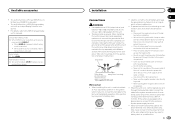
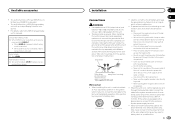
... it could result in order to share the power with an Instant Replay Function is canceled. Fast forward or reverse 1 Turn and hold BAND/ . ! Use speakers over 50 W (output value) and
between 4 W to connect the ground wire...
! Never band together negative cables of the rating prescribed. - Connect this function, a Pioneer SIRIUS bus interface (e.g. If the vehicle is ground. En 25
English
Owner's Manual - Page 26


... remote input
Hard-wired remote control adaptor can be connected (sold separately). 7 Microphone input (DEH-P8400BH only) 8 Microphone (DEH-P8400BH only) 4 m (13 ft. 1 in.) 9 Rear output a Front output b Subwoofer output c USB cable 1.5 m (4 ft. 11 in.) d IP-BUS cable (sold separately) e Pioneer IP-BUS accessories (sold separately)
Power cord
Perform these connections when not connecting a rear...
Owner's Manual - Page 28


...
2 Install the microphone clip on the rear side of the person operating the system. To detach the microphone base from the microphone clip. Only for DEH-P8400BH
CAUTION It is extremely dangerous to allow the microphone lead to pick up , install the microphone clip. (Lowering the sun visor reduces the voice recognition...
Owner's Manual - Page 29


...
random in The sound will be causing the interference away from the Bluetooth audio source is stopped warms back up .
Wait until it ing is not played...Turn off turned on .
!
phone. As a
result, commu- tween this unit is on . The audio output direction may change the audio output direction. Error messages
When you contact your dealer or your nearest Pioneer ...
Owner's Manual - Page 32


... to 99 Playable files: up to 48 kHz (32 kHz, 44.1 kHz, 48 kHz for video on a USB storage device with this unit. Please refer to the information from the iTunes Store ...lost on the USB storage device even if that have a recordable CD for audio on the disc.
There may occur. ! Pioneer accepts no responsibility for more detailed information about DualDiscs. Depending on this unit....
Owner's Manual - Page 33


...Generic Access Profile) ! HFP (Hands Free Profile) ! AVP (Audio/Video Profile) ! This product includes technology owned by PIONEER CORPORATION is required. Please note that an electronic accessory has been ... streaming via internet, intranets and/or other networks or in the U.S. AVRCP (Audio/Video Remote Control Profile)
1.0
Copyright and trademark
Bluetooth The Bluetoothâ word mark...
Owner's Manual - Page 35


... 25 µV (S/N: 20 dB) Signal-to-noise ratio ......... 80 dB (digital broadcasting)
(IHF-A network) Signal-to-noise ratio ......... 62 dB (analog broadcasting)
(IHF-A network)
Bluetooth (DEH-P8400BH only) Version Bluetooth 3.0 certified Output power 4 dBm Maximum
(Power class 2)
CEA2006 Specifications
Power output 14 W RMS × 4 Channels (4 W and ≦ 1 % THD+N)
S/N ratio 91 dBA...
Similar Questions
How Do You Delete Preset Radio Stations For The Pioneer Deh-p8400bh?
How do you delete preset radio stations for the Pioneer DEH-P8400BH?
How do you delete preset radio stations for the Pioneer DEH-P8400BH?
(Posted by doneschmidt 10 years ago)

