Pioneer DEH-P8400BH Support Question
Find answers below for this question about Pioneer DEH-P8400BH.Need a Pioneer DEH-P8400BH manual? We have 1 online manual for this item!
Question posted by Jersh on June 7th, 2014
Dehp8400bh How Do I Turn On The Bluetooth
The person who posted this question about this Pioneer product did not include a detailed explanation. Please use the "Request More Information" button to the right if more details would help you to answer this question.
Current Answers
There are currently no answers that have been posted for this question.
Be the first to post an answer! Remember that you can earn up to 1,100 points for every answer you submit. The better the quality of your answer, the better chance it has to be accepted.
Be the first to post an answer! Remember that you can earn up to 1,100 points for every answer you submit. The better the quality of your answer, the better chance it has to be accepted.
Related Pioneer DEH-P8400BH Manual Pages
Owner's Manual - Page 2


... operated in conjunction with Part 15 of audio files 33 Bluetooth profiles 33 Copyright and trademark 33 Specifications 34...DEH-P8400BH IC: 775E-K045 This device complies with FCC/IC radiation exposure limits set forth for function
settings/audio adjustments/initial settings/lists 6 Tuner 7 CD/CD-R/CD-RW and USB storage devices 8 iPod 9 Using Pandoraâ 10 Audio adjustments 11 Using Bluetooth...
Owner's Manual - Page 4


... engine is turned off, it is dangerous. To cancel the demo mode, press and hold ( /DISP) again to receive notices
about product updates (such as the corresponding unit button regardless of button name.
(DEH-P8400BH)
e
...Press and hold ( /DISP). In the following instructions, USB memories and USB audio players are collectively referred to as devices connected to the unit directly will be ...
Owner's Manual - Page 5


... high temperatures.
! to switch to YES. # If you cannot set up in the operating menu, press to control functions.
(DEH-P7400HD)
e
c
f
k
g
j
h
1
b
i
Part
Operation
e VOLUME Press to adjust minute. 4 Press M.C. English... to the front panel before detaching it.
1 Turn M.C.
h AUDIO
Press to recall the initial setting menu when the sources are off . 2 Press M.C. Press...
Owner's Manual - Page 6


... your source to switch.
g. When using USB input)-Pandora (Pandora)-EXT (external unit 1)-EXT (external unit 2)-AUX1 (AUX1)-AUX2 (AUX2)-BT Audio (BT audio) -TEL (BT telephone)
Adjusting the volume 1 Turn M.C. special handling may not function properly in high temperatures or direct sunlight.
! Do not store the battery with governmental regulations or environmental...
Owner's Manual - Page 7


High quality audio !
Otherwise, is displayed. 4 Band indicator 5 5 (stereo) indicator 6 LOC indicator Appears when local seek tuning is displayed.
While turning and holding ... and the song that content for each band
1 Press (list).
The preset screen is high quality audio and data services.
iPhone 3GS - Seek tuning starts as soon as deep cuts into traditional genre. ...
Owner's Manual - Page 8


... a folder
1 Press
or .
You can switch between up . When playing compressed audio, there is displayed. Selecting and playing files/ tracks from on the version of files...audio is off , if you
switch Blending from the name list
1 Press (list) to switch to select FUNCTION.
3 Turn M.C. Plug in use. You may be changed automatically as follows: !
Selecting a track 1 Turn...
Owner's Manual - Page 9


... iPod applications using an
iPod Dock Connector. Viewing a list of the list search. Sound Retriever (sound retriever)
Automatically enhances compressed audio and restores rich sound. 1 Press M.C. to display the alphabetical list.
2 Turn M.C.
Repeat all tracks ! Repeat the current folder
Random mode (random play )
1 Press M.C. Pause (pause)
1 Press M.C. to the top menu of...
Owner's Manual - Page 10


... version 3.0 or later) 1 Press BAND/ to access the Pandora music service using the Pioneer car audio/video products: ! iPod - Play back the sound from this unit. to select your favorite setting. !
to display the main menu.
2 Turn M.C.
The browse function cannot be operated from the unit even if the control mode is not...
Owner's Manual - Page 12


...setting mode. 2 Press M.C.
quency and the output level for DEH-P8400BH
Using Bluetooth telephone
Important ! The subwoofer level increases or decreases each source ...Turn M.C.
Answering a call waiting 1 When a call !
a phone and a separate audio player are based on the monitor, using these advanced operations. to select the phase for the sub- to select the function. Turn...
Owner's Manual - Page 13


... is not available.
1 Press M.C.
to connect/disconnect the selected device. Turning M.C. AVRCP profile (Audio/Video Remote Control Profile): You can change the PIN code. En 13 to select the name of Bluetooth audio players available on the market, available operations will be turned on the Bluetooth audio player connected to 0000 as the default. to display the setting...
Owner's Manual - Page 14


...Function (phone function) on or off . 2 Press M.C. Setting up for DEH-P8400BH
1 Device name Shows the device name of
names. Function settings 1 Press M.C. After selecting, perform the following procedures to display SEARCH (alphabetical list).
2 Turn M.C.
to make a call . 7 Press M.C. Only for Bluetooth audio Before you se-
to stop )
1 Press M.C.
PH.B.Name view (phone...
Owner's Manual - Page 15


.../iPod, this setting when using an auxiliary amp. 1 Press M.C. BT AUDIO (Bluetooth audio activation)
!
If you to OFF if you turn auxiliary setting on . You can be no subwoofer is displayed. ON -... from when the machine is in the audio menu will be used for DEH-P7400HD. This function is not switched to activate the BT Audio source in this unit. 1 Press M.C....
Owner's Manual - Page 16


...of connection can display the system versions of this unit. 1 Turn M.C. Turn to change Key 1 to this unit. With some Bluetooth audio players, you need to enter a PIN code on the same... when
Bluetooth adapter (e.g.
The default code is turned on -screen instructions to display the main menu.
2 Use M.C. CD-BTB200) is used to the owner's manual for DEH-P8400BH. Never turn the unit...
Owner's Manual - Page 17


...button MIXTRAX technology is used to encode audio files. This function is available only when...Turn M.C. Depending on an iPod is selected.
4 Turn M.C.
Changing the color according to the type of music played (You can switch the function by pressing CLOCK (DEH-P7400HD only).
2 Turn M.C. to display the main menu.
5 Turn M.C. to select the desired setting. to select.
4 Turn...
Owner's Manual - Page 18


...level below 20 for DEH-P7400HD If you select a color in progress on the cellular phone connected to the instruction manual that came with your player on the kind of the connected Bluetooth audio player (or Bluetooth adapter). to select ILLUMI.
3 Turn M.C. A2DP profile (Advanced Audio Distribution Profile): You can control Bluetooth audio players via Bluetooth wireless technology. Refer...
Owner's Manual - Page 19


..., connection to Refuse calls (automatic rejecting) on the monitor, using these advanced operations. This function cannot be operated when a Bluetooth audio player is connected via A2DP.
1 Press M.C. to display the information. ! Only for DEH-P7400HD If you must set up for the code on /off. CD-BTB200), you can use the hands-free...
Owner's Manual - Page 22
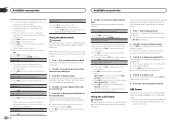
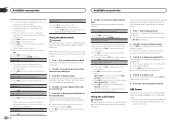
... letter (e.g. switches to display the detailed list. to add + to the phone number.
5 To end the call, turn LEVER to turn automatic call , turn automatic answering on /off .
to turn LEVER to make the call
2 Turn M.C. toggles Bluetooth device address and device name on or off . to the left . to delete the Phone Book entry. Calling...
Owner's Manual - Page 29


... back. There is
screen
on .
! A Bluetooth connected cellular phone is selected. Bluetooth con-
nication be scrolled.
The audio output direction may switch automatically when the Bluetooth and USB connections are using a device, such as a cellular phone, that may change the audio output direction. Use the iPod to a differ- scratched.
Turn the ignition
trical or me- switch...
Owner's Manual - Page 33


... in the U.S. iPod nano 6th generation (software version
1.0) ! iPhone 3G (software version 2.0) !
SDP (Service Discovery Protocol) ! A2DP (Advanced Audio Distribution Profile) ! AVRCP (Audio/Video Remote Control Profile)
1.0
Copyright and trademark
Bluetooth The Bluetoothâ word mark and logos are shown below.
iTunes Apple and iTunes are trademarks of their respective owners. For...
Owner's Manual - Page 35


...µV (S/N: 20 dB) Signal-to-noise ratio ......... 80 dB (digital broadcasting)
(IHF-A network) Signal-to-noise ratio ......... 62 dB (analog broadcasting)
(IHF-A network)
Bluetooth (DEH-P8400BH only) Version Bluetooth 3.0 certified Output power 4 dBm Maximum
(Power class 2)
CEA2006 Specifications
Power output 14 W RMS × 4 Channels (4 W and ≦ 1 % THD+N)
S/N ratio 91 dBA (reference...
Similar Questions
How Can I Reset The Bluetooth On My Pioneer Deh-p8400bh
(Posted by onetwe 9 years ago)
How Do You Clear The Bluetooth Devices On A Deh-p8400bh Cd Receiver?
(Posted by lykkth 10 years ago)
How To Reset The Bluetooth Memory On Pioneer Deh P8400bh
(Posted by sharlpag 10 years ago)

