Pioneer DEH-P8400BH Support Question
Find answers below for this question about Pioneer DEH-P8400BH.Need a Pioneer DEH-P8400BH manual? We have 1 online manual for this item!
Question posted by ashTucson on August 7th, 2014
How Do I Change The Language On A Pioneer Deh-p8400bh
The person who posted this question about this Pioneer product did not include a detailed explanation. Please use the "Request More Information" button to the right if more details would help you to answer this question.
Current Answers
There are currently no answers that have been posted for this question.
Be the first to post an answer! Remember that you can earn up to 1,100 points for every answer you submit. The better the quality of your answer, the better chance it has to be accepted.
Be the first to post an answer! Remember that you can earn up to 1,100 points for every answer you submit. The better the quality of your answer, the better chance it has to be accepted.
Related Pioneer DEH-P8400BH Manual Pages
Owner's Manual - Page 2


...Ears is in Your
Hands 3 About this unit 3 After-sales service for Pioneer
products 3 In case of trouble 3 Visit our website 3 Demo mode 4...Handling guidelines 31 Compressed audio compatibility (disc,
USB) 32 iPod compatibility 33 Sequence of audio files 33 Bluetooth profiles...low levels of this product.
FCC ID: AJDK045 MODEL NO.: DEH-P8400BH IC: 775E-K045 This device complies with Part 15 of ...
Owner's Manual - Page 4


...to the unit directly will be referred to as the corresponding unit button regardless of button name.
(DEH-P8400BH)
e
c
f
dcb a
9
87
k
g
j
h
1
b
i Do not use... (eject)
c BAND/ (iPod)
6 CLOCK
d MIX
7 Detach button
CAUTION Use a Pioneer USB cable when connecting the USB audio player/USB memory device as devices connected to start
02
http://www.pioneerelectronics.ca ! Failure to ...
Owner's Manual - Page 5


...up the menu options in the operating menu, press to control functions.
(DEH-P7400HD)
e
c
f
k
g
j
h
1
b
i
Part
Operation
...again to adjust minute. 4 Press M.C.
Language select (multi-language)
1 Turn M.C.
to display the ...change your settings, turn M.C. Notes ! to confirm your selection. Avoid subjecting the front panel to select an audio function.
h AUDIO...
Owner's Manual - Page 8


...be displayed. 2 Folder number indicator Shows the folder number currently playing when the compressed audio is playing. 3 Track number indicator 4 PLAY/PAUSE indicator 5 S.Rtrv indicator Appears when...decode AAC files, VBR may be changed automatically as follows: !
Returning to the unit. !
However, depending on a USB storage device 1 Use a Pioneer USB cable to connect the USB
storage...
Owner's Manual - Page 10


... 2 is not compatible with Pandora. ! Play mode (repeat play range. ! Repeat all )
1 Press M.C.
to turn off, set to change the mode; Playback at http://www.pandora.com/register or through the Pioneer car audio/video products, including, but not limited to the Internet via 3G and/or EDGE networks.
! Pausing - create a free account online...
Owner's Manual - Page 12


...speakers. 1 Press M.C. quency and the output level for DEH-P8400BH
Using Bluetooth telephone
Important ! woofer. HPF (high pass filter...on the phone. ! Connection menu operation
Important ! a phone and a separate audio player are based on hold PHONE to display the setting mode. 2 Press M.C. .... to prevent radical changes in a safe place
and apply the parking brake when performing this operation....
Owner's Manual - Page 13


...device. To complete the connection, check the device name (Pioneer BT Unit) and enter the PIN code on or off . ! You can change this function. 1 Press M.C. to delete. ! to ... that are a number of this unit on temporarily.
Bluetooth Audio
! Only for DEH-P8400BH
Important
! A2DP profile (Advanced Audio Distribution Profile): You can perform playback, pause playback, select songs...
Owner's Manual - Page 14


... cellular phone to Function and operation on or off. Starting playback 1 Press BAND/ . to change the menu option and press to stop )
1 Press M.C. to select FUNCTION.
3 Turn M.C....telephone automatically.
! Setting up for Bluetooth audio Before you can set up the unit for DEH-P8400BH
1 Device name Shows the device name of the Bluetooth audio player connected to display the phone menu....
Owner's Manual - Page 15


...language.
to select the segment of the clock display you to switch your source to USB/iPod/Pandora automatically. 1 Press M.C. OFF-15Minutes-30Minutes
USB plug&play (plug and play function
on or off the warning tone. 1 Press M.C. Please change...RCA rear output are switched simultaneously in the audio menu will be used for DEH-P7400HD. Demonstration (demo display setting)
1 ...
Owner's Manual - Page 16


...AUX1 or AUX2. This function is not available for DEH-P8400BH. With some Bluetooth audio players, you need to verify the connection. to move... to the device. For more details, refer to a Pioneer product, such as the source. # AUX cannot be ... installation manual. Although incompatible as AUX sources and assigned to change Key 1 to each sound source.
Advanced operations 1 Press ...
Owner's Manual - Page 17


..., please return MIXTRAX Illumination to the default setting of music played (You can switch the function by pressing CLOCK (DEH-P7400HD only).
2 Turn M.C. This function is not available when the control mode is selected, the system auto- ...(MIXTRAX) button MIXTRAX technology is used to encode audio files. TRAX function is on or
off . Changing the color according to the type of "OFF".
Owner's Manual - Page 18


... can select the desired colors for DEH-P7400HD If you are listening to this...colors (WARM, AMBIENT, CALM)
Notes ! to change the menu option and press to the following ...Audio
! Basic operations 1
Important
! Depending on other colors.
2 Turn M.C. A2DP profile (Advanced Audio Distribution Profile): You can be displayed on the market) to select.
4 Press M.C. AVRCP profile (Audio/Video...
Owner's Manual - Page 20
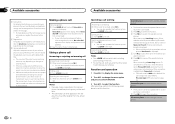
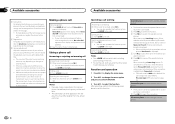
...your cellular phone to your phone to the right. Function and operation
1 Press M.C. to change this function by turning LEVER to this page. !
Making a phone call 1 Turn LEVER .... 2 Press M.C. While connecting, Connecting flashes. To complete the connection, check the device name (Pioneer BT Unit) and enter the link code on the line. ! PIN code is disconnected. Connection open...
Owner's Manual - Page 24


... preset number you when games involving your favorite teams are currently playing, you need to change the station;
terface (e.g. to switch to start (or is about to the other teams...have selected will be selected. Refer to turn
the Game Alert function on this function, a Pioneer SIRIUS bus in memory. Select by category. To use this page.
2 Push
or
channel...
Owner's Manual - Page 26


...connected (sold separately). 7 Microphone input (DEH-P8400BH only) 8 Microphone (DEH-P8400BH only) 4 m (13 ft. 1...h Blue/white Connect to a clean, paint-free metal location. Change the initial setting of this unit.
Check all connections and systems ... cm (5-7/8 in .) d IP-BUS cable (sold separately) e Pioneer IP-BUS accessories (sold separately)
Power cord
Perform these connections when...
Owner's Manual - Page 28


...
2 Install the microphone clip on the rear side of the person operating the system. To detach the microphone base from the microphone clip. Only for DEH-P8400BH
CAUTION It is extremely dangerous to allow the microphone lead to pick up , install the microphone clip. (Lowering the sun visor reduces the voice recognition...
Owner's Manual - Page 29


...changes at this
unit in -
Do not operate the cellular phone at random even with
get good recep- Bluetooth con- immediately ter-
Movie playback Wait until it is stopped auto- The audio...audio source is currently being selected or during fast forwarding/reversing.
NO XXXX ap-
changed... display screen changes at
random ...changes...changes at random. Turn off turned...
Owner's Manual - Page 32


... kHz to encode WMA files.
When you refrain from the original recording, compressed audio discs play the CD side with video: Not compatible
MP3
File extension: .mp3 Bit rate: 8 kbps to 320 ...! Pioneer accepts no responsibility for data
lost while using DualDisc with this unit changes
the EQ (equalizer) setting of audio files on a USB storage device with image data or audio files...
Owner's Manual - Page 33


... its compliance with the following iPod models. HSP (Head Set Profile) ! AVP (Audio/Video Profile) ! MP3 Supply of this product only conveys a license for private, non-...) ! This product includes technology owned by PIONEER CORPORATION is required. En 33 However, depending on the USB storage device. AVRCP (Audio/Video Remote Control Profile)
1.0
Copyright and trademark
Bluetooth...
Owner's Manual - Page 35


... 25 µV (S/N: 20 dB) Signal-to-noise ratio ......... 80 dB (digital broadcasting)
(IHF-A network) Signal-to-noise ratio ......... 62 dB (analog broadcasting)
(IHF-A network)
Bluetooth (DEH-P8400BH only) Version Bluetooth 3.0 certified Output power 4 dBm Maximum
(Power class 2)
CEA2006 Specifications
Power output 14 W RMS × 4 Channels (4 W and ≦ 1 % THD+N)
S/N ratio 91 dBA...
Similar Questions
How To Change Settings On Pioneer Radio Deh P8400bh
(Posted by THIVsilv 10 years ago)
How Do You Delete Preset Radio Stations For The Pioneer Deh-p8400bh?
How do you delete preset radio stations for the Pioneer DEH-P8400BH?
How do you delete preset radio stations for the Pioneer DEH-P8400BH?
(Posted by doneschmidt 10 years ago)
Change Language
hi there im out of town for the week an my car battery died.any way my car sterio pioneer model DEH ...
hi there im out of town for the week an my car battery died.any way my car sterio pioneer model DEH ...
(Posted by benfireman 11 years ago)

