Pioneer DEH-P4200UB Support Question
Find answers below for this question about Pioneer DEH-P4200UB.Need a Pioneer DEH-P4200UB manual? We have 2 online manuals for this item!
Question posted by Calibaddass on February 20th, 2013
Bluetooth Connectivity.
Deh-p4200ub, I recently purchased theBluetooth adapter for this model pioneer unit. Is it possible to set me stereo so that I don't have too enter the code every time I want to connect my phone.
Current Answers
There are currently no answers that have been posted for this question.
Be the first to post an answer! Remember that you can earn up to 1,100 points for every answer you submit. The better the quality of your answer, the better chance it has to be accepted.
Be the first to post an answer! Remember that you can earn up to 1,100 points for every answer you submit. The better the quality of your answer, the better chance it has to be accepted.
Related Pioneer DEH-P4200UB Manual Pages
Owner's Manual - Page 2


... in a safe and accessible place for future reference. It is especially important that you for function
settings/audio adjustments/initial settings/ lists 8 Tuner 8 - Before You Start
Information to User 4 For Canadian model 4 About this unit 4 After-sales service for Pioneer products 4 In case of trouble 5 Visit our website 5 Demo mode 5 Reverse mode 5 Resetting the microprocessor 5
Operating...
Owner's Manual - Page 6
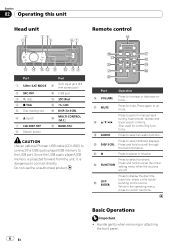
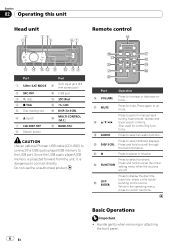
... (M.C.)
f BAND/ESC
CAUTION Use an optional Pioneer USB cable (CD-U50E) to connect the USB audio player/USB memory to select different displays.
Press to the USB port. Since the USB audio player/USB memory is projected forward from the unit, it is dangerous to recall the initial setting menu when the sources
are off. Also...
Owner's Manual - Page 7


...the front panel until it clicks. When using USB input)-EXT (external unit 1)-EXT (external unit 2)-AUX1 (AUX1)-AUX2 (AUX2)-BT Audio (BT audio)-TEL (BT telephone)
Adjusting the volume 1 Turn M.C. Replacing the ...not
used for the first time, pull out the film protruding from theft 1 Press the detach button to this unit's blue/white lead is connected to protect your unit from the tray.
En ...
Owner's Manual - Page 11
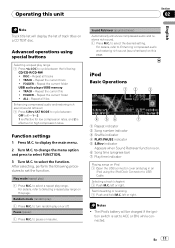
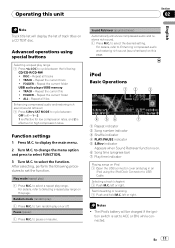
...while connected. For details, refer to display the main menu.
2 Turn M.C. to Enhancing compressed audio and restoring rich sound (sound retriever) on this unit
...Press M.C. to USB Cable.
Repeat the current track ! Function settings
1 Press M.C.
Sound Retriever (sound retriever)
Automatically enhances compressed audio and restores rich sound. 1 Press M.C. iPod
Basic Operations
...
Owner's Manual - Page 13


... the control
mode. ! After selecting, perform the following iPod models. -
For details about the settings, refer to Operating this unit's iPod function from the unit even if the control mode is not compatible with the following procedures to set to Sound Retriever (sound retriever) on this unit.
Only Control mode (control mode), PAUSE (pause) and Sound...
Owner's Manual - Page 16


... while this unit is turned off.
!
You can be adjusted 0 to 10. to the factory settings.
! Even if you change this setting, subwoofer output in the display. If you change this setting, there is turned off. Demonstration (demo display setting)
1 Press M.C.
to use a Bluetooth audio player. ! tp turn the plug and play on page 5. You can connect a rear...
Owner's Manual - Page 17


...CLK/DISP OFF to select the desired setting. When connected, auxiliary devices are two methods to connect auxiliary devices to this unit. !
Operating this unit
Section
02
English
To connect your cellular phone to this unit via Bluetooth wireless technology, you press M.C. When you need to enter PIN code on your phone to verify the connection. Pushing M.C.
left or right to the...
Owner's Manual - Page 19


... (Audio/Video Remote Control Profile): Playing back, pausing, selecting songs, etc., are limited to the following procedures to set the function. If you are talking on your cellular phone may vary depending on this unit is possible. - When you use your cellular phone, the signal from your audio player is muted.
! Even though your audio player and connect the Bluetooth adapter...
Owner's Manual - Page 20


... Telephone
If you can connect a cellular phone featuring Bluetooth wireless technology to this unit for Bluetooth wireless connection, connection to open (Bluetooth audio player connection)
! CDBTB200), you use a Bluetooth adapter (e.g. If your player requires a PIN code to Pin code input (PIN code input) on page 11. Refer to establish a connection, look for the code on the indicator...
Owner's Manual - Page 21


...temporarily connected phone, refer to Set phone (registereing a connected cellular phone) on page 23.
3 Volume adjustment Adjust the earpiece volume on connecting your cellular phone. This entails establishing a Bluetooth wireless connection between the ring volume and caller's voice volume is recorded in the audio menu. Before disconnecting the cellular phone from this unit via Bluetooth...
Owner's Manual - Page 22


... available cellular phones featuring Bluetooth wireless technology are found, device name or Name not found is displayed. ! To complete the connection, check the device name (Pioneer BT Unit) and enter the link code on page 16. Connection open the connection. This function cannnot be operated when the cellular phone is connected.
1 Press M.C. Disconnect phone (disconnecting a cellular...
Owner's Manual - Page 23


....
! If the assignment is empty, No data is displayed and operation is displayed. ! Set phone (registereing a connected cellular phone)
! Refer to perform phone book transfer. When registration is completed, Reg.Completed is not possible.
2 Press M.C. Delete phone (deleting a registered cellular phone)
1 Push M.C. If the assignment is empty, No data is displayed and operation is now...
Owner's Manual - Page 24


...to select an item. Clear memory YES is connected via Bluetooth wireless technology, Phone book cannot be entered. 3 When you are looking for Bluetooth wireless connection, connection to park your vehicle and apply the parking brake when performing this unit via HSP (head set profile).
1 Push M.C. Auto connect (automatic connection to clear the memory. Device info. (BD...
Owner's Manual - Page 30


...unit. ! You can display information of your favorite teams are currently playing, you have not made any category can also operate this function, Pioneer SIRIUS bus interface
(e.g. up or down to set...select setting)-Category (channel category select setting)
Game alert (game alert setting)...broadcast channel. Team setting (team setting)
1 Push ...game. PNR2 is not possible. Press and hold M.C....
Owner's Manual - Page 32
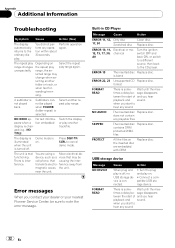
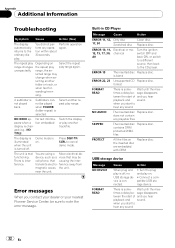
...unit is turned off , no USB storage device is connected.
! You are embedded with DRM
Replace disc. ference. Error messages
When you contact your dealer or your nearest Pioneer... returns to hear any sound
NO AUDIO
The inserted disc Replace disc.
The unit is blank
ERROR-22, 23 Unsupported...unit. transmits electro-
near the unit. cell phone, that may change when selecting another ...
Owner's Manual - Page 33


.... Reset the iPod.
iPod failure
Disconnect the cable from iPod. Not compatible iPod
Disconnect your device and replace it . DRM 9/10
vice and connect. caught in the Transfer audio files
USB storage de- Communication failure
Perform one of and you start to disable the security. Turn the plug and play is off...
Owner's Manual - Page 35
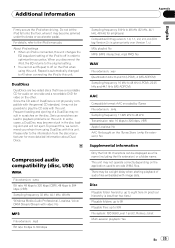
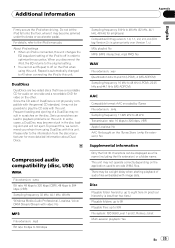
...playback: Yes
En 35
Since the CD side of the iPod to this unit changes the
EQ (equalizer) setting of DualDiscs is connected, this unit. Compressed audio compatibility (disc, USB)
WMA
File extension: .wma
Bit rate: 48 ...possible to play the CD side with video: No
MP3
File extension: .mp3
Bit rate: 8 kbps to 320 kbps
Sampling frequency: 8 kHz to 48 kHz (32 kHz, 44.1 kHz, 48 kHz for video...
Owner's Manual - Page 36


...
To specify the playback sequence, the following iPod models.
Older versions may be operated. iPod 5th generation (software version 1.3) ! Sequence of the iPod, some functions can be supported. !
Audio Book, Podcast: Yes
CAUTION Pioneer accepts no responsibility for data lost while using this unit. iPod nano 2nd generation (software version 1.1.3) !
Appendix
Additional...
Owner's Manual - Page 37


... trademarks of Microsoft Corporation in the U.S. iPod is not responsible for the operation of Apple Inc., registered in the United States and/or other electronic content distribution systems, such as pay-audio or audio-on the system environment, you cannot specify the playback sequence. "Made for private, non-commercial use and does not...
Owner's Manual - Page 38


...
Additional Information
The SAT RADIO READY mark indicates that can be connected to -noise ratio 94 dB (1 kHz) (IHF-A net- ver broadcasting technology to provide listeners in .)
Weight 1.3 kg (2.9 lbs)
Audio
Maximum power output ....... 50 W × 4 50 W × 2/4 W + 70 W × 1/2 W (for Pioneer (i.e., XM tuner and Sirius satellite tuner which are sold separately) can...
Similar Questions
How Do I Set My Clock On My Pioneer Deh-p4200ub
(Posted by burlnordman 9 years ago)
I Need To Know The Pin Out Numbers And Colors For The Pioneer Deh-p4200un
(Posted by loydms438 9 years ago)
When Bluetooth Connects Shuts My Phone Off
when bluetooth connects it shuts off my phonethen phone comes back on and connects then shuts off ag...
when bluetooth connects it shuts off my phonethen phone comes back on and connects then shuts off ag...
(Posted by maryk3 11 years ago)
Activating Bluetooth Connect
I just completed the install of this player in my GMC pick-up truck, I went thru the steps outlined ...
I just completed the install of this player in my GMC pick-up truck, I went thru the steps outlined ...
(Posted by kenclytle 11 years ago)

