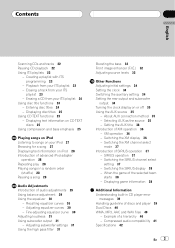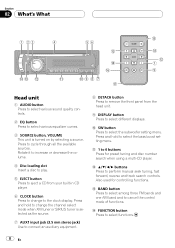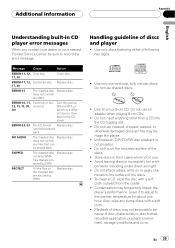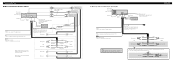Pioneer DEH-P390MP Support Question
Find answers below for this question about Pioneer DEH-P390MP - Premier Radio / CD.Need a Pioneer DEH-P390MP manual? We have 2 online manuals for this item!
Question posted by Anonymous-73864 on September 9th, 2012
My Pioneer Quit Working One Day I've Checked All Fuses Any Suggestions?
The person who posted this question about this Pioneer product did not include a detailed explanation. Please use the "Request More Information" button to the right if more details would help you to answer this question.
Current Answers
Related Pioneer DEH-P390MP Manual Pages
Similar Questions
My Screen Just Quit Working
hi there, I was just driving and all of a sudden my screen went blank. Basically off completely. Onc...
hi there, I was just driving and all of a sudden my screen went blank. Basically off completely. Onc...
(Posted by adrianobenevelli 2 years ago)
How To Connect It To My Phone.
(Posted by samadquote 2 years ago)
How To Pair My Phone To My Sterio
how to pair my phone to my stereo
how to pair my phone to my stereo
(Posted by Anonymous-169495 2 years ago)
Touch Screen Stereo Quits Working In Cold Weather
We have bought 2 touch screen pioneer stereos now, each having the same problem! Doesn't turn on whe...
We have bought 2 touch screen pioneer stereos now, each having the same problem! Doesn't turn on whe...
(Posted by prunierfam 7 years ago)
My Usb Quit Working On My Pioneer Deh-3200ub Car Stereo?
(Posted by Boonosey 10 years ago)