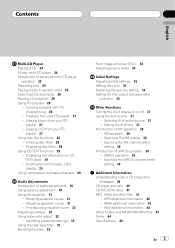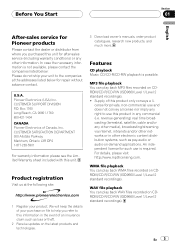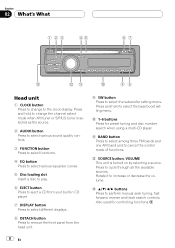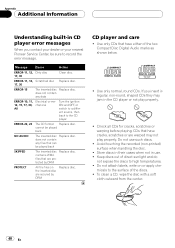Pioneer DEH-P3800MP Support Question
Find answers below for this question about Pioneer DEH-P3800MP - Radio / CD.Need a Pioneer DEH-P3800MP manual? We have 2 online manuals for this item!
Question posted by sarlest2 on June 12th, 2014
How Do You Uninstall A Pioneer Deh P3800mp
The person who posted this question about this Pioneer product did not include a detailed explanation. Please use the "Request More Information" button to the right if more details would help you to answer this question.
Current Answers
Related Pioneer DEH-P3800MP Manual Pages
Similar Questions
Pioneer Deh-p3800mp Powers Up But No Sound From Speakers.
No secondary amp, etc., - just speakers hooked directly to unit. Worked yesterday - today powers up,...
No secondary amp, etc., - just speakers hooked directly to unit. Worked yesterday - today powers up,...
(Posted by georgeshaeffer 10 years ago)
Pioneer Car Radio/cd
Do you have a substitute for pioneer car radio/cd model no. FH - P7000MD, S/No. TGPP020319JP?
Do you have a substitute for pioneer car radio/cd model no. FH - P7000MD, S/No. TGPP020319JP?
(Posted by websterkashimoto 11 years ago)
How I Can Doit My Self,instal A Pioneer Deh2000mp Radio/cd Into A Radio Casette
IM , ANELECTRCIAN/ AC.TEHNICIAN , AND I THINKWITH YOUR HELP I CAN DOIT MY SELF ....I HAVE THIS CD PL...
IM , ANELECTRCIAN/ AC.TEHNICIAN , AND I THINKWITH YOUR HELP I CAN DOIT MY SELF ....I HAVE THIS CD PL...
(Posted by ELEFANTERUMBERO 12 years ago)
I Need A Wireing Diagram For A Deh[p3800mp
(Posted by labaron 12 years ago)
My Deh-p3800mp Won't Turn On
My DEH-P3800MP wont turn on, do you have any suggestions of what I could do to fix it?
My DEH-P3800MP wont turn on, do you have any suggestions of what I could do to fix it?
(Posted by hcwise 13 years ago)