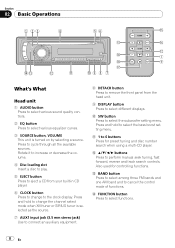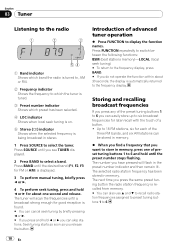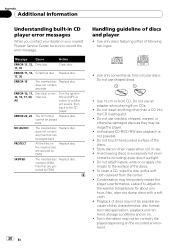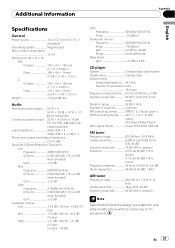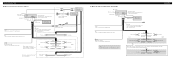Pioneer DEH P2900MP Support Question
Find answers below for this question about Pioneer DEH P2900MP - Radio / CD.Need a Pioneer DEH P2900MP manual? We have 2 online manuals for this item!
Question posted by kavrfels on September 19th, 2014
How Do I Switch The Folder On My Pioneer Deh-p2900mp Cd Player
The person who posted this question about this Pioneer product did not include a detailed explanation. Please use the "Request More Information" button to the right if more details would help you to answer this question.
Current Answers
Related Pioneer DEH P2900MP Manual Pages
Similar Questions
How To Use Pioneer Deh-2200ub As A Home Cd Player/radio
Assume I am not a car stereo installer, and have limited tools, how can I hook up my car stereo unit...
Assume I am not a car stereo installer, and have limited tools, how can I hook up my car stereo unit...
(Posted by carterbear1 8 months ago)
Deh 340 Cd Player
What does error 10 mean when using CD player
What does error 10 mean when using CD player
(Posted by ronaldpenn327 10 months ago)
Wiring Diagram For A Pioneer Stereo Deh-p2900mp Ser. No. Ghpg279636uc
I need to know the deffinition of each colored wire.
I need to know the deffinition of each colored wire.
(Posted by CDUB69 10 years ago)
Need Owners Manual For Deh-p2900mp
(Posted by dtyrrell855 12 years ago)