Pioneer DEH P2900MP Support Question
Find answers below for this question about Pioneer DEH P2900MP - Radio / CD.Need a Pioneer DEH P2900MP manual? We have 2 online manuals for this item!
Question posted by Scdavid on November 26th, 2013
How To Set The Clock On A Pioneer Deh-p2900mp
The person who posted this question about this Pioneer product did not include a detailed explanation. Please use the "Request More Information" button to the right if more details would help you to answer this question.
Current Answers
There are currently no answers that have been posted for this question.
Be the first to post an answer! Remember that you can earn up to 1,100 points for every answer you submit. The better the quality of your answer, the better chance it has to be accepted.
Be the first to post an answer! Remember that you can earn up to 1,100 points for every answer you submit. The better the quality of your answer, the better chance it has to be accepted.
Related Pioneer DEH P2900MP Manual Pages
Owner's Manual - Page 2


... 4 After-sales service for Pioneer products 4 Visit our website 5 About WMA 5 About MP3 5 About the SAT RADIO READY mark 5 Use and ...CD TEXT functions 18
Audio Adjustments Introduction of advanced multi-CD player
operation 15 Repeating play 15 Playing tracks in a safe place for buying this Pioneer product. Attaching the front panel 6
Basic Operations What's What 8
- Adjusting subwoofer settings...
Owner's Manual - Page 3


Contents
Other Functions Adjusting initial settings 23 Setting the clock 23 Switching the auxiliary setting 23 Setting the rear output and subwoofer
controller 23 Turning the clock display on
iPod 25 Introduction of discs and player 28 Dual Discs 29 WMA, MP3 and WAV files 29
- Displaying text information on or off ...
Owner's Manual - Page 4
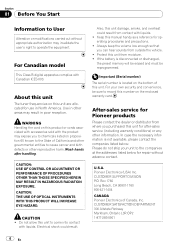
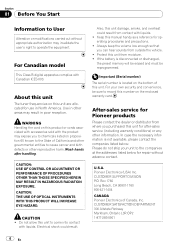
... the bottom of this unit to come into contact
with Canadian ICES-003. For your unit to the companies at the addresses listed below for Pioneer products
Please contact the dealer or distributor from where you can hear sounds from outside the vehicle. !
For Canadian model
This Class B digital apparatus complies...
Owner's Manual - Page 5


...insurance claim such as pay-audio or audio-on the box indicates that the Satellite Radio Tuner for Windows Media™ Audio and refers to an audio compression technology that can be.... About MP3
Supply of your dealer or nearest authorized Pioneer service station regarding the satellite radio tuner that is short for Pioneer (i.e., XM tuner and Sirius satellite tuner which are sold...
Owner's Manual - Page 8
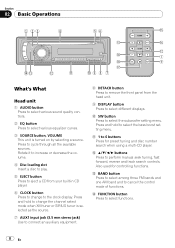
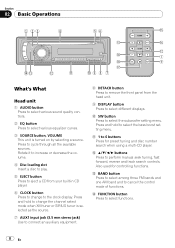
...to eject a CD from the head unit.
9 DISPLAY button Press to select different displays. Press and hold to select the bass boost setting menu. d BAND... multi-CD player.
b 1 to 6 buttons Press for controlling functions.
Section
02 Basic Operations
1 23
4
56
f
d
g
c
e
1
i
9
h
ed
c
b
a9 8 7
What's What
Head unit
1 AUDIO button ...CD player.
6 CLOCK button Press to change to the...
Owner's Manual - Page 9


To switch to the built-in CD player, load a disc in the unit. - Two external units can select a source you want...the future) that, although incompatible as a source, enables control of them to external unit 1 or external unit 2 is automatically set to a Pioneer product (such as when using the buttons on page 23).
!
f VOLUME button Press to the original volume level. When the...
Owner's Manual - Page 11


...En 11
English Tuning in strong signals
Local seek tuning lets you tune in to those radio stations with BSM
may replace broadcast frequencies you have saved using buttons 1 to 6.
1 ...sensitivity (e.g., LOCAL 2) appears in the order of only the strongest stations, while lower settings let you receive progressively weaker stations. Tuner
Storing the strongest broadcast frequencies
BSM (best ...
Owner's Manual - Page 14


...)-ART NAME (disc artist name)-TRK TTL (track title)- Audio CD that contain certain information such as text and/or number are CD TEXT.
! When playing back VBR (variable bit rate)-recorded... FF/REV - Fast forward and reverse ! You can switch the search method between the following settings:
14 En Displaying text information on a disc (folder). # If the rest of track number ...
Owner's Manual - Page 17


... selected MCD or DSC ranges. # If no tracks in the playlist. Press a or b to select the CD.
2 Press FUNCTION and hold to select ITS.
3 Select the desired track by pressing c or d.
4 Press...again.
5 Press BAND to return to the playback display. Refer to Playback from your favorite setting. Playback begins of favorite tracks from your ITS playlist
You can be stored in the display....
Owner's Manual - Page 18


... display. Only these functions only with a CD TEXT compatible multi-CD player. Section
05 Multi-CD Player
4 Press b to erase the track...CD are called CD TEXT discs. Play time-DISC TTL (disc title)-ART NAME (disc artist name)-TRK TTL (track title)-
Press a or b to select the CD.
2 Press FUNCTION and hold to select ITS.
3 Press b to switch between the following settings:
18 En Using CD...
Owner's Manual - Page 21


... select the phase of 80.
2 Press c or d to select cut-off frequency and the output level of the subwoofer.
1 Press AUDIO to select 80: 0. # You can select 80: 0. # If the subwoofer setting has been previously adjusted, the frequency of that previously selected will be displayed. # To turn subwoofer output off , press b.
3 Press...
Owner's Manual - Page 22


...CD player are based on . # To turn F.I .E. function on , you wish to adjust.
2 Press AUDIO to select SLA.
3 Press a or b to page 19) and adjust front and rear speaker volume levels until they are balanced.
!
External unit 1 and external unit 2 are set... sources. ! The built-in volume.
1 Press AUDIO to select FIE. # When the rear output setting is R-SP :S/W, you cannot select FIE. # When...
Owner's Manual - Page 23


... SOURCE and hold until the unit turns off.
2 Press SOURCE and hold again until the unit turns off .
Pressing a or b will switch between the following settings: Clock-AUX1 (auxiliary input 1)-AUX2 (auxiliary input 2)-R-SP (rear output and subwoofer controller) Use the following instructions to full range speakers (when R-SP :FUL is...
Owner's Manual - Page 24


...until AUX appears in the audio menu return to AUX1 ...factory settings. Even if you perform other operations, but the clock display ...CD-RB20/CD-RB10 (sold separately). Introduction of iPod® operation
1
You can turn the clock display on or off
You can use this type of CLOCK turns the clock display on , AUX cannot be displayed.
Turning the clock display on or off .
% Press CLOCK...
Owner's Manual - Page 25


... channel number -Artist name-Song title-Channel category
Switching the XM channel select mode
% Press and hold CLOCK repeatedly to
this page.)
Introduction of DISPLAY changes the XM display in the following channel select settings:
En 25 Displaying text information on XM operations with this
page.) !
XM operation
XM operation of Apple...
Owner's Manual - Page 26


...)
Introduction of SIRIUS operation
1
Switching the SIRIUS channel select setting
% Press and hold CLOCK repeatedly to switch between the following channel select settings: CHNUMBER (channel number select setting) -CATEGORY (channel category select setting)
This unit can control a SIRIUS Satellite Radio tuner (sold separately). This manual provides information on a different station, a game...
Owner's Manual - Page 27


If you want to switch to select a game. If you have not made any team selections, NOT SET is displayed. When games involving your favorite teams are not currently playing, NO GAME is displayed.
!
English
Section
07
En 27 Notes
! Other Functions
2 Press a ...
Owner's Manual - Page 28
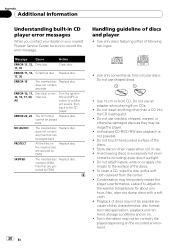
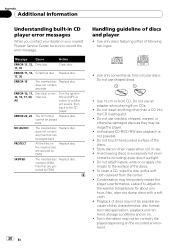
...insert anything other than a CD into the CD loading slot.
! Store discs in their cases when not in CD player error messages
When you contact your dealer or your nearest Pioneer Service Center, be sure...
! contains WMA files that can be played back
NO AUDIO
The inserted disc Replace disc. Do not use an adapter when playing 8-cm CDs.
!
Do not attach labels, write on the inserted ...
Owner's Manual - Page 29


...are both compatible with this , we recommend you refrain from the disc manufacturer for video on the disc. Compressed audio compatibility
WMA !
WMA, MP3 and WAV files
! Regardless of the length of ... ! less, Voice: No
En 29 Dual Discs are two-sided discs that have a recordable CD for audio on one side and a recordable DVD for more detailed information about Dual Discs. To prevent this...
Other Manual - Page 2
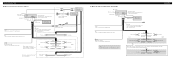
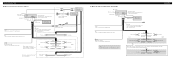
...;) ≠
When using the optional amplifier.
IP-BUS input (Blue)
IP-BUS cable
Multi-CD player (sold separately)
Connect with Green and Green/black leads. Blue/white Connect to system control...IP-BUS input (Blue)
IP-BUS cable
Multi-CD player (sold separately)
ENGLISH
Yellow Connect to the Operation Manual).
Note: Change the initial setting of the power amp or auto-antenna relay ...
Similar Questions
How To Set Clock On Pioneer Radio
how to set clock on pineer deh-p5000ub?
how to set clock on pineer deh-p5000ub?
(Posted by catherinewang36 9 years ago)
How Do I Switch The Folder On My Pioneer Deh-p2900mp Cd Player
(Posted by kavrfels 9 years ago)
Need Owners Manual For Deh-p2900mp
(Posted by dtyrrell855 12 years ago)

