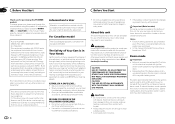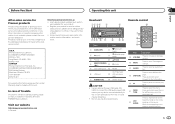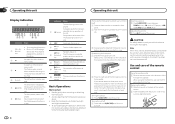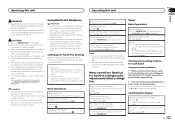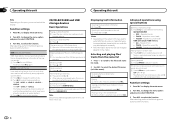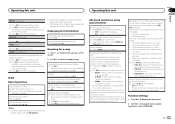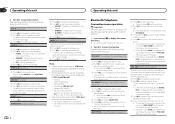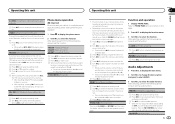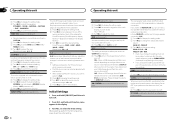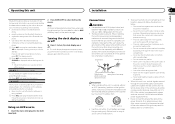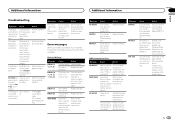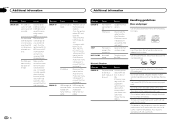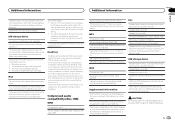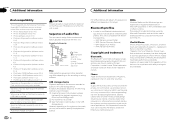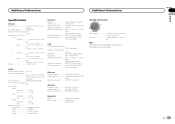Pioneer DEH-7300BT Support Question
Find answers below for this question about Pioneer DEH-7300BT.Need a Pioneer DEH-7300BT manual? We have 1 online manual for this item!
Question posted by areaRe on June 11th, 2014
Is There Any Update Fof Deh-7300bt
The person who posted this question about this Pioneer product did not include a detailed explanation. Please use the "Request More Information" button to the right if more details would help you to answer this question.
Current Answers
Related Pioneer DEH-7300BT Manual Pages
Similar Questions
Firmware Update For Deh-x6600bt
call Ken day car stereo? And why will my fader
call Ken day car stereo? And why will my fader
(Posted by Anonymous-160318 7 years ago)
Deh-7300bt Display
On the.deh-7300bt can u turn display completely off so there is no light at all?
On the.deh-7300bt can u turn display completely off so there is no light at all?
(Posted by lindaschfr 10 years ago)
Deh-7300bt Bluetooth Music?
I want to listen to music using the deh-7300bt with Bluetooth using my iPod. How?
I want to listen to music using the deh-7300bt with Bluetooth using my iPod. How?
(Posted by Stoneriner 11 years ago)
Tuning Step Change In Pioneer Deh-7300bt.
The original FM tuner frequency of my Pioneer DEH-7300BT is 0.2MGz and it is for North America. I am...
The original FM tuner frequency of my Pioneer DEH-7300BT is 0.2MGz and it is for North America. I am...
(Posted by kumarajayawardena 11 years ago)