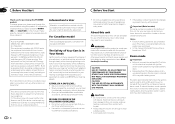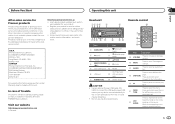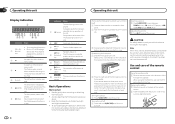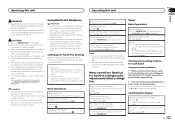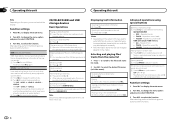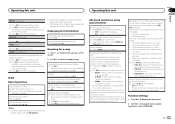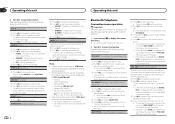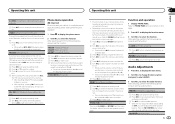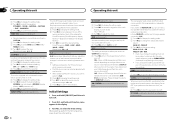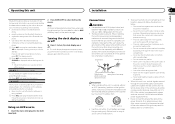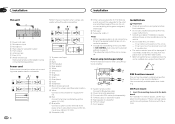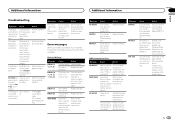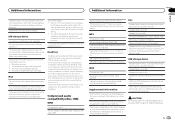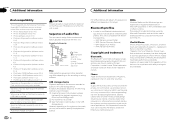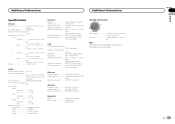Pioneer DEH-7300BT Support Question
Find answers below for this question about Pioneer DEH-7300BT.Need a Pioneer DEH-7300BT manual? We have 1 online manual for this item!
Question posted by cougSand on June 5th, 2014
How To Set Hands Free On Pionerr Deh7300bt
The person who posted this question about this Pioneer product did not include a detailed explanation. Please use the "Request More Information" button to the right if more details would help you to answer this question.
Current Answers
Related Pioneer DEH-7300BT Manual Pages
Similar Questions
Pioneer Deh-x4700bt Hands Free Problem.
How do I make phone calls play through speakers on Pioneer DEH-X4700BT receiver? The MIC works well ...
How do I make phone calls play through speakers on Pioneer DEH-X4700BT receiver? The MIC works well ...
(Posted by mrfanuc 9 years ago)
8400bh Microphone Issue For Hands-free Calling
Installed the 8400bh unit just fine but the wired microphone won't work for BlueTooth phone calls. B...
Installed the 8400bh unit just fine but the wired microphone won't work for BlueTooth phone calls. B...
(Posted by tenoracity 12 years ago)
How Do You Set The Clock On A Pioneer Deh7300bt?
(Posted by pwullbrandt 12 years ago)
What Wire Did I Hook Up Wrong That Would Keep Me From Being Able To Set The Cloc
I followed the manual but can't get a settings mode so I can set the clock
I followed the manual but can't get a settings mode so I can set the clock
(Posted by yogi50147 12 years ago)