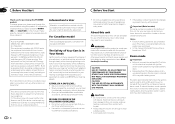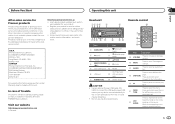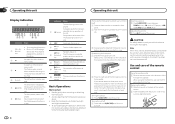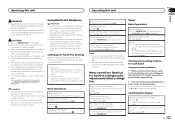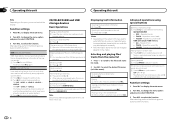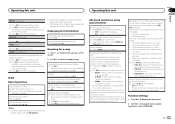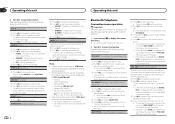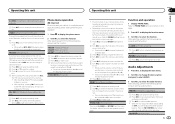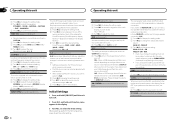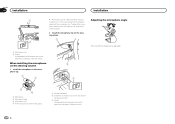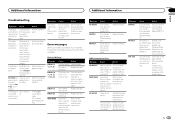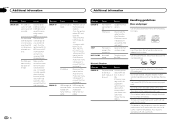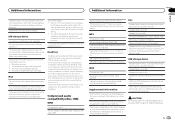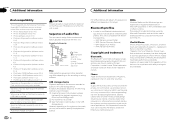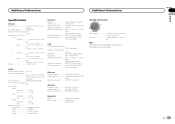Pioneer DEH-7300BT Support Question
Find answers below for this question about Pioneer DEH-7300BT.Need a Pioneer DEH-7300BT manual? We have 1 online manual for this item!
Question posted by elhROBE on April 13th, 2014
Deh 7300bt How To Adjust Fade
The person who posted this question about this Pioneer product did not include a detailed explanation. Please use the "Request More Information" button to the right if more details would help you to answer this question.
Current Answers
Related Pioneer DEH-7300BT Manual Pages
Similar Questions
Deh-7300bt Display
On the.deh-7300bt can u turn display completely off so there is no light at all?
On the.deh-7300bt can u turn display completely off so there is no light at all?
(Posted by lindaschfr 10 years ago)
Deh-7300bt Bluetooth Music?
I want to listen to music using the deh-7300bt with Bluetooth using my iPod. How?
I want to listen to music using the deh-7300bt with Bluetooth using my iPod. How?
(Posted by Stoneriner 11 years ago)
Tuning Step Change In Pioneer Deh-7300bt.
The original FM tuner frequency of my Pioneer DEH-7300BT is 0.2MGz and it is for North America. I am...
The original FM tuner frequency of my Pioneer DEH-7300BT is 0.2MGz and it is for North America. I am...
(Posted by kumarajayawardena 11 years ago)