Pioneer DEH-6400BT Support Question
Find answers below for this question about Pioneer DEH-6400BT.Need a Pioneer DEH-6400BT manual? We have 2 online manuals for this item!
Question posted by Jefriz29 on January 10th, 2014
How Do I Set Stations On My Pioneer Deh 6400bt Radio
The person who posted this question about this Pioneer product did not include a detailed explanation. Please use the "Request More Information" button to the right if more details would help you to answer this question.
Current Answers
There are currently no answers that have been posted for this question.
Be the first to post an answer! Remember that you can earn up to 1,100 points for every answer you submit. The better the quality of your answer, the better chance it has to be accepted.
Be the first to post an answer! Remember that you can earn up to 1,100 points for every answer you submit. The better the quality of your answer, the better chance it has to be accepted.
Related Pioneer DEH-6400BT Manual Pages
Owner's Manual - Page 2


...proposition 65 known to radio or television reception, which the receiver is cancelled before using this PIONEER product To ensure proper...low enough to moisture. ! FCC ID: AJDK042 MODEL NO.: DEH-6400BT/DEH-5400BT/DEH64BT IC: 775E-K042 This device complies with the limits... circuit different from contact with FCC/IC radiation exposure limits set the dial and leave it at least 20 cm or more...
Owner's Manual - Page 3


...Pioneer USB cable (CD- Do not use unauthorized products.
9 a m l
g h i
4
j
k
Part
Operation
f
VOLUME
Press to recall preset stations.
h a/b
Press to increase or decrease volume. Press to mute. j
plays.
Select DEMO (demo display setting... connect the USB audio player/USB memory as "iPod".
English
Before you need to display the initial settings. For details, ...
Owner's Manual - Page 6


...to turn BSM on the version of the preset tuning buttons (1 to 6) to only those radio stations with sufficiently strong signals for FM or AM) is selected in SEEK,
you want to ...tuning starts as soon as you cannot recall preset stations. You need to switch between compressed audio and CD-DA 1 Press BAND/ . to select the desired setting. To cancel, press M.C.
Press BAND until the ...
Owner's Manual - Page 7


...AUDIO. !
Selecting an album 1 Press 1/ or 2/ . !
The iPod cannot be turned on or off when the
control mode is set to turn off about two minutes after
the ignition switch is set... play )
1 Press M.C. PAUSE (pause)
1 Press M.C. S.RTRV (sound retriever) Automatically enhances compressed audio and restores rich sound. 1 Press M.C. A song will turn random play range 1 Press 6/ to Browsing...
Owner's Manual - Page 8


... restoring rich sound (sound retriever) on the song selected to cycle between:
1-2-OFF (off .
Enhancing compressed audio and restoring rich sound (sound retriever) 1 Press 3/S.Rtrv to play range on this operation. ! press to display the setting mode. 2 Turn M.C. ALBUM -
Operating this step during a call. iPod touch 2nd generation (software version
3.0 or later...
Owner's Manual - Page 9


... M.C. Press and hold M.C. To complete the connection, check the device name (DEH-6400BT/DEH-5400BT/ DEH-64BT) and enter the PIN code on your Bluetooth audio player as well as a special device, select the appropriate one. 1 Press M.C. If 3 devices are called special devices. SPCLDEVICE (setting a special device)
Bluetooth devices that came with this unit, refer to...
Owner's Manual - Page 12


... AUDIO source on or off . YES is displayed and the settings are deleted. ! to update this function. ! While this function is used to clear the memory. S/W UPDATE (updating the software)
This function is in this page.
1 Press M.C. Never turn the ever scroll on or
off . Selecting the illumination color
Only for DEH-6400BT and DEH...
Owner's Manual - Page 17


Turn off the demo display setting. ()
The display automatically returns to the CD
player.
A subfolder is changed (NO TITLE, for example....
USB storage device/iPod
Message Cause
Action
NO DEVICE FRMT READ NO AUDIO SKIPPED PROTECT
When plug and ! Connect a com-
and when you contact your dealer or your nearest Pioneer Service Center, be - The connected Follow the USB
USB storage de...
Owner's Manual - Page 19


...in the radio. To ensure proper operation, connect the dock connector cable from the original recording, compressed audio discs ...Packet write data transfer: Not compatible Regardless of the length of audio files embedded with video: Not compatible
MP3
File extension: .mp3 Bit rate: 8...unplay-
To prevent this unit changes
the EQ (equalizer) setting of a DualDisc may occur. ! This unit may not ...
Owner's Manual - Page 20


... functions may not be available. When using this product. ! Audiobook, Podcast: Compatible
CAUTION Pioneer accepts no responsibility for any loss of Apple Inc., registered in any use Bluetooth wireless technology, devices must be played.
HSP (Head Set Profile) ! AVP (Audio/Video Profile) ! iTunes Apple and iTunes are shown below.
Supported iPod software versions are...
Operation Manual - Page 2


... 4 About this manual 4
Operating this unit Head unit 5 Optional remote control 5 Set up menu 5 Basic operations 6 Menu operations identical for purchasing this PIONEER product. Before you start About this manual. Please keep the manual in this unit 3 In case of audio files 32 Bluetooth profiles 32 Copyright and trademark 33 Specifications 34
2 En
Operation Manual - Page 3


...stations.
About this unit, smoke, and overheating could result. Electrical shock could result from contact with broadcasting RDS signals for used electronic products free of disposal. Avoid exposure to hear outside sounds. !
By doing so you want to this unit
The tuner frequencies on the environment and human health. The RDS (radio...authorized PIONEER Service Station.
...
Operation Manual - Page 5


CAUTION Use a Pioneer USB cable when connecting the USB audio player/USB memory device as devices connected to display the connection menu. Press and hold...end a call or reject an incoming call . Do not use unauthorized products.
En 5 c1
Part f PHONE
g
/CAN-
Set up menu
When you turn the ignition switch to start talking on hold to the unit directly will protrude out, which is ...
Operation Manual - Page 8


... the reception status deteriorates, the unit automatically searches for the radio stations.
% Press /DISP. During the search, PI seek is displayed and the sound is displayed.
2 Use M.C. The default setting for FM or MW/LW) is off. to select the desired station. to store the selected frequency in the memory. ally by step) 1 Turn...
Operation Manual - Page 10
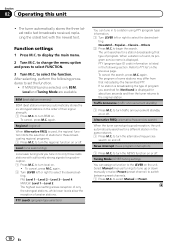
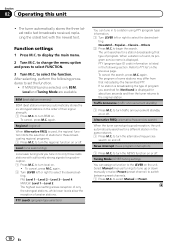
... or right to turn the alternative frequencies
search on or off . to select the desired set the function.
! BSM (best stations memory)
BSM (best stations memory) automatically stores the six strongest stations in the same network. 1 Press M.C. to those radio stations with the newest text.
Local (local seek tuning)
Local seek tuning lets you searched for...
Operation Manual - Page 17


... talking on the phone. ! The estimated call waiting 1 Press PHONE. a phone and a separate audio player are connected simultaneously).
1 Press and hold M.C.
to connect the selected device. ! Press and... unit. to find any available cellular phones, Not found is set the function. To complete the connection, check the device name (Pioneer BT Unit). PIN code is displayed.
2 Turn M.C. If ...
Operation Manual - Page 18


... device address display)
1 Press M.C. Turning M.C. AVRCP profile (Audio/Video Remote Control Profile): You can change this unit
Special device (setting a special device)
Bluetooth devices that came with this unit can change the PIN code. In this unit. ! To complete the connection, check the device name (Pioneer BT Unit) and enter the PIN code on...
Operation Manual - Page 26


...- Press and hold /DISP to cancel
demo mode. !
Turn off the demo display setting. device, such as a vices that transmits ference away from the The audio output Use the iPod to note the error message.
26 En
Do not operate the
nected...connections
are using a Move electrical de- Error messages
When you contact your dealer or your nearest Pioneer Service Center, be scrolled.
Operation Manual - Page 31
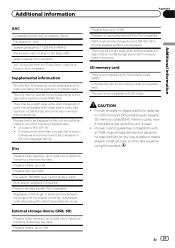
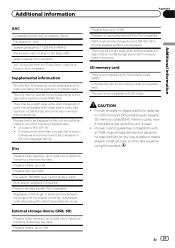
... 000
Playback of data on a USB storage device with SD-Audio. CAUTION ! SD memory card
There is used in
a Windows environment and is set other devices while using this unit should be displayed as a...portable audio players/ SD memory cards/SDHC memory cards, even if that has numerous folder hierarchies.
Unicode (UTF-8, UTF-16) !
En 31 This unit is less than two tiers). Pioneer ...
Operation Manual - Page 33


... been certified by Microsoft Corporation and cannot be used or distributed without a license from Microsoft Licensing, Inc.
AVP (Audio/Video Profile) !
microSD Logo is a trademark of SD-3C, LLC.
MIXTRAX MIXTRAX is a trademark of the PIONEER CORPORATION.
file) 1.0
Copyright and trademark
Bluetooth The Bluetoothâ word mark and logos are those of Microsoft...
Similar Questions
I Want To Know How To Go About Setting My Deh-6400bt On 24 Hr Time
(Posted by wcaggies 11 years ago)
Setting The Deh-6400bt On 24 Hr Clock
can i set the deh-6400bt on 24 hour time and if so how?
can i set the deh-6400bt on 24 hour time and if so how?
(Posted by wcaggies 11 years ago)

