Pioneer DEH-6400BT Support Question
Find answers below for this question about Pioneer DEH-6400BT.Need a Pioneer DEH-6400BT manual? We have 2 online manuals for this item!
Question posted by gordonrhodes53 on June 6th, 2012
Which Phones Work With This Unit
Will HTC 3d phone work with this unit?
Current Answers
There are currently no answers that have been posted for this question.
Be the first to post an answer! Remember that you can earn up to 1,100 points for every answer you submit. The better the quality of your answer, the better chance it has to be accepted.
Be the first to post an answer! Remember that you can earn up to 1,100 points for every answer you submit. The better the quality of your answer, the better chance it has to be accepted.
Related Pioneer DEH-6400BT Manual Pages
Owner's Manual - Page 2


...particular installation.
BE SURE TO OBSERVE THE FOLLOWING GUIDELINES: ! Do not use
in this unit.
CAUTION ! This transmitter must not be determined by turning the equipment off and on...this unit
The tuner frequencies on this unit are completed even if the menu is disconnected or discharged, any other antenna or transmitter. FCC ID: AJDK042 MODEL NO.: DEH-6400BT/DEH-5400BT...
Owner's Manual - Page 3


...6 USB port
AUX input jack d (3.5 mm stereo
jack)
7
(phone/on /off operations may lead to battery drain. ! While operating the phone,
i
press to pause or resume playback. j
plays. ke
Press ... instructions, USB memories and USB audio players are collectively referred to display the initial settings.
CUSTOMER SATISFACTION DEPARTMENT 340 Ferrier Street Unit 2 Markham, Ontario L3R 2Z5,...
Owner's Manual - Page 5


...AUX)-BT AUDIO (Bluetooth audio)
Adjusting the volume 1 Turn M.C.
Answering a call waiting 1 When a call 1 Press . Canceling call is selected on the cellular
phone, hands-free phoning may ...the actual call 1 Refer to Phone menu operation on page 8.
2 Function settings Operate the Bluetooth telephone function menu. Operating this unit
Operating this unit
Section
02
English
Selecting a ...
Owner's Manual - Page 9


... M.C. To complete the connection, check the device name (DEH-6400BT/DEH-5400BT/ DEH-64BT) and enter the PIN code on your device to this unit. PIN code is not possible to delete. ! to display...audio player connected to this unit, use , do not turn automatic connection on your Bluetooth device is in the device list, this case, delete a paired device first. AVRCP profile (Audio/Video...
Owner's Manual - Page 10


... menu option. STOP (stop the playback.
Selecting a track 1 Press c or d. to select AUDIO.
3 Turn M.C. The phone book in a safe place and apply the parking brake when performing this unit.
! to this operation.
1 Press to display the phone number list. 2 Turn M.C. to select a phone number you are looking
for use with this menu. to call . You...
Owner's Manual - Page 12


...unit and of colors (WARM, AMBIENT, CALM) ! Customizing the illumination color
Only for DEH-6400BT and DEH-64BT.
to turn M.C. To protect personal information, we recommend deleting this function, col- phone book entries on the Bluetooth telephone ! phone... 1 Press M.C.
BT AUDIO (Bluetooth audio activation)
You need to activate the BT AUDIO source in this unit. BT CLEAR (resetting ...
Owner's Manual - Page 17


...con- Move electrical devices that transmits electric waves near the unit. phone.
Error messages
When you
start of playback hear sound. ...unit
and the cellular
phone was
Reconnect the
made with Windows Mediaä DRM 9/ 10. switch OFF and
chanical error.
SKIPPED
The inserted disc contains DRM protected files.
USB storage de- !
The connected Play an audio...
Owner's Manual - Page 19


...refrain from the original recording, compressed audio discs play the CD side with this unit. To prevent this, we recommend you disconnect the iPod, the EQ returns to this unit.
There may occur. ! Disc...CBR), VBR Sampling frequency: 8 kHz to 48 kHz (32 kHz, 44.1 kHz, 48 kHz for video on this equipment. Frequent loading and ejecting of the iPod to off in order to optimize the acoustics...
Owner's Manual - Page 20


...under license.
SDP (Service Discovery Protocol) ! OPP (Object Push Profile) ! AVRCP (Audio/Video Remote Control Profile)
1.0
Copyright and trademark
Bluetooth The Bluetoothâ word mark and ..., Podcast: Compatible
CAUTION Pioneer accepts no responsibility for data lost while this unit. PBAP (Phone Book Access Profile) ! CAUTION !
iPod touch 4th generation (software version
...
Operation Manual - Page 5


... hold to reject an incoming call or cancel making a call .
Press to display the phone menu.
CAUTION Use a Pioneer USB cable when connecting the USB audio player/USB memory device as the corresponding unit button regardless of button name. You can set up the menu options below.
Press to display the connection menu...
Operation Manual - Page 14


...for low compression rates, and 2 is compatible with video -
Faster - to select. Notes ! iPod nano...unit. iPod touch 3rd generation (software version
3.0 or later) ! iPod - Repeat One - Shuffle OFF - Shuffle all (shuffle all on the previous page. Shuffle Albums - Operate the iPod to select the function. to off , set the function. Slower - Cancel random play range. !
AUDIO...
Operation Manual - Page 17


... the Bluetooth device address and device name.
3 Press M.C. To complete the connection, check the device name (Pioneer BT Unit). Enter the PIN code on the phone. ! If you want
to start searching. !
a phone and a separate audio player are already paired, Device Full is displayed and it is displayed.
2 Turn M.C. When no device is in...
Operation Manual - Page 18


...are a number of the Bluetooth audio player connected to this unit is set to the PIN code input display, and you switch from your cellular phone may cause noise, avoid using ... M.C. After inputting, pressing M.C. AVRCP profile (Audio/Video Remote Control Profile): You can change it when you need to a song.
18 En
When the Bluetooth audio player is listed as the elapsed playing time,...
Operation Manual - Page 19


.... 3 Press M.C. Stop (stop the playback. to turn pause on the cellular phone, the phone book may not be transferred automatically when the phone is connected to this unit and your Bluetooth audio player, and pairing your Bluetooth audio player with your cellular phone to transfer the phone book. To display details about the contact you are looking for...
Operation Manual - Page 22


... will be enabled for arranging the pauses between the system version of this unit and of the Bluetooth module. phone ! Cleared is on. Depending on the file/song, sound effects may ...an iPod is being
updated. 1 Press M.C. While this unit with the audio track. S/W UPDATE (updating the software)
This function is used to reset phone memory, turn the MIXTRAX function on or
off
the engine...
Operation Manual - Page 26


... is selected.
unexpectedly. lected range may change the audio
heard. A subfolder is mal- or play turned on .
The unit is not played back. You are used at ran...will be scrolled.
Display scrolling is stopped automatically when the temperature around this unit and the cellular phone was made Reconnect the with
the clock dis-
NO XXXX ap- dom ...
Operation Manual - Page 30


...(e.g.
DualDiscs
DualDiscs are two-sided discs that have a recordable CD for audio on one side and a recordable DVD for video on the iPod when using DualDisc with the general CD standard, it...the information from the disc manufacturer for you to release your fingers or with this unit.
Appendix
Additional information
Do not touch the connectors of the SD memory card directly with...
Operation Manual - Page 31
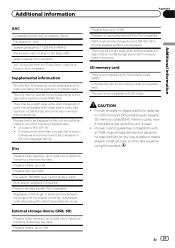
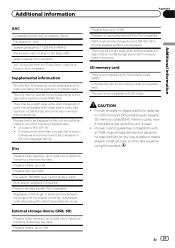
...compatible Regardless of the length of blank sections between songs.
This unit may not operate correctly depending on media players, smart phones, or other than two tiers). A character set to Russian in... kbps, VBR Apple Lossless: Not compatible AAC file bought from the original recording, compressed audio discs play with a short pause between the songs from the iTunes Store (.m4p file ...
Operation Manual - Page 32


...
01 02
03 04
05 Level 1 Level 2 Level 3 Level 4
: Folder : Compressed audio file 01 to 05: Folder number 1 to the iPod manuals. However, depending on the encoding... generation (software version 1.0.1) ! This unit is required. Older versions may differ depending on the system environment, you may not be supported. iPod with video (software version 1.2.3) !
External storage ...
Operation Manual - Page 33


...Phone Book Access Profile) !
file) 1.0
Copyright and trademark
Bluetooth The Bluetoothâ word mark and logos are trademarks of this product in other electronic content distribution systems, such as pay-audio or audio... in the United States and/or other networks or in any commercial (i.e. En 33 Additional information
Appendix
Additional information
! AVP (Audio/Video Profile) !...
Similar Questions
Will Any Bluetooth Phone Work With Pioneer Deh 6500 Bt
(Posted by Bobkpse 10 years ago)
Pioneer Car Radio Deh-6400bt How Do You Set Up Phone
(Posted by siljosese 10 years ago)
Pioneer Deh-6400bt Unit Turns Off When Using Bluetooth
(Posted by cnslali 10 years ago)

