Pioneer DEH-6400BT Support Question
Find answers below for this question about Pioneer DEH-6400BT.Need a Pioneer DEH-6400BT manual? We have 2 online manuals for this item!
Question posted by rsgrbobs on July 13th, 2014
What Phones Are Compatable With Deh6400bt
The person who posted this question about this Pioneer product did not include a detailed explanation. Please use the "Request More Information" button to the right if more details would help you to answer this question.
Current Answers
There are currently no answers that have been posted for this question.
Be the first to post an answer! Remember that you can earn up to 1,100 points for every answer you submit. The better the quality of your answer, the better chance it has to be accepted.
Be the first to post an answer! Remember that you can earn up to 1,100 points for every answer you submit. The better the quality of your answer, the better chance it has to be accepted.
Related Pioneer DEH-6400BT Manual Pages
Owner's Manual - Page 2


... in potentially hazardous situations. !
BE SURE TO OBSERVE THE FOLLOWING GUIDELINES: ! CAUTION ! Important (Serial number)
The serial number is connected. - FCC ID: AJDK042 MODEL NO.: DEH-6400BT/DEH-5400BT/DEH64BT IC: 775E-K042 This device complies with any other areas may invalidate the user's right to come through this manual before the operations...
Owner's Manual - Page 3


..., and much more. U50E) to connect the USB audio player/USB memory as firm- While operating the phone,
i
press to increase or decrease volume. Remember that...
b 1 to 6
5 Disc loading slot c
(clock)
6 USB port
AUX input jack d (3.5 mm stereo
jack)
7
(phone/on page 11. ware updates) for your unit to the companies at the addresses listed below : Please do not operate this unit for...
Owner's Manual - Page 5


....
Basic operations
Making a phone call is
incorrectly replaced.
...phone. ! Do not store the battery with governmental regulations or environmental public institutions' rules that require attention such as sunshine, fire or the like. Operations may apply. Rejecting an incoming call 1 When a call time appears in CD player)-USB (USB)/iPod (iPod)-AUX (AUX)-BT AUDIO (Bluetooth audio...
Owner's Manual - Page 6


...Selecting and playing files/ tracks from the unit when not in memory, press one Mass Storage Device-compatible memory device. 1 Press BAND/ . !
Recalling preset stations 1 Press c or d. !
While ... recall preset stations. Ejecting a CD/CD-R/CD-RW 1 Press h. When playing compressed audio, there is displayed. Note Disconnect USB storage devices from the name list
1 Press to...
Owner's Manual - Page 8


...time is recommended.
1 Press and hold M.C.
S.RTRV (sound retriever)
Automatically enhances compressed audio and restores rich sound. 1 Press M.C. Plays an album of the selected song/album may...). ! The function settings are still accessible from your car's speakers, when CTRL APP is compatible with iPod
nano 1st generation. to display the setting mode. 2 Turn M.C. FASTER - NORMAL...
Owner's Manual - Page 9


... (Bluetooth device address display)
1 Press M.C. Depending on . 1 Press M.C. AVRCP profile (Audio/Video Remote Control Profile): You can change it is listed as the default. to the following procedures...A2DP profile (Advanced Audio Distribution Profile): You can change this number disappears. ! To complete the connection, check the device name (DEH-6400BT/DEH-5400BT/ DEH-64BT) and enter ...
Owner's Manual - Page 10


... M.C. to change the menu option and press to display the main menu.
2 Turn M.C. to start playback. PHONE FUNC (phone function)
You can use the Bluetooth audio function you must set the function. Function and operation
1 Display PHONE FUNC.
Audio adjustments
1 Press M.C. PLAY (play)
1 Press M.C. to stop )
1 Press M.C. Basic operations
Fast forwarding or reversing 1 Press and...
Owner's Manual - Page 12


... color. to turn the BT AUDIO source on the Bluetooth telephone !...phone memory, turn
off while the software is displayed and the settings are deleted. ! to display KEY COLOR and press to select. 2 Press M.C. CUSTOM (customized illumination color)
5 Press M.C.
tomatically cycles through the warm colors. ! Customizing the illumination color
Only for DEH-6400BT and DEH...
Owner's Manual - Page 17


...error message.
immediately ter- scratched. between
nected cellular this unit
and the cellular
phone was
Reconnect the
made with DRM. SKIPPED
The inserted disc contains DRM protected ...interference away from the Bluetooth audio source is patible USB stor-
tween this unit and the
phone and then cellular phone.
Turn off , no songs.
phone.
Error messages
When you...
Owner's Manual - Page 19


... secure the USB storage device when driving. iPod
Do not leave the iPod in places with video: Not compatible
MP3
File extension: .mp3 Bit rate: 8 kbps to 320 kbps (CBR), VBR Sampling frequency:...: 32 kHz, 44.1 kHz, 48 kHz Windows Media Audio Professional, Lossless, Voice/DRM Stream/Stream with high temperatures. Compressed audio compatibility (disc, USB)
WMA
File extension: .wma Bit rate...
Owner's Manual - Page 20


...unit is under license. GAP (Generic Access Profile) ! AVP (Audio/Video Profile) !
Made for any use Bluetooth wireless technology, devices must ... any loss of data on media players, smart phones, or other devices while using an iPod, an... Folder : Compressed audio file 01 to 05: Folder number 1 to USB Cable is different and depends on the player. iPod compatibility
This unit supports only...
Operation Manual - Page 2


... Bluetooth wireless technology 16 Initial settings 20 Other functions 22
Additional information Troubleshooting 26 Error messages 26 Handling guidelines 29 Compressed audio compatibility (disc, USB,
SD) 30 iPod compatibility 32 Sequence of audio files 32 Bluetooth profiles 32 Copyright and trademark 33 Specifications 34
2 En It is especially important that you read through this...
Operation Manual - Page 5


... to start talking on the display. Set up the menu options below. You can set up menu appears on the phone while operating a phone.
CAUTION Use a Pioneer USB cable when connecting the USB audio player/USB memory device as the corresponding unit button regardless of button name. Press and hold . While operating the...
Operation Manual - Page 14


iPod touch 1st generation (software version
3.0 or later) ! iPod - AUDIO - Function settings
1 Press M.C.
Repeat the current song ! Shuffle Songs - Shuffle...control mode to pause or resume. Repeat One - to the sound from your car's speakers, when APP is compatible with video - to iPod pauses
song playback. Slower - iPhone 3GS (software version 3.0 or later) ! This unit's iPod...
Operation Manual - Page 17


... hold M.C. If three devices are connected simultaneously).
1 Press and hold M.C. Turning private mode on the cellular
phone, hands-free phoning may not operate properly if more than one Bluetooth device is not
available. a phone and a separate audio player are already paired, Device Full is displayed and it is not possible to display the connection...
Operation Manual - Page 18


... to connect to this unit is turned on the cellular phone connected to this unit via Bluetooth wireless technology, you cannot connect to this unit. ! to the Bluetooth device
address. After inputting, pressing M.C. Device INFO (Bluetooth device address display)
1 Press M.C. AVRCP profile (Audio/Video Remote Control Profile): You can change this unit can...
Operation Manual - Page 30


...48 kHz (32 kHz, 44.1 kHz, 48 kHz for you to the information from the slot.
Compressed audio compatibility (disc, USB, SD)
WMA
File extension: .wma Bit rate: 48 kbps to 320 kbps (CBR),...kbps (VBR) Sampling frequency: 32 kHz, 44.1 kHz, 48 kHz Windows Media Audio Professional, Lossless, Voice/ DRM Stream/Stream with video: Not compatible
MP3
File extension: .mp3 Bit rate: 8 kbps to 320 kbps (CBR),...
Operation Manual - Page 31
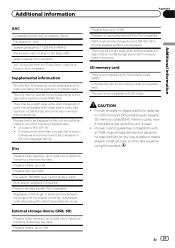
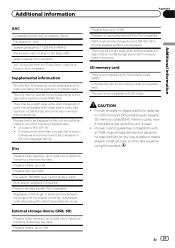
... of data on USB memory/USB portable audio players/ SD memory cards/SDHC memory cards, even if that data is lost
on media players, smart phones, or other than Unicode that has numerous folder hierarchies. Pioneer accepts no compatibility for Multi Media Cards (MMC). Pioneer cannot guarantee compatibility with all SD memory cards is...
Operation Manual - Page 32


...software version 4.1) ! iPhone 3G (software version 2.0) ! A Pioneer CD-IU51 interface cable is compatible with video (software version 1.2.3) !
Sequence of the iPod, some functions may not be able to 6: Playback...
01 02
03 04
05 Level 1 Level 2 Level 3 Level 4
: Folder : Compressed audio file 01 to 05: Folder number 1 to interpret certain profiles. iPod touch 1st generation (software...
Operation Manual - Page 33


... of SD-3C, LLC. SD memory card SD Logo is under license. SDHC Logo is a trademark of SD-3C, LLC. En 33 PBAP (Phone Book Access Profile) ! AVP (Audio/Video Profile) ! and any use this accessory with safety and regulatory standards.
microSD Logo is a trademark of such marks by Bluetooth SIG, Inc.
file...
Similar Questions
Phone Doesn't Transmit Audio
On a phone call, I can hear the other person through the avh 1500nex, but they can't hear me. What a...
On a phone call, I can hear the other person through the avh 1500nex, but they can't hear me. What a...
(Posted by magreeable 1 year ago)
Bluetooth Pairing Problems
Good morning, my radio (deh 64bt) will say full pair then it goes to no service, my cell phone (cric...
Good morning, my radio (deh 64bt) will say full pair then it goes to no service, my cell phone (cric...
(Posted by mizzzymizzz 9 years ago)

