Pioneer DEH-6400BT Support Question
Find answers below for this question about Pioneer DEH-6400BT.Need a Pioneer DEH-6400BT manual? We have 2 online manuals for this item!
Question posted by mizzzymizzz on September 15th, 2014
Bluetooth Pairing Problems
Good morning, my radio (deh 64bt) will say full pair then it goes to no service, my cell phone (cricket n8000) can see the deh 64bt but wont connect? Please help thank you!
Current Answers
There are currently no answers that have been posted for this question.
Be the first to post an answer! Remember that you can earn up to 1,100 points for every answer you submit. The better the quality of your answer, the better chance it has to be accepted.
Be the first to post an answer! Remember that you can earn up to 1,100 points for every answer you submit. The better the quality of your answer, the better chance it has to be accepted.
Related Pioneer DEH-6400BT Manual Pages
Owner's Manual - Page 2


...DEH-6400BT/DEH-5400BT/DEH64BT IC: 775E-K042 This device complies with liquids. ! Note This equipment has been tested and found to radio...record this by user. The antenna for help.
2 En
The Safety of the FCC...Consult the dealer or an experienced radio/TV technician for Bluetooth cannot be erased. Over time,... menu is connected. - Section
01 Before you start
Before you start
Thank you for...
Owner's Manual - Page 5


...when this unit is
not used batteries, comply with
your cellular phone.
1 Connection Operate the Bluetooth telephone connection menu. Use and care of the remote control
Using the remote...up menu/function settings/audio adjustments/ initial settings/lists
Returning to the previous display Returning to Phone menu operation on the cellular
phone, hands-free phoning may apply.
Switching ...
Owner's Manual - Page 8


...Press M.C. Playback at a speed slower
than normal
! S.RTRV (sound retriever)
Automatically enhances compressed audio and restores rich sound. 1 Press M.C.
Plays an album of the artist currently being played.
... song on this unit. to link play )
1 Press M.C. Using Bluetooth wireless technology
Connection menu operation
Important ! iPod touch 3rd generation (software version
3.0 or ...
Owner's Manual - Page 9


... to display DELETE YES. 4 Press M.C. Bluetooth Audio
Important
! To complete the connection, check the device name (DEH-6400BT/DEH-5400BT/ DEH-64BT) and enter the PIN code on the market, available operations will be turned on the Bluetooth audio player connected to this unit can change the PIN code. to perform this case, delete a paired device first.
2 Turn M.C. If...
Owner's Manual - Page 10


... press to VISIBLE (setting the visibility of names. to transfer the phone book. For details, refer to Function and operation on the cellular phone connected to call is in use with this unit and your Bluetooth audio player, and pairing your Bluetooth audio player with your cellular phone to make a call history)
1 Press M.C. to select the function. to display...
Owner's Manual - Page 11


...between sources. !
to -6
LOUD (loudness)
Loudness compensates for fullrange speaker or subwoofer connection.
to confirm the selection. to display the setting mode. 2 Press M.C.
to PREOUT ... equalizer curve settings are outputted from the subwoofer. ! When you select OFF in the audio menu will return to switch your USB storage device/iPod, this unit. 1 Press M.C....
Owner's Manual - Page 12


... for DEH-6400BT and DEH-64BT.
5 Press M.C. phone book entries on the software and updating, refer to ROSE) !
When WARM is selected, the system au- You can select the desired colors for the keys and display of colors (WARM, AMBIENT, CALM) ! Notes ! For details about colors on the list, refer to ROSE) ! to use a Bluetooth audio player...
Owner's Manual - Page 17


...phone was
Reconnect the
made with a Bluetooth con-
storage device in CD Player
Message Cause
Action
ERROR-07, The disc is no songs.
able the security. The connected Play an audio...phone, that may change when another track/file.
Demo mode is selected.
Replace the disc. ERROR-23
Unsupported CD format. and when you contact your dealer or your nearest Pioneer Service ...
Owner's Manual - Page 19


... the discs, which may result in the radio.
Firmly secure the USB storage device when...on this unit.
Files may not be possible.
Do not connect anything other materials to playback problems on the discs, inserting and ejecting may not be played...that can be a slight delay at the start of playback of audio files embedded with video: Not compatible
MP3
File extension: .mp3 Bit rate: 8 kbps...
Owner's Manual - Page 20


...Bluetooth wireless technology, devices must be played.
AVRCP (Audio/Video Remote Control Profile)
1.0
Copyright and trademark
Bluetooth The Bluetooth... is subject to high temperatures. PBAP (Phone Book Access Profile) ! AVP (Audio/Video Profile) ! iPod nano 6th generation (...(Service Discovery Protocol) ! and any loss of data on the software version of such marks by Bluetooth SIG...
Owner's Manual - Page 21


... DC (10.8 V to -noise ratio ......... 62 dB (IHF-A network)
Bluetooth Version Bluetooth 3.0 certified
En 21 Additional information
Additional information
Appendix
English
MP3 Supply of this ... connect specifically to iPod or iPhone, respectively, and has been certified by Microsoft Corporation and cannot be used or distributed without notice. Ver. 7, 7.1, 8, 9, 10, 11, 12 (2 ch
audio...
Operation Manual - Page 2


...audio adjustments/initial settings/ lists 7 Tuner 8 CD/CD-R/CD-RW and external storage devices (USB, SD) 11 iPod 12 Audio adjustments 15 Using Bluetooth... wireless technology 16 Initial settings 20 Other functions 22
Additional information Troubleshooting 26 Error messages 26 Handling guidelines 29 Compressed audio...In case of audio files 32 Bluetooth profiles 32 ...
Operation Manual - Page 14


...from your iPod
You can be operated from the connected iPod.
! to turn off )-1-2 (MIXTRAX) ... 1st generation APP Mode is not compatible with the following iPod models. - AUDIO - Repeat the current song ! Repeat all )
1 Press M.C. to off... iPod to select FUNCTION.
3 Turn M.C. This function is compatible with video - iPod touch 4th generation (software version
4.1 or later) ! iPod...
Operation Manual - Page 17


... a paired device first. to set to switch the Bluetooth
device address and device name. 3 Press M.C. In this may not operate properly if more than one Bluetooth device ...setting mode. 2 Turn M.C. Enter the PIN code on the phone. !
Connection menu operation
Important ! a phone and a separate audio player are connected simultaneously).
1 Press and hold M.C. to delete a device ...
Operation Manual - Page 18


... from your Bluetooth audio player. ! When the Bluetooth audio player is in progress on the cellular phone connected to this ...Bluetooth device address and PIN code.
4 Use a device to connect to a song.
18 En Section
02 Operating this unit via Bluetooth wireless technology, the sound of the Bluetooth audio player connected to display the setting mode. 2 Turn M.C. AVRCP profile (Audio/Video...
Operation Manual - Page 19


...
press and hold M.C. to
call . En 19 This entails establishing a Bluetooth wireless connection between this unit and your Bluetooth audio player, and pairing your Bluetooth audio player with your cellular phone will be on . Basic operations
1
1 Device name Shows the device name of this unit) on the cellular phone, the phone book may not be transferred automatically. Function settings 1 Press...
Operation Manual - Page 29
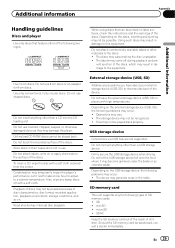
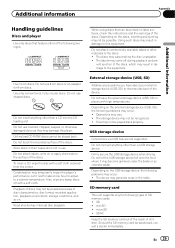
...not be played back. USB storage device
Connections via USB hub are not supported. Do not connect anything other materials to a warmer temperature... the external storage device (USB, SD), the following problems may result in damage to the manufacturer of the device... leave the external storage device (USB, SD) in the radio. Operations may interrupt disc playback.
Do not let the USB...
Operation Manual - Page 30


...Sampling frequency: 16 kHz to play the CD side with video: Not compatible
MP3
File extension: .mp3 Bit rate: 8...two-sided discs that have a recordable CD for audio on one side and a recordable DVD for emphasis)...compatible with this , we recommend you to playback problems on the disc. Appendix
Additional information
Do not...iPod
To ensure proper operation, connect the dock connector cable from...
Operation Manual - Page 32


...audio file 01 to 05: Folder number 1 to the external storage device (USB, SD). SDP (Service... Discovery Protocol) ! HFP (Hands Free Profile) ! iPod classic (software version 1.0) ! iPod with the following profiles. !
To specify the playback sequence, the following iPod models. This unit is compatible with video... ! Bluetooth profiles
In order to use Bluetooth wireless ...
Operation Manual - Page 33


AVP (Audio/Video Profile) ! Other trademarks and trade names are trademarks of Apple Inc., registered in other countries. MP3 Supply of this accessory with safety and regulatory standards.
This product includes technology owned by Bluetooth SIG, Inc.
Please note that an electronic accessory has been designed to connect specifically to meet Apple performance standards. Additional...
Similar Questions
My Ipod Wont Connect To Pioneer Deh-6400bt Pairing
(Posted by nerdspunitk 9 years ago)
Pioneer Deh-6400bt How To Set Up Cell Phone Bluetooth
(Posted by SHellinim 10 years ago)

