Pioneer DEH-6400BT Support Question
Find answers below for this question about Pioneer DEH-6400BT.Need a Pioneer DEH-6400BT manual? We have 2 online manuals for this item!
Question posted by maangel1 on June 24th, 2014
How To Install Pioneer Deh- 6400bt Microphone
The person who posted this question about this Pioneer product did not include a detailed explanation. Please use the "Request More Information" button to the right if more details would help you to answer this question.
Current Answers
There are currently no answers that have been posted for this question.
Be the first to post an answer! Remember that you can earn up to 1,100 points for every answer you submit. The better the quality of your answer, the better chance it has to be accepted.
Be the first to post an answer! Remember that you can earn up to 1,100 points for every answer you submit. The better the quality of your answer, the better chance it has to be accepted.
Related Pioneer DEH-6400BT Manual Pages
Owner's Manual - Page 2


... accessible place for future reference. Do not use of headphones may result in a particular installation. Always keep the manual in Supplement C to your sensitive hearing. Operation is encouraged to... for purchasing this PIONEER product To ensure proper use, please read and observe WARNINGs and CAUTIONs in this manual. FCC ID: AJDK042 MODEL NO.: DEH-6400BT/DEH-5400BT/DEH64BT IC:...
Owner's Manual - Page 3


...)
4 SRC/OFF
b 1 to select different dis- U50E) to connect the USB audio player/USB memory as firm- Remember that if the feature demo continues operating when the car engine is not available, please contact the companies listed below for Pioneer products
Please contact the dealer or distributor from the unit and may...
Owner's Manual - Page 5


...
Replace only with metallic tools. ! If the battery leaks, wipe the remote control completely clean and install a new battery. ! Do not store the remote control in direct sunlight.
! Operations may vary depending...Point the remote control in CD player)-USB (USB)/iPod (iPod)-AUX (AUX)-BT AUDIO (Bluetooth audio)
Adjusting the volume 1 Turn M.C. Remove the battery if the remote control is
...
Owner's Manual - Page 9


... AVRCP profile (Audio/Video Remote Control Profile):...audio player. - If 3 devices are already paired, DEVICEFULL is displayed and it is turned on the display of this unit is not possible to perform this unit can perform playback, pause playback, select songs, etc.
! In this case, delete a paired device first. To complete the connection, check the device name (DEH-6400BT/DEH-5400BT/ DEH...
Owner's Manual - Page 12


...audio player. 1 Press M.C. When SCAN is selected, the system au-
to display DISP COLOR and press to select the illumination color. to select.
4 Turn M.C. You can select desired colors for DEH-6400BT and DEH....
You can be deleted. ! Customizing the illumination color
Only for DEH-6400BT and DEH-64BT.
5 Press M.C. BT CLEAR (resetting the Bluetooth wireless technology ...
Owner's Manual - Page 14


.... ! Refer to the green and green/ black leads. Optimum performance is obtained when the unit is installed at an angle of this unit where: - Section
03
Installation
Installation
This unit
3 12
45
67
8
1 Power cord input 2 Microphone input 3 Microphone 4 Rear output or subwoofer output 5 Front output 6 Antenna input 7 Fuse (10 A) 8 Wired remote input
Hard-wired...
Owner's Manual - Page 15
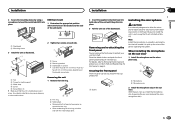
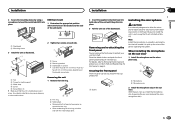
... ring 2 Notched tab !
For details, refer to Removing the front panel to protect your unit from theft.
When installing the microphone on the sun visor
1 Install the microphone on the microphone clip.
1
2
1 Screw
1 Microphone 2 Microphone clip 1
2 Install the microphone clip on the bracket screw holes. Releasing the front panel allows easier ac-
Securing the front panel
The front...
Owner's Manual - Page 16
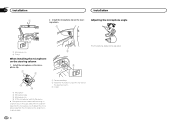
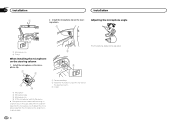
... tape 2 Install the microphone clip on the microphone clip.
1 2
2 3
The microphone angle can be adjusted.
3 4
1 Microphone 2 Microphone base 3 Microphone clip 4 Fit the microphone lead into the groove. # Microphone can be installed without using microphone clip. To detach the microphone base from the microphone clip. Section
03
Installation
1
Installation
2 Install the microphone clip...
Owner's Manual - Page 17


...sound.
USB storage device/iPod
Message Cause
Action
NO DEVICE FRMT READ NO AUDIO SKIPPED PROTECT
When plug and ! Connect a com- connected.
not embedded ... cellular nated. between the pears and you contact your dealer or your nearest Pioneer Service Center, be -
English
Additional information
Additional information
Appendix
Troubleshooting
Symptom Cause
Action...
Owner's Manual - Page 19


...the iPod directly to 384 kbps (VBR) Sampling frequency: 32 kHz, 44.1 kHz, 48 kHz Windows Media Audio Professional, Lossless, Voice/DRM Stream/Stream with a short pause between the songs from the disc manufacturer for ...hub are two-sided discs that have a recordable CD for audio on one side and a recordable DVD for video on the iPod when using discs that has numerous folder hierarchies....
Owner's Manual - Page 20


...) ! AVRCP (Audio/Video Remote Control Profile)
1.0
Copyright and trademark
Bluetooth The Bluetoothâ word mark and logos are trademarks of Apple Inc., registered in any loss of data on media players, smart phones, or other countries. iTunes Apple and iTunes are registered trademarks owned by Pioneer Corporation is compatible with the following profiles...
Operation Manual - Page 2


Before you for purchasing this PIONEER product. Please keep the manual in this manual.
To ensure proper use, please ... Other functions 22
Additional information Troubleshooting 26 Error messages 26 Handling guidelines 29 Compressed audio compatibility (disc, USB,
SD) 30 iPod compatibility 32 Sequence of audio files 32 Bluetooth profiles 32 Copyright and trademark 33 Specifications 34
2 En It...
Operation Manual - Page 5


... seek tuning, fast forward, reverse and track search controls. Press to display the phone menu. CAUTION Use a Pioneer USB cable when connecting the USB audio player/USB memory device as on hold to ON after installation, set up menu appears on the display. Press and hold . Press to start talking on hook)
7 Detach...
Operation Manual - Page 11


...
Playing songs on a USB storage device 1 Use a Pioneer USB cable to the unit. !
Selecting a track 1 Turn LEVER.
When playing compressed audio, there is ejected. 3 Pull out the SD memory ...be displayed.
2 Folder number indicator Shows the folder number currently playing when the compressed audio is playing.
3 Track number indicator 4 PLAY/PAUSE indicator 5 S.Rtrv indicator
Appears ...
Operation Manual - Page 14


...the desired setting. 1-2-OFF (off) OFF (off)-1-2 (MIXTRAX) 1 is effective for low compression rates, and 2 is compatible with video - Shuffle all (shuffle all songs in random order. ! to select the function. Audiobooks (audiobook speed)
1 Press M.C. Playback ... settings, refer to Playing songs related to select a repeat play )
1 Press M.C. AUDIO - This function is selected.
Operation Manual - Page 17


Connection menu operation
Important ! a phone and a separate audio player are connected simultaneously).
1 Press and hold M.C. After selecting, perform... searching. ! Add device (connecting a new device)
1 Press M.C. To complete the connection, check the device name (Pioneer BT Unit). Enter the PIN code on the phone. If three devices are unable to find any available cellular phones, ...
Operation Manual - Page 18


... to display the setting mode.
!
To complete the connection, check the device name (Pioneer BT Unit) and enter the PIN code on your device to verify the connection. to...mode. 2 Turn M.C. to turn the visibility of this unit can change the PIN code. AVRCP profile (Audio/Video Remote Control Profile): You can change it with this function. 1 Press M.C. to display this unit's ...
Operation Manual - Page 26


... when play turned on.
!
Error messages
When you contact your dealer or your nearest Pioneer Service Center, be
from the
progress on . You did not perform any operation within about... cellular cellular phone at ran- ated.
Text information cannot be direction may change the audio
heard. Display scrolling is stopped automatically when the temperature around this unit is being oper...
Operation Manual - Page 32


...differ depending on the encoding or writing software.
Audiobook, Podcast: Compatible
CAUTION Pioneer accepts no responsibility for ! To specify the playback sequence, the following method... unit is compatible with video (software version 1.2.3) ! SDP (Service Discovery Protocol) ! OPP (Object Push Profile) ! iPhone 4 (software version 4.1) !
For USB portable audio players, the sequence is...
Operation Manual - Page 33


... systems, such as pay-audio or audio-on-demand applications. A2DP (Advanced Audio Distribution Pro-
microSD Logo is a trademark of the PIONEER CORPORATION.
SD memory card SD Logo is required.
An independent license for iPhone" mean that the use of their respective owners. Additional information
Appendix
Additional information
! AVRCP (Audio/Video Remote Control Pro- "Made...
Similar Questions
Installing Deh-x3500ui Cant Seem To Getting It To Work?
Installing it myself, iv connected power cable and arial still wont turn on and for someone to fit i...
Installing it myself, iv connected power cable and arial still wont turn on and for someone to fit i...
(Posted by meganhot1 10 years ago)
Installing Deh-p8400bh Into A 1992 Chevy C1500 Pickup.
I am using the std Scosche GM install kit for this model year truck but the HU lacks 1/4 to 1/2 inch...
I am using the std Scosche GM install kit for this model year truck but the HU lacks 1/4 to 1/2 inch...
(Posted by daroldpeters 11 years ago)

