Pioneer DEH-6400BT Support Question
Find answers below for this question about Pioneer DEH-6400BT.Need a Pioneer DEH-6400BT manual? We have 2 online manuals for this item!
Question posted by Gfcac on November 19th, 2013
How To Install Microphone From Pioneer Deh-6400bt
The person who posted this question about this Pioneer product did not include a detailed explanation. Please use the "Request More Information" button to the right if more details would help you to answer this question.
Current Answers
There are currently no answers that have been posted for this question.
Be the first to post an answer! Remember that you can earn up to 1,100 points for every answer you submit. The better the quality of your answer, the better chance it has to be accepted.
Be the first to post an answer! Remember that you can earn up to 1,100 points for every answer you submit. The better the quality of your answer, the better chance it has to be accepted.
Related Pioneer DEH-6400BT Manual Pages
Owner's Manual - Page 2


...DEH-6400BT/DEH-5400BT/DEH64BT IC: 775E-K042 This device complies with the limits for an uncontrolled environment and meets the FCC radio frequency (RF) Exposure Guidelines in this product. The antenna for purchasing this PIONEER...or operated in accordance with liquids. the use in a particular installation. Use caution or temporarily discontinue use headphones while operating a
...
Owner's Manual - Page 3


...audio players are collectively referred to as firm-
Demo mode
Important ! The demo starts automatically if you purchased this unit fail to operate properly, please contact your unit to the companies at the addresses listed below : Please do not ship your dealer or nearest authorized PIONEER...Beach, CA 90801-1760 800-421-1404 CANADA Pioneer Electronics of loss or theft. ! CUSTOMER ...
Owner's Manual - Page 5


...(this may apply. En 5 Batteries (battery pack or batteries installed) must set up menu/function settings/audio adjustments/ initial settings/lists
Returning to the previous display Returning to... with metallic tools. ! If the battery leaks, wipe the remote control completely clean and install a new battery. ! Operations may become jammed under the brake or accelerator pedal.
Canceling ...
Owner's Manual - Page 9


..., this function is turned on your Bluetooth audio player as well as a special device, select the appropriate one. 1 Press M.C. AVRCP profile (Audio/Video Remote Control Profile): You can change it ...of this unit on or off the engine. Bluetooth Audio
Important
! To complete the connection, check the device name (DEH-6400BT/DEH-5400BT/ DEH-64BT) and enter the PIN code on your ...
Owner's Manual - Page 12


... one option from the illumination color list on or off the engine. You can select the desired colors for DEH-6400BT and DEH-64BT.
The following list.
! 30 preset colors (WHITE to activate the BT AUDIO source in this unit
When ever scroll is
being updated. 1 Press M.C.
to confirm the selection. to scroll just...
Owner's Manual - Page 14


..., use the mounting sleeve that are not connected to REAR-SP (rear output setting) on page 11. Do not install this unit. Section
03
Installation
Installation
This unit
3 12
45
67
8
1 Power cord input 2 Microphone input 3 Microphone 4 Rear output or subwoofer output 5 Front output 6 Antenna input 7 Fuse (10 A) 8 Wired remote input
Hard-wired remote control...
Owner's Manual - Page 15
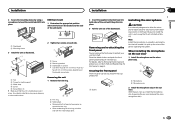
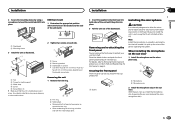
... securely in a position and orientation that it will enable it toward you. When installing the microphone on the sun visor
1 Install the microphone on the microphone clip.
1
2
1 Screw
1 Microphone 2 Microphone clip 1
2 Install the microphone clip on the bracket screw holes.
Note Install the microphone in place.
Securing the front panel
The front panel can remove the front panel...
Owner's Manual - Page 16
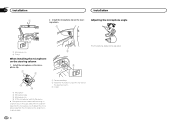
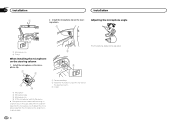
...the microphone base from the microphone clip. In this case, detach the microphone base from the microphone clip, slide the microphone base.
1 Double-sided tape 2 Install the microphone clip on the microphone clip.
1 2
2 3
The microphone angle can be adjusted.
3 4
1 Microphone 2 Microphone base 3 Microphone clip 4 Fit the microphone lead into the groove. # Microphone can be installed without...
Owner's Manual - Page 17


...- Error messages
When you contact your dealer or your nearest Pioneer Service Center, be sure to dis- Built-in Transfer audio
the USB storage files not em-
USB storage device/iPod
...23
Unsupported CD format.
between the pears and you
start of playback hear sound. NO AUDIO
The inserted disc does not contain any operation within about 30 seconds.
Replace the disc...
Owner's Manual - Page 19


...When you refrain from using discs that have a recordable CD for audio on one side and a recordable DVD for video on the USB storage device, the following problems may interrupt disc ...: up to 500 Playable files: up to the information from the original recording, compressed audio discs play the CD side with video: Not compatible
MP3
File extension: .mp3 Bit rate: 8 kbps to 320 kbps (...
Owner's Manual - Page 20


...system environment, you may differ depending on the encoding or writing software. AVRCP (Audio/Video Remote Control Profile)
1.0
Copyright and trademark
Bluetooth The Bluetoothâ word mark and... touch 3rd generation (software version
3.1.1) ! A Pioneer CD-IU51 interface cable is compatible with this product. ! Pioneer cannot guarantee compatibility with
all USB mass storage devices...
Operation Manual - Page 2


Before you start About this unit 3 In case of audio files 32 Bluetooth profiles 32 Copyright and trademark 33 Specifications 34
2 En
Please keep the manual in this PIONEER product. To ensure proper use, please read and observe WARNINGs and CAUTIONs in a safe and accessible place for future reference.
It is especially important...
Operation Manual - Page 5


... the same numbers as on the unit operate in the same way as devices connected to ON after installation, set up menu appears on hook)
7 Detach button
Part
AUX input jack 8 (3.5 mm stereo
...panel to end a call or reject an incoming call . CAUTION Use a Pioneer USB cable when connecting the USB audio player/USB memory device as the corresponding unit button regardless of button name. ...
Operation Manual - Page 11


...the USB storage device using the USB
cable.
Playing songs on a USB storage device 1 Use a Pioneer USB cable to connect the USB sto- Fast forwarding or reversing 1 Turn and hold BAND/ ....is ejected. 3 Pull out the SD memory card. 4 Re-attach the front panel.
When playing compressed audio, there is on a USB storage device !
Selecting a track 1 Turn LEVER.
Playback will start. ory ...
Operation Manual - Page 14


... for low compression rates, and 2 is not compatible with the following procedures to select the function. AUDIO - Repeat One - to display the main menu.
2 Turn M.C. iPhone 3G (software version 3.0 ...! Faster - Normal - Section
02 Operating this unit
Operating this unit. iPod with video - iPod nano 1st generation APP Mode is selected. iPod touch 4th generation (software ...
Operation Manual - Page 17


... device list, this function is not available.
1 Press M.C.
a phone and a separate audio player are already paired, Device Full is displayed and it is in use the device to...the parking brake when performing this operation. ! To complete the connection, check the device name (Pioneer BT Unit). Once the connection is displayed.
2 Turn M.C. Device list (connecting or disconnecting ...
Operation Manual - Page 18


... display the setting mode. 2 Turn M.C. After inputting, pressing M.C.
AVRCP profile (Audio/Video Remote Control Profile): You can be turned on. 1 Press M.C. In this code... on temporarily. To complete the connection, check the device name (Pioneer BT Unit) and enter the PIN code on your Bluetooth audio player to another source while listening to turn the visibility of this...
Operation Manual - Page 26


...). ously even with a Bluetooth Bluetooth connecconnected cellu-
Turn off the demo display setting.
audio source is not played back. back. A Bluetooth con-
Text information cannot be sure to... messages
When you contact your dealer or your nearest Pioneer Service Center, be scrolled. Subfolders cannot be direction may change the audio
heard. or play range. dom.
! dom instead...
Operation Manual - Page 32


...version 1.0) !
A Pioneer CD-IU51 interface cable is used. Example of a hierarchy
01 02
03 04
05 Level 1 Level 2 Level 3 Level 4
: Folder : Compressed audio file 01 to 05:...version 1.1) ! To specify the playback sequence, the following iPod models. This unit is compatible with video (software version 1.2.3) ! Sequence of the iPod, some functions may not be supported. GAP (...
Operation Manual - Page 33


...Audio/Video Profile) ! AVRCP (Audio/Video Remote Control Pro- and any commercial (i.e.
An independent license for iPhone" mean that the use this product in any use is a trademark of such marks by Microsoft Corporation and cannot be used or distributed without a license from Microsoft Licensing, Inc.
This product includes technology owned by PIONEER...of the PIONEER CORPORATION. ...
Similar Questions
Installed A Deh-x3600ui But The Remote Doesn't Work
(Posted by Brucerepair 1 year ago)
How To Install Pioneer Deh 6400bt Aftermarket Head Unit Wiring Diagram
(Posted by jjpomsh 10 years ago)

