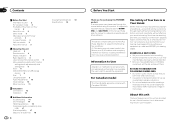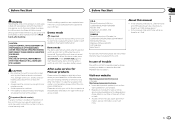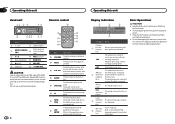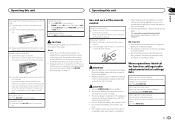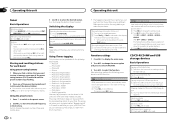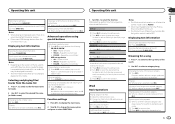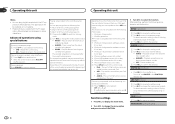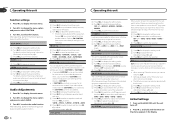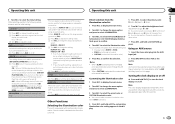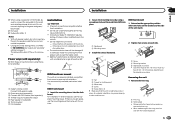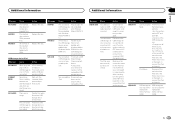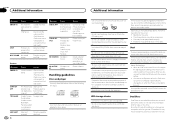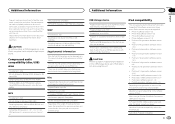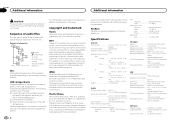Pioneer DEH-6300UB Support Question
Find answers below for this question about Pioneer DEH-6300UB.Need a Pioneer DEH-6300UB manual? We have 1 online manual for this item!
Question posted by jerellfulton on March 29th, 2013
Reseting
where's the reset botton, it just stop working. when i hit a bump in the road it comes in then it go's off, what should i do?
Current Answers
Related Pioneer DEH-6300UB Manual Pages
Similar Questions
How To Make And Recieve Calls On My Pioneer Deh 6300ub
(Posted by haneybuddy 2 years ago)
Deh-p710bt Tuner Just All Of A Sudden Stopped Working
DEH-P710BT tuner just all of a sudden stopped working. I've tried a master reset and other settings,...
DEH-P710BT tuner just all of a sudden stopped working. I've tried a master reset and other settings,...
(Posted by mcbtemp1 9 years ago)
Unit Lights Up No Audio Through Speakers.wiring Is Good Played And Just Stopped
Unit lights up no audio through speakers or Iphone. Checked wiring and unit was working and just sto...
Unit lights up no audio through speakers or Iphone. Checked wiring and unit was working and just sto...
(Posted by pdvgh 10 years ago)